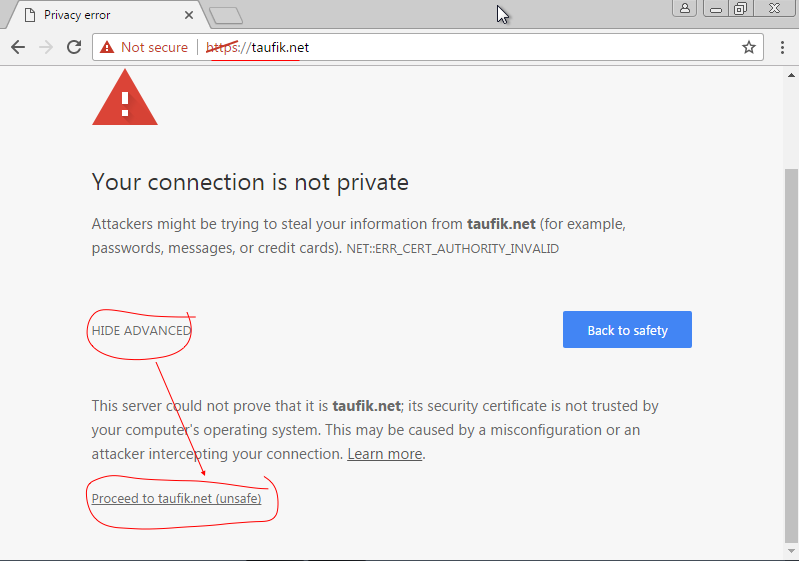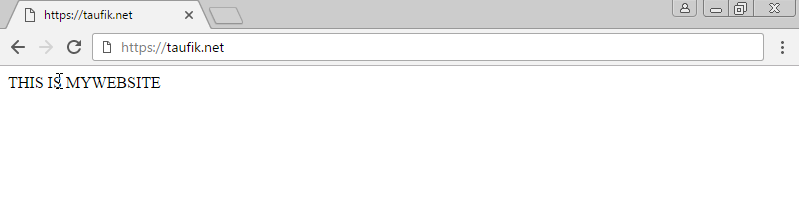In this tutorial I’ll discuss about how to securing webserver with https on linux ubuntu 20.04. When we use http protocol all data is sending using plaintext, so that data can be read by third parties. It’s not secure. So we must add the additional protocol using SSL or TLS for the secure web (HTTPs). Make sure you have configured webserver (How to Install webserver ubuntu 20.04) with dns service (How to configure DNS server 20.04).

Generate SSL Certificate with openssl.
root@Taufik:~# openssl req -x509 -nodes -days 365 -newkey rsa:2048 -keyout /etc/ssl/private/taufiknet.key -out /etc/ssl/private/taufiknet.crt
Then, configure the infromation.
Generating a RSA private key ..........................................................+++++ ............+++++ writing new private key to '/etc/apache2/apache2.pem' ----- You are about to be asked to enter information that will be incorporated into your certificate request. What you are about to enter is what is called a Distinguished Name or a DN. There are quite a few fields but you can leave some blank For some fields there will be a default value, If you enter '.', the field will be left blank. ----- Country Name (2 letter code) [AU]:ID State or Province Name (full name) [Some-State]:Lampung Locality Name (eg, city) []:Pesawaran Organization Name (eg, company) [Internet Widgits Pty Ltd]:TAUFIKN Organizational Unit Name (eg, section) []:taufik.net Common Name (e.g. server FQDN or YOUR name) []:taufik.net Email Address []:admin@taufik.net
Enable mod ssl :
root@Taufik:~# a2enmod ssl
Restart apache2 :
root@Taufik:~# systemctl restart apache2
Edit your apache file conf :
root@Taufik:~# nano /etc/apache2/sites-available/taufikweb.conf
Change and add some configuration :
<VirtualHost *:443>
# The ServerName directive sets the request scheme, hostname and port t>
# the server uses to identify itself. This is used when creating
# However, you must set it for any further virtual host explicitly.
# ServerName www.example.com
ServerAdmin admin@taufik.net
ServerName taufik.net
ServerAlias www.taufik.net
DocumentRoot /var/www/html/taufikweb
SSLEngine on
SSLCertificateKeyFile /etc/ssl/private/taufiknet.key
SSLCertificateFile /etc/ssl/private/taufiknet.crt
ErrorLog ${APACHE_LOG_DIR}/error.log
CustomLog ${APACHE_LOG_DIR}/access.log combined
# after it has been globally disabled with "a2disconf".
#Include conf-available/serve-cgi-bin.conf
</VirtualHost>
Save and exit, then restart apache2 service.
root@Taufik:~# systemctl restart apache2
Now test from client :
Access url https://youripaddress or https://yourdomain.net
When appear error message, click hide advanced then click proceed. It’s because the ssl certified is not valid certificate.