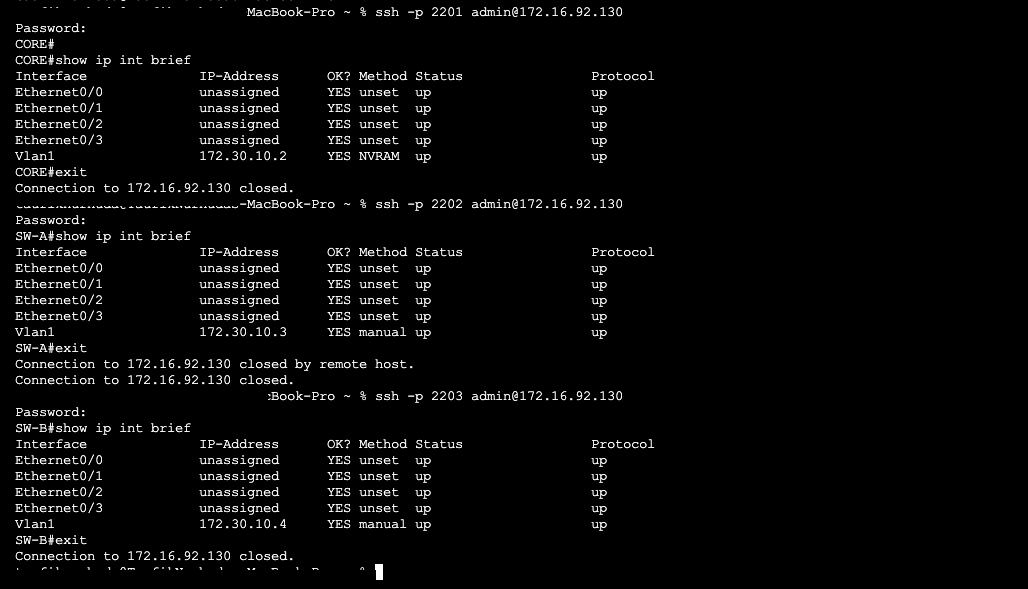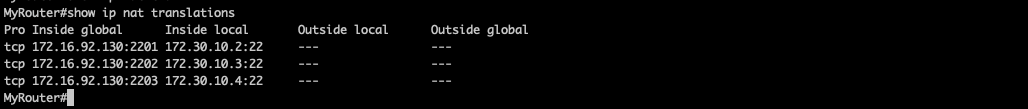When you are as a network engineer that you will have to access your devices but you’re connection only have one public address on router and other devices are NATed inside the router. How can we access it ?
In this tutorial I’ll expain how to do that. we can use static nat with custom port number. Here’s the topology that used :
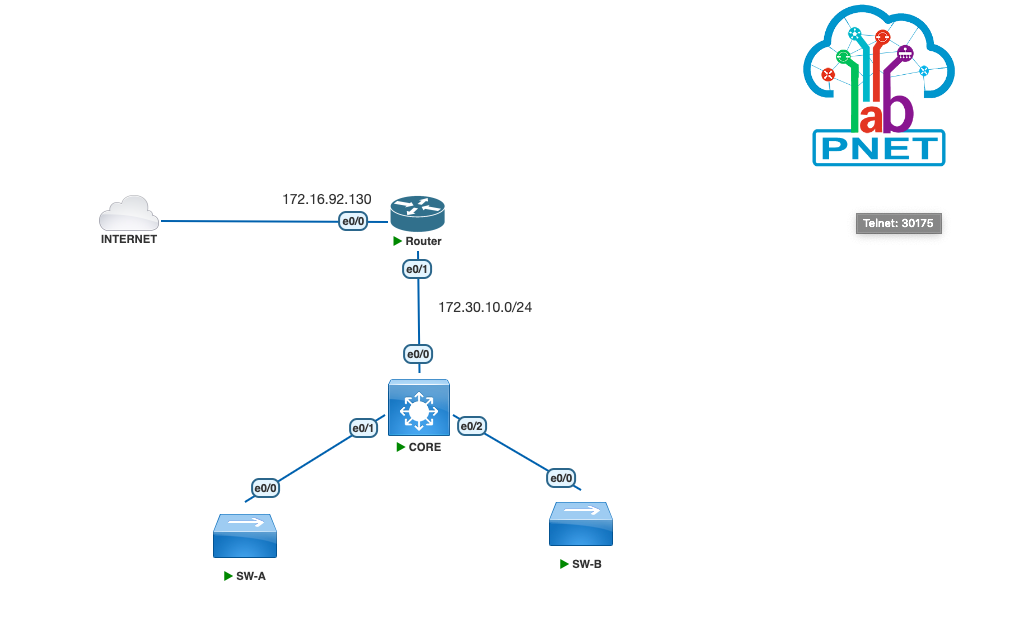
Based on topology above, I have one router for the public access and three switch in local network.
First we need to configuration address on each devices :
ROUTER :
Configuration IP Address
Router(config)#hostname MyRouter MyRouter(config)#int e0/0 MyRouter(config)#no shut MyRouter(config-if)#ip add 172.16.92.130 255.255.255.0 MyRouter(config)#int e0/1 MyRouter(config-if)#ip add 172.30.10.1 255.255.255.0 MyRouter(config-if)#no shut MyRouter(config)#ip route 0.0.0.0 0.0.0.0 172.16.92.2
Configuration user & Remote access :
MyRouter(config)#ip domain-name taufiknurhuda.web.id MyRouter(config)#username admin priv 15 sec 123 MyRouter(config)#crypto key generate rsa gen modulus 2048 MyRouter(config)#line vty 0 4 MyRouter(config-line)#login local MyRouter(config-line)#transport input ssh MyRouter(config-line)#exit
SWITCH :
Switch(config)#hostname CORE CORE(config)#int range e0/0-2 CORE(config-if-range)#switchport trunk encap dot1q CORE(config-if-range)#switchport mode trunk CORE(config-if-range)#exit CORE(config)#int vlan 1 CORE(config-if)#no shutdown CORE(config-if)#ip add 172.30.10.2 255.255.255.0 CORE(config-if)#exit CORE(config)#ip routing CORE(config)#ip route 0.0.0.0 0.0.0.0 172.30.10.1Switch(config)#hostname SW-A SW-A(config)#int e0/0 SW-A(config-if)#switchport trunk encap dot1q SW-A(config-if)#sw mode trunk SW-A(config-if)#exit SW-A(config)#int vlan 1 SW-A(config-if)#no shut SW-A(config-if)#ip add 172.30.10.3 255.255.255.0 SW-A(config-if)#exit SW-A(config)#ip default-gateway 172.30.10.1
Switch(config)#hostname SW-B SW-B(config)#int e0/0 SW-B(config-if)#sw trunk encap dot1q SW-B(config-if)#sw mode trunk SW-B(config-if)#exit SW-B(config)#int vlan 1 SW-B(config-if)#no shut SW-B(config-if)#ip add 172.30.10.4 255.255.255.0 SW-B(config-if)#exit SW-B(config)#ip default-gateway 172.30.10.1
Configure user & remote access for all switches
(config)#ip domain-name taufiknurhuda.web.id (config)#crypto key gen rsa gen mod 2048 (config)#username admin priv 15 sec 123 (config)#line vty 0 4 (config-line)#login local (config-line)#transport input ssh (config-line)#exit
Configure NAT access in router :
Router(config)#ip access-list standard LAN Router(config-std-nacl)#permit 172.30.10.0 0 Router(config-std-nacl)#permit 172.30.10.0 0.0.0.255 Router(config-std-nacl)#exit Router(config)#int e0/0 Router(config-if)#ip nat outside Router(config-if)#exit Router(config)#int e0/1 Router(config-if)#ip nat inside Router(config-if)#exit Router(config)#ip nat inside source list LAN interface e0/0 overload Router(config)#
Test connection on switch :
CORE#ping 8.8.8.8 Type escape sequence to abort. Sending 5, 100-byte ICMP Echos to 8.8.8.8, timeout is 2 seconds: !!!!! Success rate is 100 percent (5/5), round-trip min/avg/max = 21/23/29 ms CORE#
SW-A#ping 8.8.8.8 Type escape sequence to abort. Sending 5, 100-byte ICMP Echos to 8.8.8.8, timeout is 2 seconds: !!!!! Success rate is 100 percent (5/5), round-trip min/avg/max = 34/210/819 ms SW-A#
SW-B#ping 8.8.8.8 Type escape sequence to abort. Sending 5, 100-byte ICMP Echos to 8.8.8.8, timeout is 2 seconds: !!!!! Success rate is 100 percent (5/5), round-trip min/avg/max = 21/37/83 ms SW-B#
Router#show ip nat translations Pro Inside global Inside local Outside local Outside global icmp 172.16.92.130:3 172.30.10.2:3 8.8.8.8:3 8.8.8.8:3 icmp 172.16.92.130:0 172.30.10.3:3 8.8.8.8:3 8.8.8.8:0 icmp 172.16.92.130:2 172.30.10.4:2 8.8.8.8:2 8.8.8.8:2 Router#
Connection test was successfully. Then we want to configure static nat to permit SSH remote connection for switch CORE, SW-A and SW-B use a custom port number. For the example I’ll use custom port as the following :
- CORE : 2201
- SW-A : 2202
- SW-B : 2203
Configure static nat on router :
MyRouter(config)#ip nat inside source static tcp 172.30.10.2 22 172.16.92.130 2201 MyRouter(config)#ip nat inside source static tcp 172.30.10.3 22 172.16.92.130 2202 MyRouter(config)#ip nat inside source static tcp 172.30.10.4 22 172.16.92.130 2203
Test Remote access from outside network :
Remote access to router :
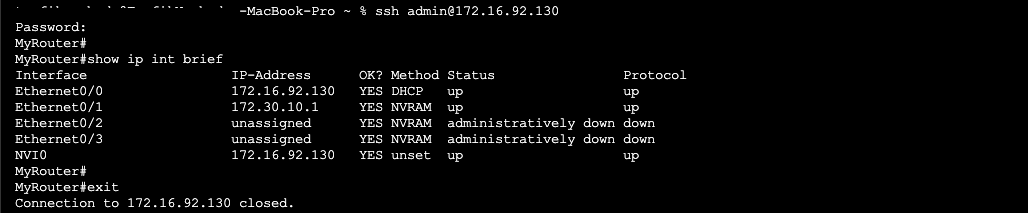
Remote Access to switch throught router with custom port was successfull