In this tutorial I’ll discuss about how to install webserver on ubuntu server 20.04. For installation packages you have to make sure the server has been connected to internet. Do network configuration first at the following article How To Configuration Network on Ubuntu server 20.04.
Update sistem :
root@Taufik:~# apt-get update
Install Apache2 packages :
root@Taufik:~# apt-get install apache2
Install PHP7.4 packages :
root@Taufik:~# apt-get install php7.4 libapache2-mod-php7.4 php7.4-cli php7.4-common php7.4-curl php7.4-gd php7.4-imap php7.4-intl php7.4-json php7.4-mbstring php7.4-mysql php7.4-xml php7.4-xmlrpc php7.4-zip
Check status apache2 service :
root@Taufik:~# systemctl status apache2.service
Make sure apache2 server already running. if not restart the service using command :
root@Taufik:~# systemctl restart apache2.service
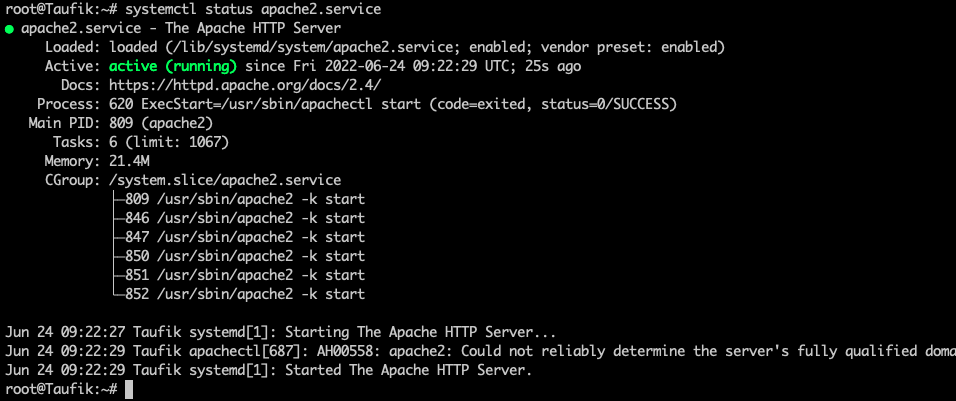
Test webserver on your browser :
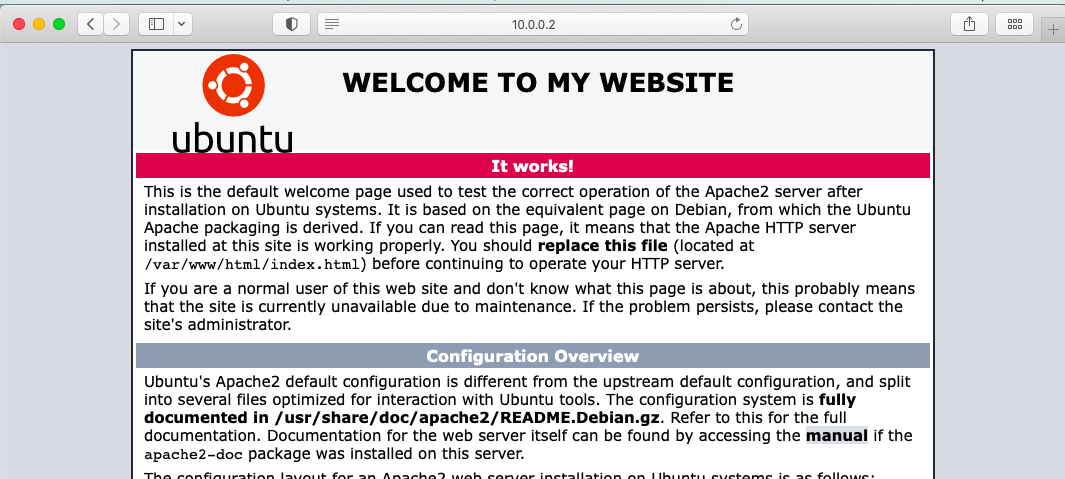
Test php on server, create phpinfo in /var/www/html directory.
root@Taufik:~# nano /var/www/html/info.php
Use the following script :
<?php phpinfo(); ?>
Test on your browser. access url : YourIPServer/info.php
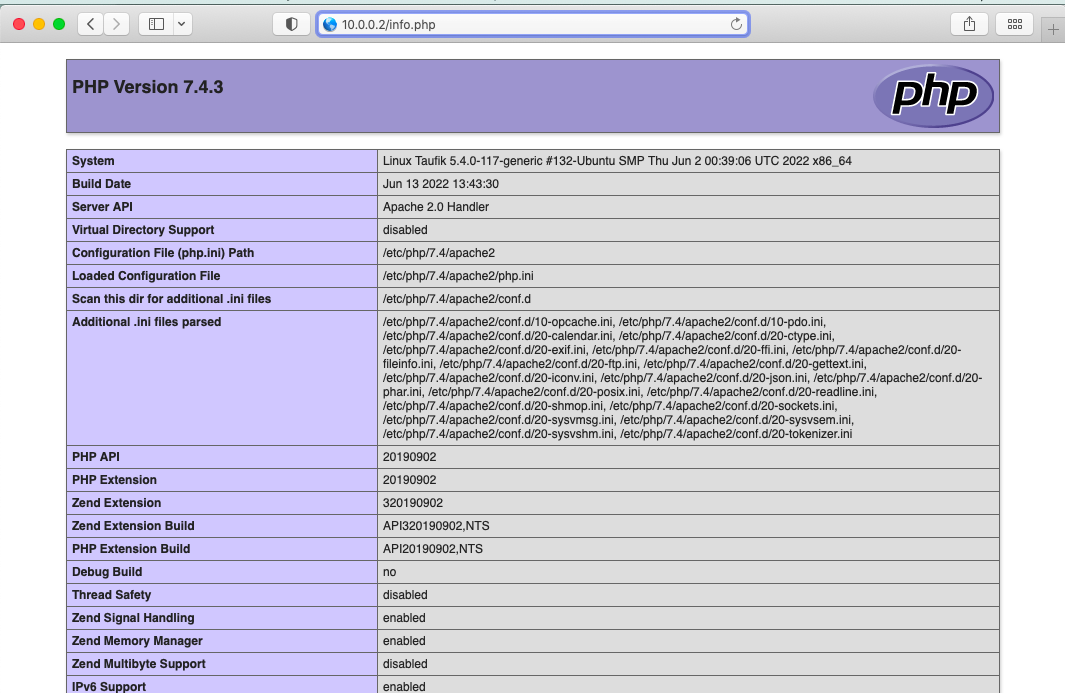
z