Hello everyone. in this tutorial I’ll explain about initial setup of Cisco wireless controller with simulator cisco packet tracer. In this tutorial is aims to understand about the concept of initial setup cisco wireless controller. Here’s the topology are used :
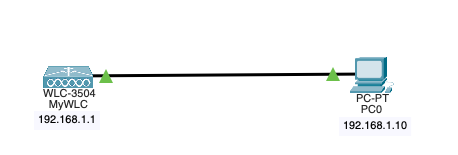
The default ip of wlc is 192.168.1.1. so you need to configure ip address on PC first.
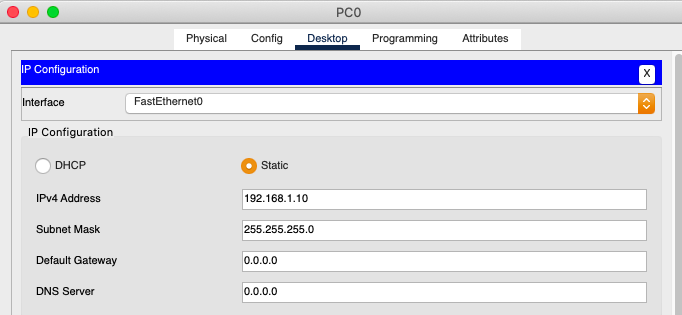
Open web browser and access to http://192.168.1.1, then enter the username & password access for WLC. after that click Start.
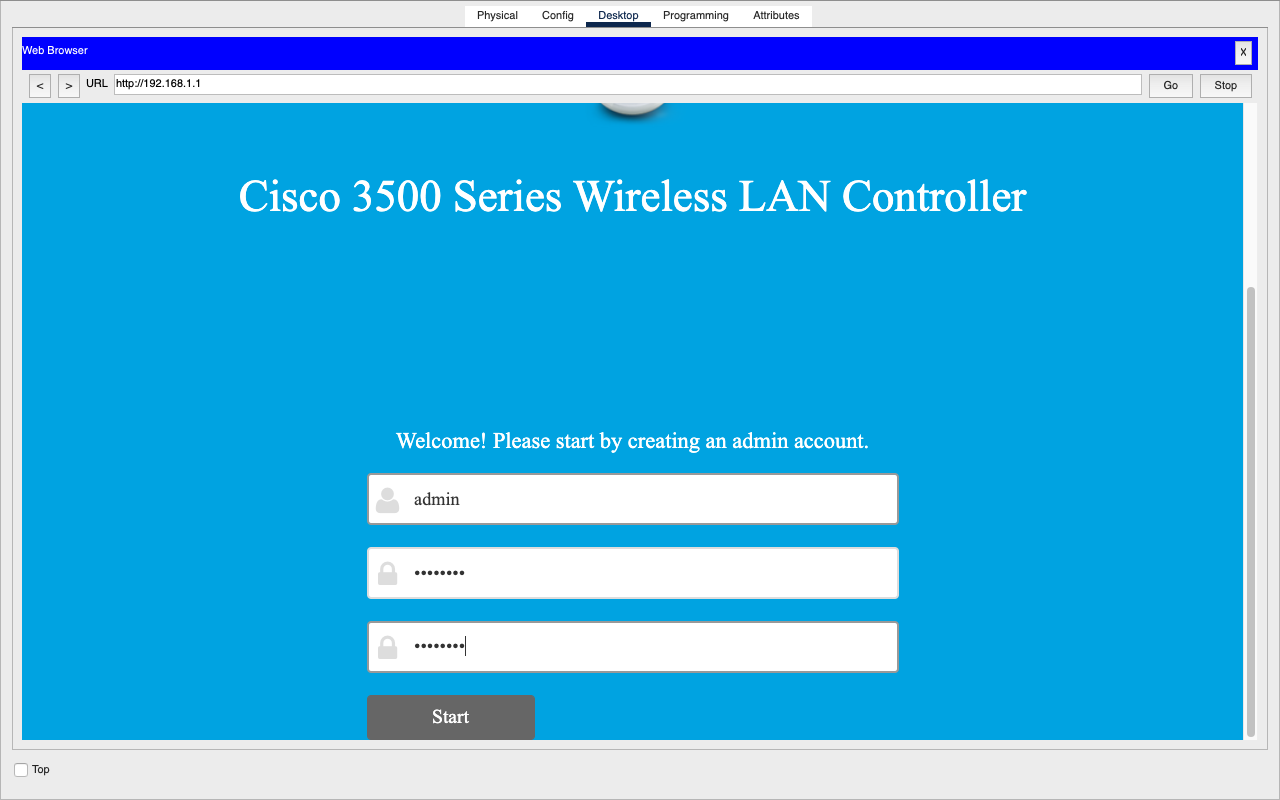
Second Step configuration for the controller as a System Name, timezone and IP Management. Configure ip management as you wish to used on your network or lab.
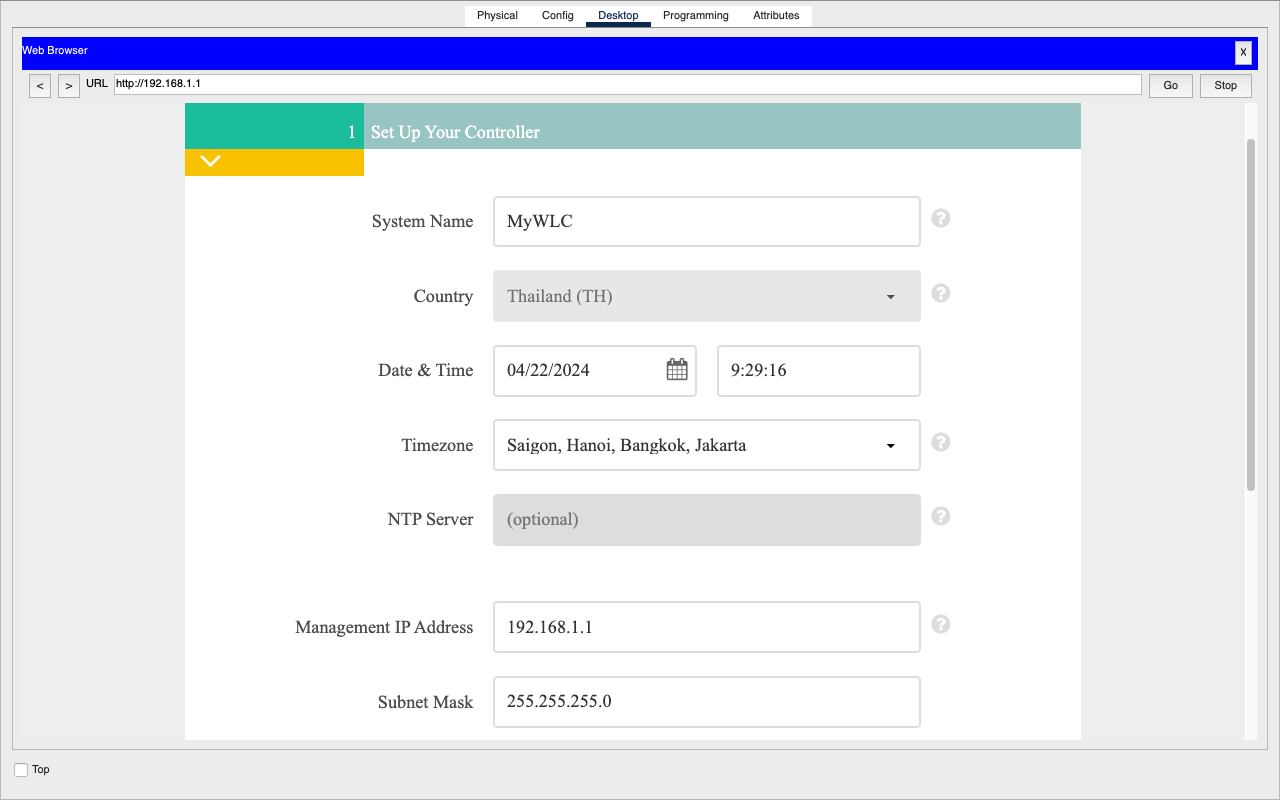
Click next for the next step.
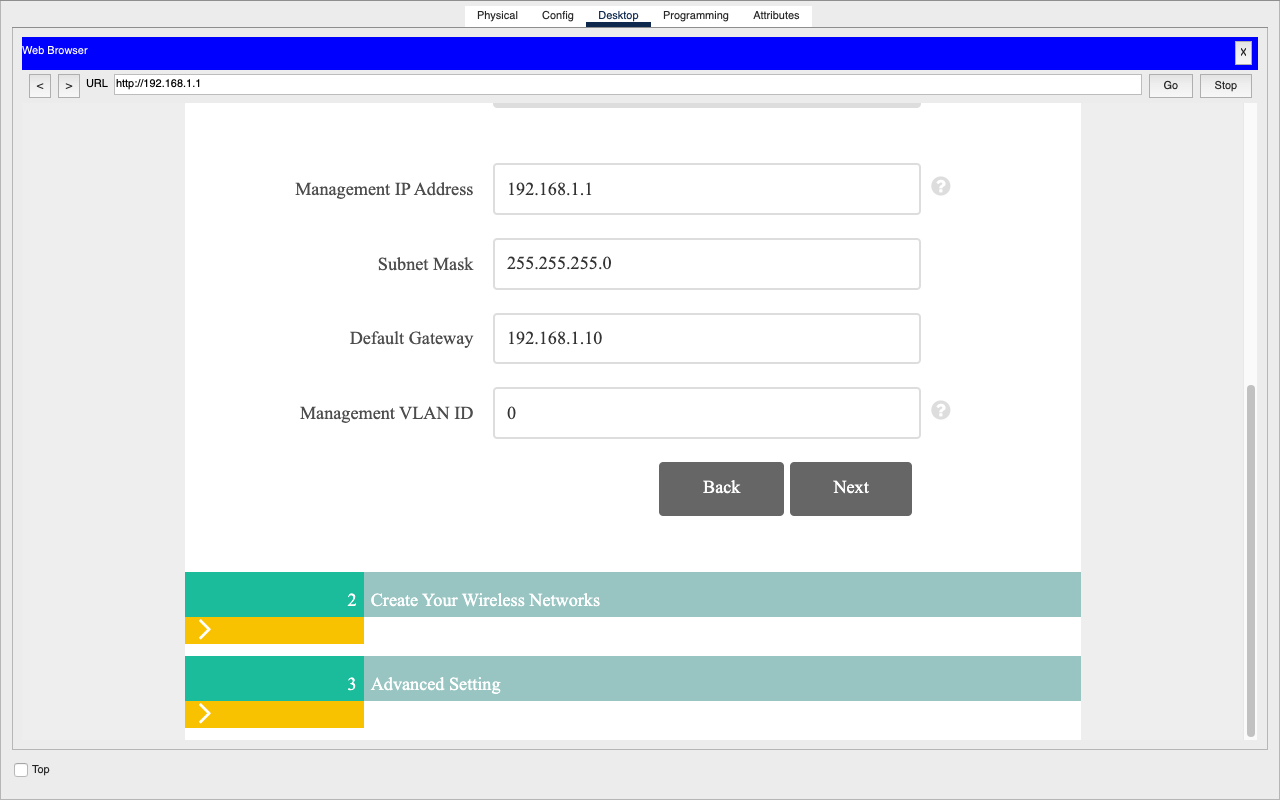
The Third step is configure wlan id. You can modify of remove this ssid later. If done scroll down and click next.
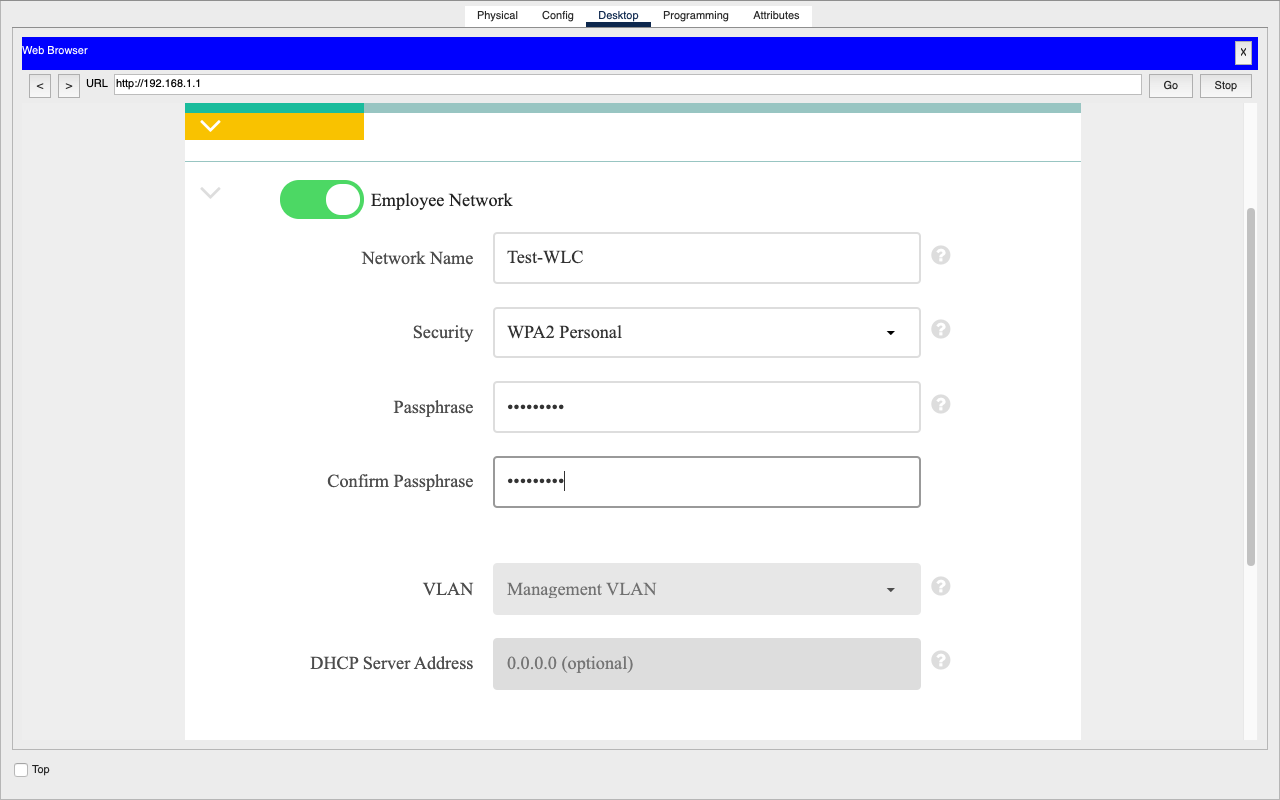
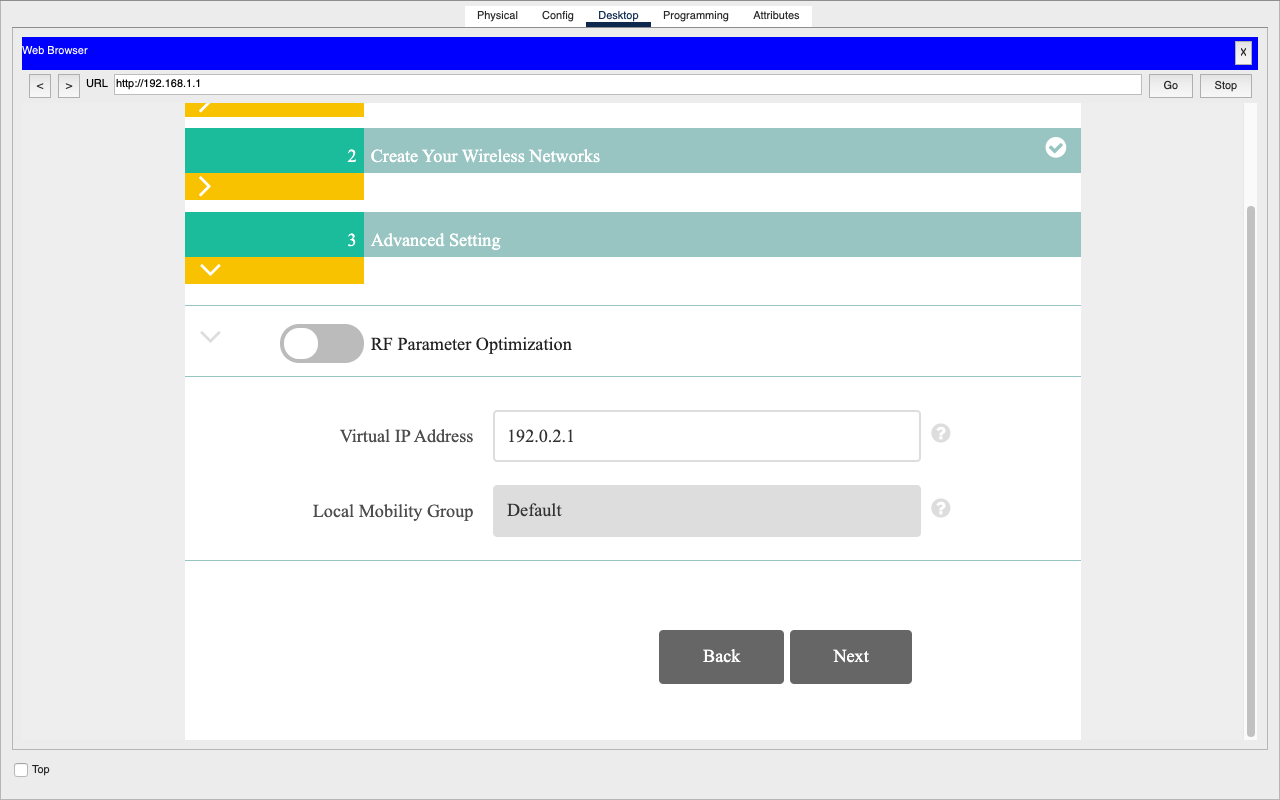
Last step is summary configuration. scroll down and click apply to completed the setup. click OK to confirm.
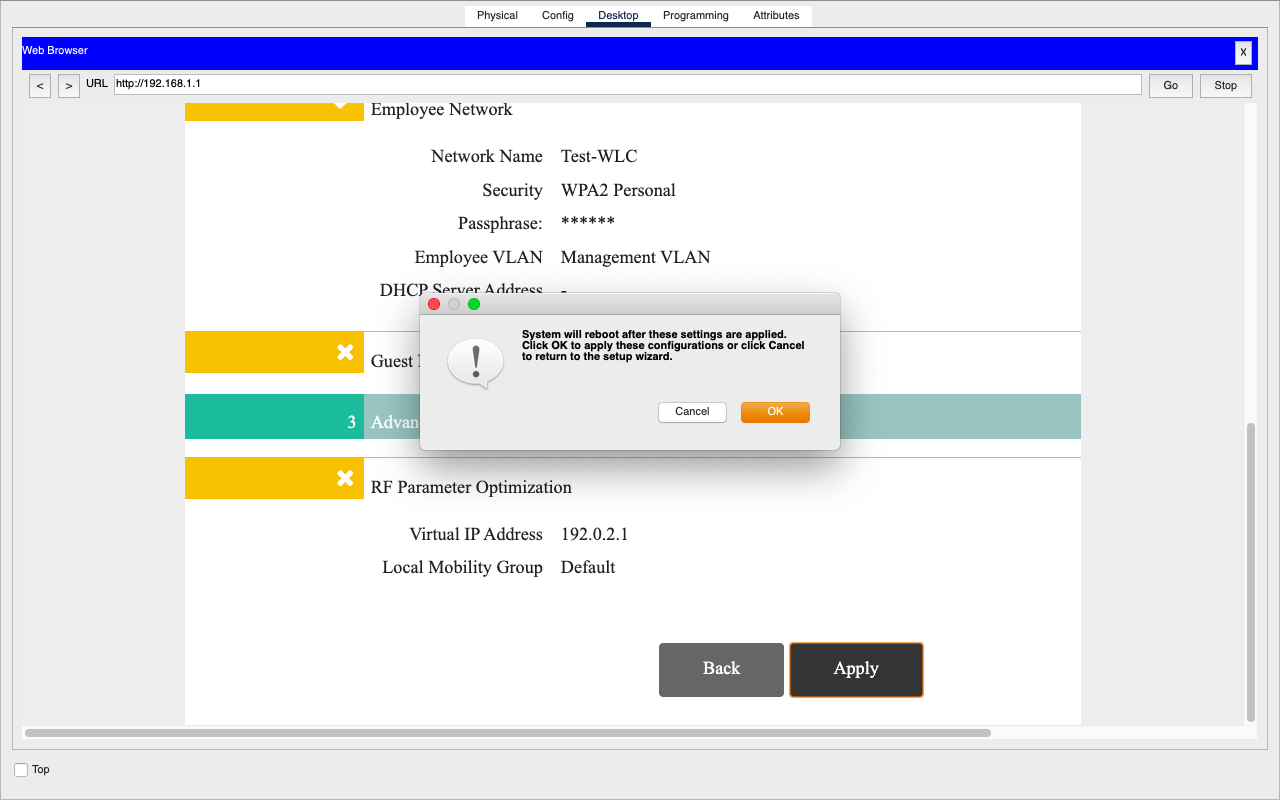
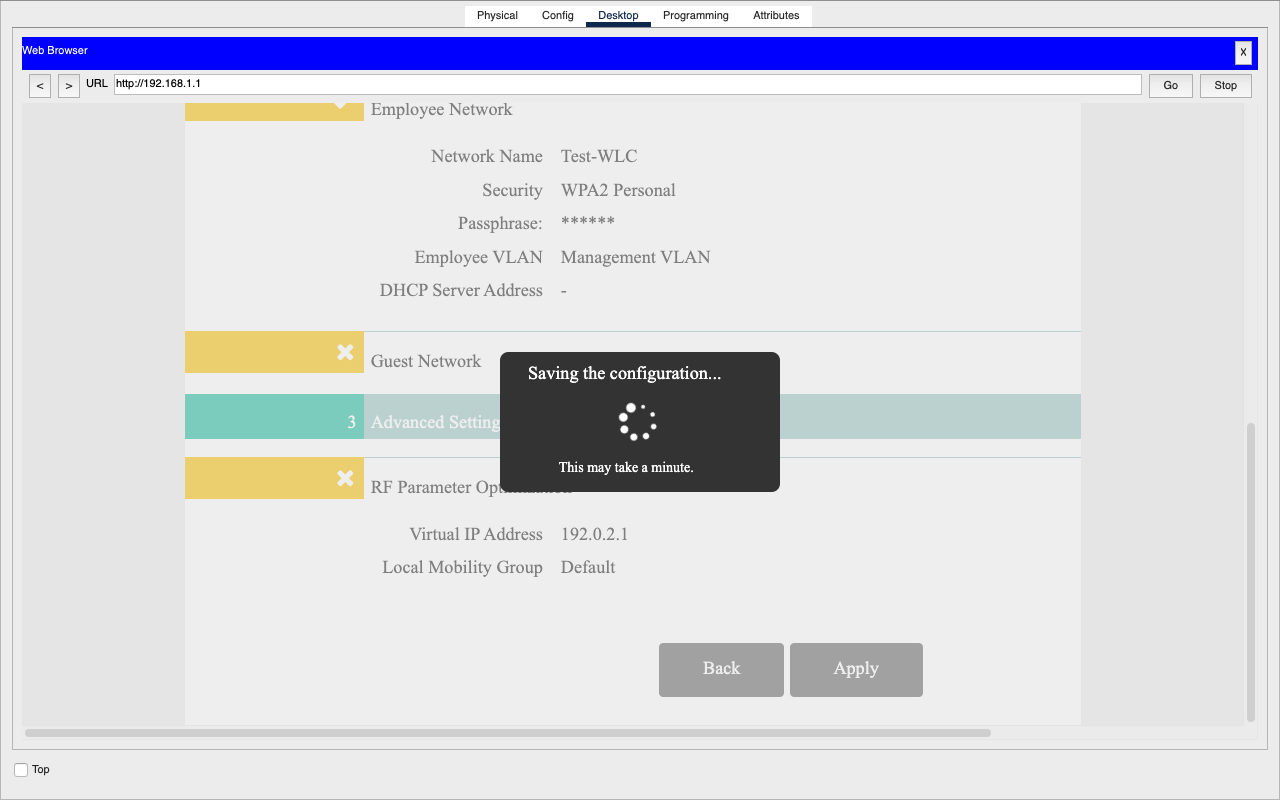
After that access to url https://yourmanagementIP and login to WLC
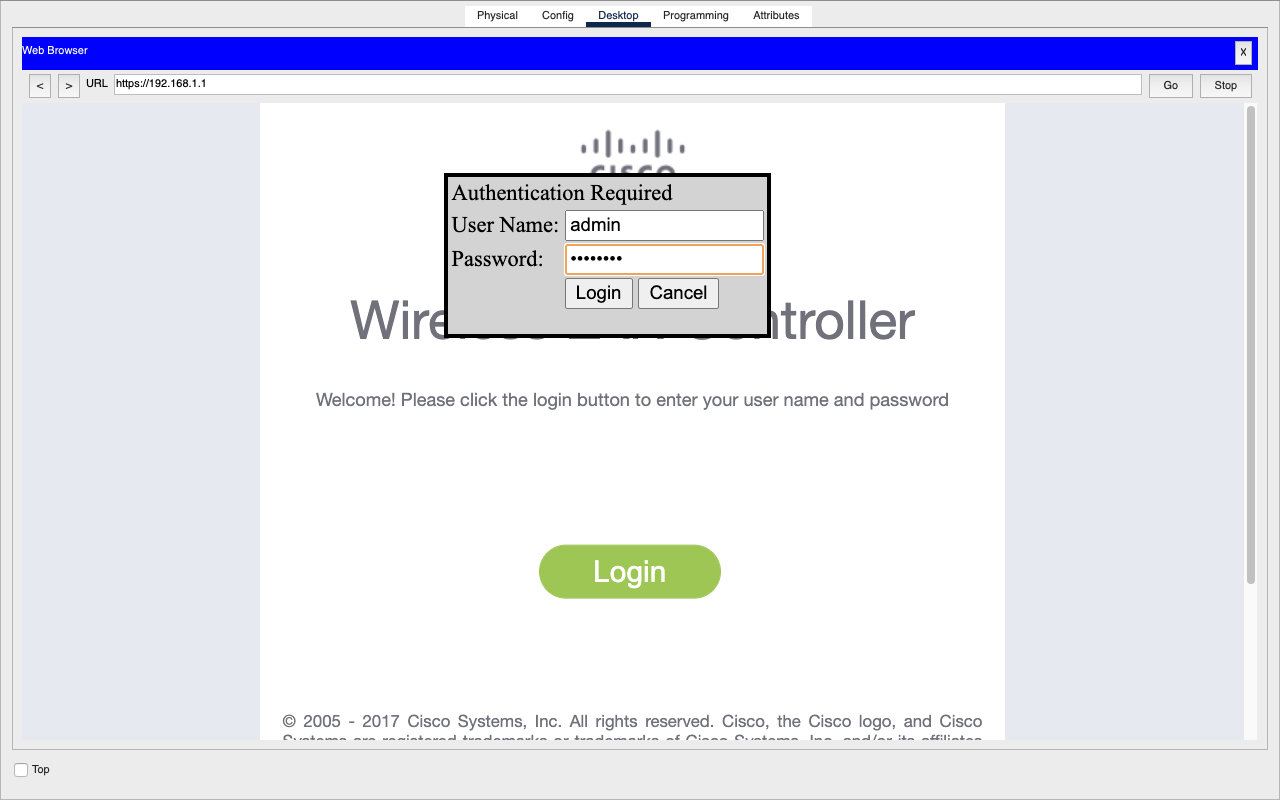
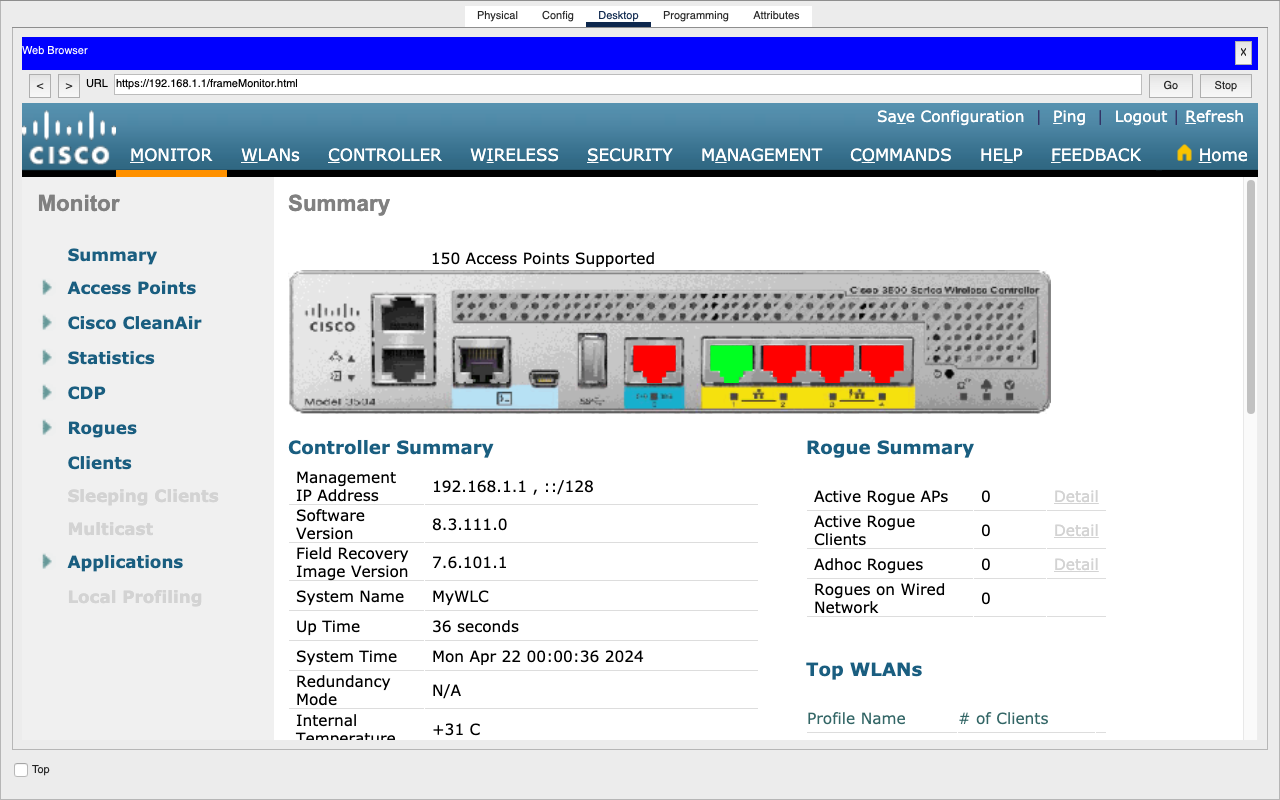
Initial configuration is completed.