In the preceding article we have discuss theory about VTP, and in this article I will to discuss how to configuration vtp on switch cisco.
The following is the topology are used :
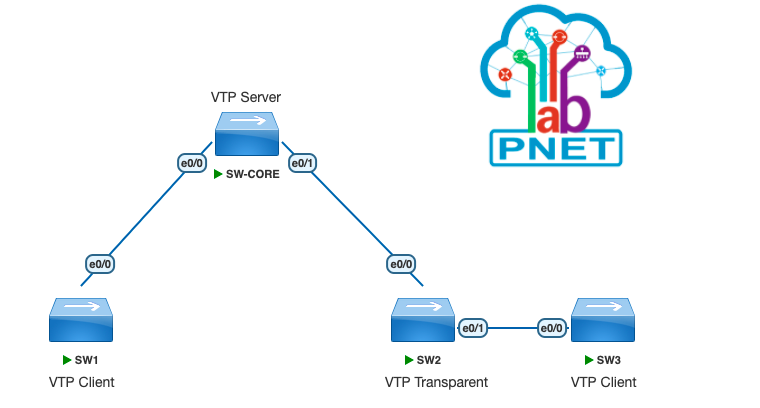
As the shown topologi above, we will configure on SW-CORE as VTP Server, SW1 and SW3 as VTP Client and then SW2 as VTP Transparent. We will configure as different for see the different fungtion between mode.
First Let’s configuration on SW-CORE :
SW-CORE(config)#vtp mode server SW-CORE(config)#vtp domain taufiknurhuda.web.id Changing VTP domain name from NULL to taufiknurhuda.web.id SW-CORE(config)#
Configuration port trunk that connected to other switch :
SW-CORE(config)#int range e0/0-1 SW-CORE(config-if-range)#switchport trunk encapsulation dot1q SW-CORE(config-if-range)#switchport mode trunk
Configuration on SW1 :
SW1(config)#vtp mode client Setting device to VTP Client mode for VLANS. SW1(config)#vtp domain taufiknurhuda.web.id Domain name already set to taufiknurhuda.web.id.
Configuration port trunk on SW1 :
SW1(config)#int e0/0 SW1(config-if)#switchport trunk encapsulation dot1q SW1(config-if)#switchport mode trunk
Configuration on SW2 :
SW2(config)#vtp mode transparent Setting device to VTP Transparent mode for VLANS. SW2(config)#vtp domain taufiknurhuda.web.id Domain name already set to taufiknurhuda.web.id. SW2(config)#
Configuration port trunk on SW2 :
SW2(config)#int range e0/0-1 SW2(config-if-range)#switchport trunk encapsulation dot1q SW2(config-if-range)#switchport mode trunk
Configure vtp on SW3 :
SW3(config)#vtp mode client Setting device to VTP Client mode for VLANS.
Configuration port trunk on SW3 :
SW3(config)#int e0/0 SW3(config-if)#switchport trunk encapsulation dot1q SW3(config-if)#switchport mode trunk
CHECK VTP STATUS ON SWITCH
After configuration vtp, to check vtp status with show vtp status command.
VTP Status on SW-CORE :
SW-CORE#show vtp status VTP Version capable : 1 to 3 VTP version running : 1 VTP Domain Name : taufiknurhuda.web.id VTP Pruning Mode : Disabled VTP Traps Generation : Disabled Device ID : aabb.cc00.0100 Configuration last modified by 0.0.0.0 at 0-0-00 00:00:00 Local updater ID is 0.0.0.0 (no valid interface found) Feature VLAN: -------------- VTP Operating Mode : Server Maximum VLANs supported locally : 1005 Number of existing VLANs : 5 Configuration Revision : 0 MD5 digest : 0xB6 0x9B 0x46 0x28 0xB7 0x53 0x69 0x76 0x5B 0x41 0x26 0x78 0xEA 0x0A 0x08 0xA8 *** MD5 digest checksum mismatch on trunk: Et0/0 *** SW-CORE#
As the shown above, you can observing on Number of existing VLANs, when we add new vlan configuration the value will be increase and synchrone on vtp client mode. Now try to create some VLANs on switch core and look at the different between switch.
SW-CORE(config)#vlan 10 SW-CORE(config-vlan)#name IT SW-CORE(config-vlan)#exit SW-CORE(config)#vlan 20 SW-CORE(config-vlan)#name STAFF SW-CORE(config-vlan)#exit SW-CORE(config)#vlan 30 SW-CORE(config-vlan)#name GUEST SW-CORE(config-vlan)#exit
Show VTP Status on SW-CORE. Look at on Number of existing vlan is increase because we have add 3 vlans on switch core. if you also observe on configuration revision it has increase too. This value will be increase if we doing some modification on vlan at server mode.
SW-CORE#show vtp status VTP Version capable : 1 to 3 VTP version running : 1 VTP Domain Name : taufiknurhuda.web.id VTP Pruning Mode : Disabled VTP Traps Generation : Disabled Device ID : aabb.cc00.0100 Configuration last modified by 0.0.0.0 at 12-30-22 07:26:13 Local updater ID is 0.0.0.0 (no valid interface found) Feature VLAN: -------------- VTP Operating Mode : Server Maximum VLANs supported locally : 1005 Number of existing VLANs : 8 Configuration Revision : 3 MD5 digest : 0xDE 0xAA 0xA7 0xF4 0x04 0x2A 0x9B 0xCB 0x82 0x85 0x0A 0x05 0x50 0x3E 0x5A 0x57 SW-CORE#
Show vtp status on SW2 :
SW2#show vtp status VTP Version capable : 1 to 3 VTP version running : 1 VTP Domain Name : taufik VTP Pruning Mode : Disabled VTP Traps Generation : Disabled Device ID : aabb.cc00.0300 Configuration last modified by 0.0.0.0 at 0-0-00 00:00:00 Feature VLAN: -------------- VTP Operating Mode : Transparent Maximum VLANs supported locally : 1005 Number of existing VLANs : 5 Configuration Revision : 0 MD5 digest : 0x3B 0x39 0x3A 0x37 0xCA 0x00 0x94 0x63 0x1D 0x95 0x02 0x76 0xA3 0x55 0x70 0xB3 SW2#
On SW2 it’s not increase the value and it’s doesn’t sync the vlans because sw2 use the transparent mode.
And then show vtp status on SW1 and SW3 :
SW1#show vtp status VTP Version capable : 1 to 3 VTP version running : 1 VTP Domain Name : taufiknurhuda.web.id VTP Pruning Mode : Disabled VTP Traps Generation : Disabled Device ID : aabb.cc00.0200 Configuration last modified by 0.0.0.0 at 12-30-22 07:26:13 Feature VLAN: -------------- VTP Operating Mode : Client Maximum VLANs supported locally : 1005 Number of existing VLANs : 8 Configuration Revision : 3 MD5 digest : 0xDE 0xAA 0xA7 0xF4 0x04 0x2A 0x9B 0xCB 0x82 0x85 0x0A 0x05 0x50 0x3E 0x5A 0x57 SW1#
SW3#show vtp status VTP Version capable : 1 to 3 VTP version running : 1 VTP Domain Name : taufiknurhuda.web.id VTP Pruning Mode : Disabled VTP Traps Generation : Disabled Device ID : aabb.cc00.0400 Configuration last modified by 0.0.0.0 at 0-0-00 00:00:00 Feature VLAN: -------------- VTP Operating Mode : Client Maximum VLANs supported locally : 1005 Number of existing VLANs : 8 Configuration Revision : 3 MD5 digest : 0x57 0xCD 0x40 0x65 0x63 0x59 0x47 0xBD 0x56 0x9D 0x4A 0x3E 0xA5 0x69 0x35 0xBC *** MD5 digest checksum mismatch on trunk: Et0/0 *** SW3#
If you show vlan on SW-CORE, SW1 and SW3 it will have same vlan id.
SW-CORE#show vlan brief VLAN Name Status Ports ---- -------------------------------- --------- ------------------------------- 1 default active Et0/2, Et0/3 10 IT active 20 STAFF active 30 GUEST active 1002 fddi-default act/unsup 1003 token-ring-default act/unsup 1004 fddinet-default act/unsup 1005 trnet-default act/unsup SW-CORE#
SW1#show vlan brief VLAN Name Status Ports ---- -------------------------------- --------- ------------------------------- 1 default active Et0/1, Et0/2, Et0/3 10 IT active 20 STAFF active 30 GUEST active 1002 fddi-default act/unsup 1003 token-ring-default act/unsup 1004 fddinet-default act/unsup 1005 trnet-default act/unsup SW1#
SW3#show vlan brief VLAN Name Status Ports ---- -------------------------------- --------- ------------------------------- 1 default active Et0/1, Et0/2, Et0/3 10 IT active 20 STAFF active 30 GUEST active 1002 fddi-default act/unsup 1003 token-ring-default act/unsup 1004 fddinet-default act/unsup 1005 trnet-default act/unsup SW3#
And for the last lab for this article, let’s try to create new vlan on switch that running client mode and transparent mode.
SW1(config)#vlan 100 VTP VLAN configuration not allowed when device is in CLIENT mode. SW1(config)#
As the shown above client mode is not allowed to create own vlan.
And then for switch that running transparent mode you can create vlan but it’s doesn’t adversited and sync to other switch.
SW2(config)#vlan 100 SW2(config-vlan)#name MANAGER SW2(config-vlan)#exit
Verified with show vlan on other switch :
SW-CORE#show vlan brief VLAN Name Status Ports ---- -------------------------------- --------- ------------------------------- 1 default active Et0/2, Et0/3 10 IT active 20 STAFF active 30 GUEST active 1002 fddi-default act/unsup 1003 token-ring-default act/unsup 1004 fddinet-default act/unsup 1005 trnet-default act/unsup SW-CORE#
SW1#show vlan brief VLAN Name Status Ports ---- -------------------------------- --------- ------------------------------- 1 default active Et0/1, Et0/2, Et0/3 10 IT active 20 STAFF active 30 GUEST active 1002 fddi-default act/unsup 1003 token-ring-default act/unsup 1004 fddinet-default act/unsup 1005 trnet-default act/unsup SW1#
SW3#show vlan brief VLAN Name Status Ports ---- -------------------------------- --------- ------------------------------- 10 IT active 20 STAFF active 30 GUEST active 1 default active Et0/1, Et0/2, Et0/3 1002 fddi-default act/unsup 1003 token-ring-default act/unsup 1004 fddinet-default act/unsup 1005 trnet-default act/unsup SW3#