VTP or VLAN Trunking Protocol is a cisco proprietary protocol that usefull for reduce the administration in vlan configuration. when you configure vlan on VTP Server, there vlan will distributed through all switches in the domain and it’s reduced to configure the same VLAN at everywhere. VTP are available on most of the cisco Catalyst series products.
When we need to configure VTP it’s need to aware some VTP Option. There are vtp option as the following :
VTP Mode :
Server
VTP Server Mode is used to provide VLAN Advertisement. Use can create, modify, or delete VLANs and specify some configuration parameters such as VTP Version, VTP prunning for entire VTP domain. VTP Server advertise their vlan configuration to other switches in the same VTP Domain and synchronize their vlan configuration with other switch based on advertisement received over other tunk links. VTP Server is a default mode on cisco switch.
Client
In vtp client mode is used for received only vlan configuration that advertisement with vtp server. This mode is can’t create, modify or delete vlan configuration.
Transparent
VTP Transparent mode it not to participate in VTP. When we configure switch with vtp transparent it doesn’t synchronize its vlan configuration based on received advertisement. But this mode will do forward the received advertisement to other trunk ports in VTP Version 2.
Off
in VTP off mode it’s behave same as VTP Transparent. But this mode will doesn’t forward the received advertisement to other trunk ports.
VTP Version
There are some version in vtp configuration. VTP Version 1 and 2 not much different. The major difference between v1 and v2 is vtp version 2 introduces support for VLANs Token Rings. When change VTP Version from 1 to 2 is doesn’t cause switch to reload. VTP Version 3 is difference with VTP Version 1 and 2 and many change for this version.
VTP Password
This option are used to authentication between vtp domain. You must configure the same of VTP Password on all switches so that vtp advertisement and synchorize can running between switch.
VTP Pruning
This option used to ensures all switches in the VTP Domain are aware with of all VLANs. Sometimes VTP can create unnecessary traffic and that are flooded over entire VLAN. so VTP prunning is the features that used to eliminate of prune this unnecessary traffic. The following is example Broadcast traffic with or without pruning.
Without Pruning
As you can see bellow, network without VTP Pruning enabled, when PC1 on SW-1 send traffic to PC2 that is vlan 100 network the SW-1 will floods the broadcast traffic to every switch in the network. Altough the SW-2, SW-4 and SW-5 is have no ports assign to VLAN 100.
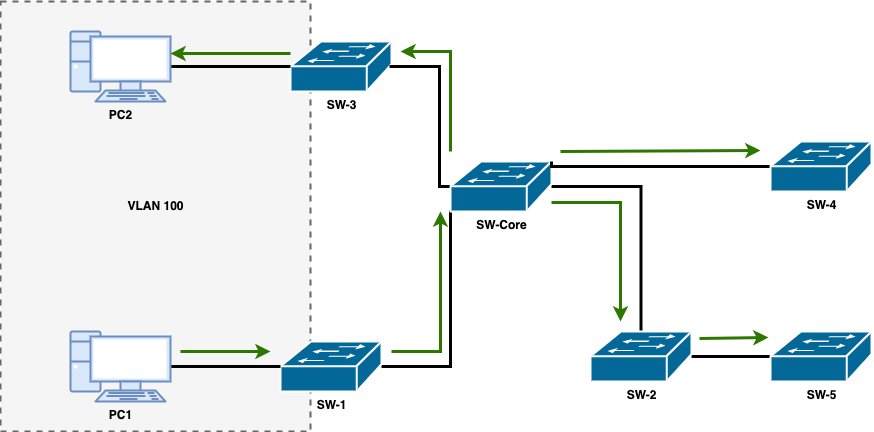
With Pruning
And then as you can see bellow, in VTP Network with pruning enabled. The traffic from SW-1 will not forward to SW-2, SW-4 and SW-5.
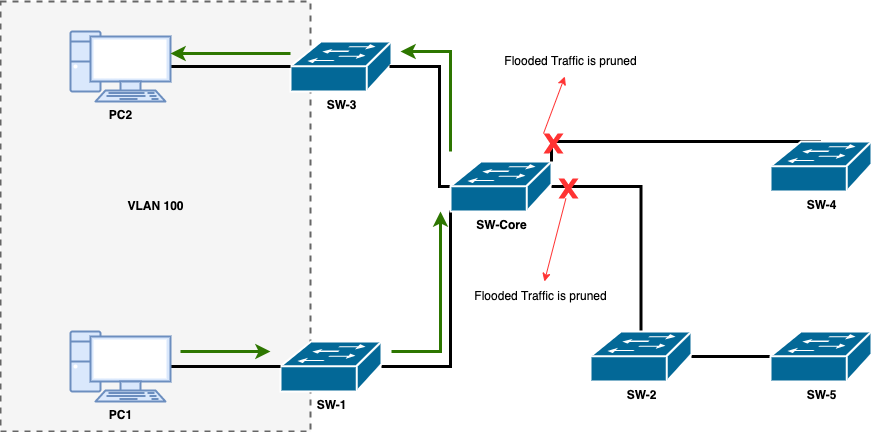
When configuration VTP pruning is enabled on VTP Server, the pruning is enabled to entire management domain. This feature makes pruning-eligible or pruning-ineligible. Pruning-eligible affects only on trunk ports vlan and vtp is not prune traffic from VLANs that are pruning-ineligible. For vlan1 and vlans 1002-1005 is always on pruning-ineligible. extended vlan that grather than vlan 1005 is also assign on pruning-ineligible.
Reference : https://www.cisco.com/c/en/us/support/docs/lan-switching/vtp/10558-21.html