VLAN (Virtual Local Area Network) is a featur that can be used for create some virtual lan in one physical interface. Most using in cloud service, ISP or to purpose network path separation in one physical switch device, Configure wireless/Capsman and much more. vlan have a limitation only until 4096 vlan interface.
Have some terms on configure vlan that you must know, like a tagged (trunk port if in the cisco) and untagged (access port in cisco). Tagged port usually can be use for distribute vlan between switch to switch or router to router that are running vlan. While untagged can be use for distibute vlan id to client directly. vlan interface using vlan id as the id for each vlan interface that created and used for network segment separation between vlan interface on the header packet each vlan.
More details you can visit on https://wiki.mikrotik.com/wiki/Manual:Bridge_VLAN_Table
In this tutorial, I’ll explain how configure basic vlan on mikrotik routeros with the following topologi
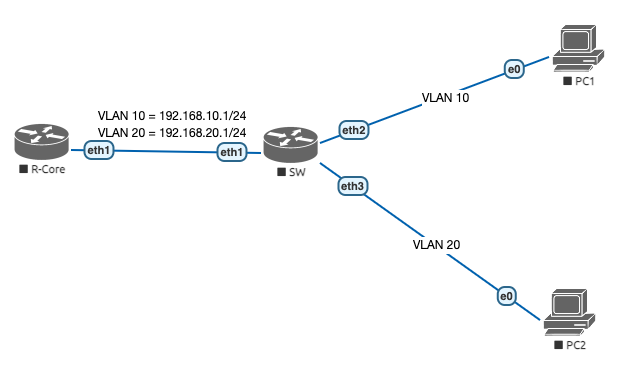
KONFIGURATION :
On R-Core create vlan interface for vlan10 and 20 first in ether1
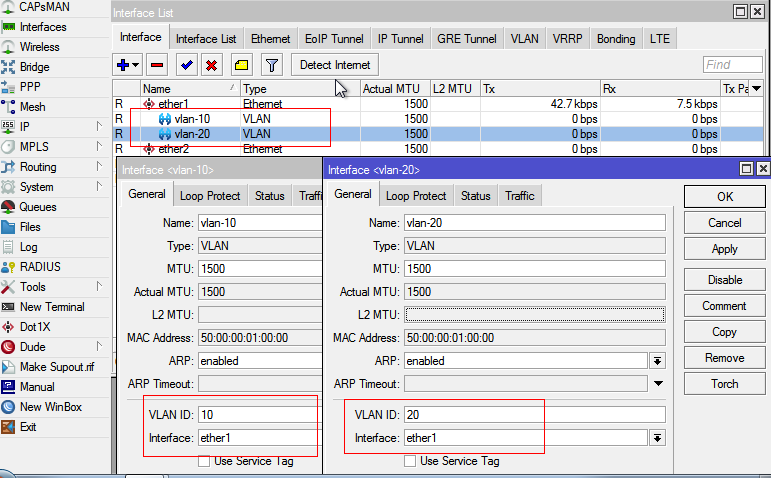
Do configure ip address on each vlan interface based on topologi above. and then setup dhcp for vlan10 and vlan20.
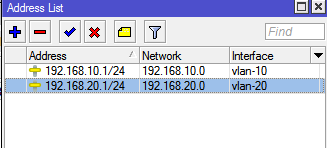
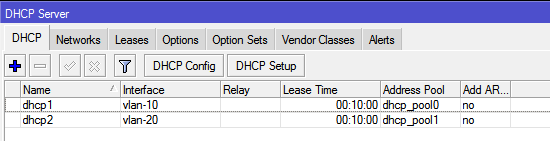
Configure on R-SW :
Create bridge interface on R-SW
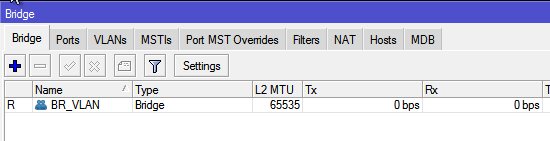
Configure Bridge Port for ether1-3, on ether2 and ether3 make sure PVID has ben setting VLAN ID for each.
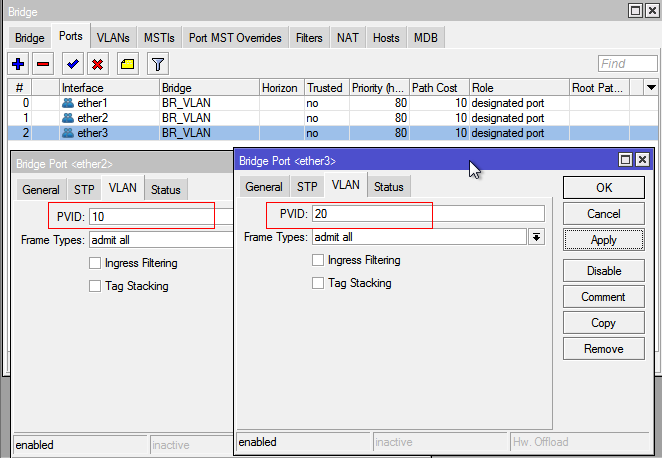
Move to VLAN tab, configure tagged port and untagged port for vlan10 and vlan20. Configure Bridge as BR_VLAN. for vlan-id 10 configure tagged on ether1 and untagged port on ether2. for vlan-id 20 configure tagged on ether1 and untagged on ether3.
Ether1 used for trunk port/tagged port that are distribute vlan from R-Core and access port/untagged on ether2 and ether3 for each vlan-id.
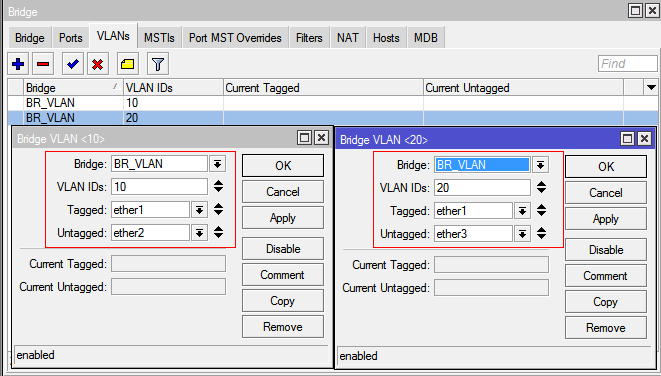
Last configure, enable VLAN Filtering on Bridge interface :
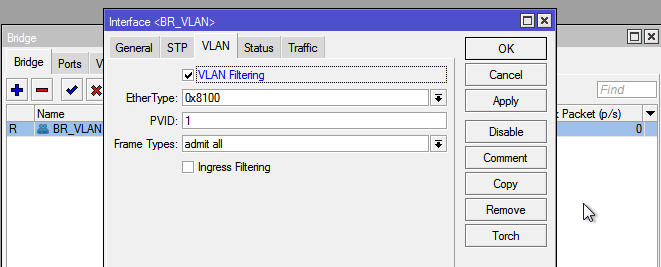
Now , Try configuration on PC Client
Configuration ip dhcp on pc1
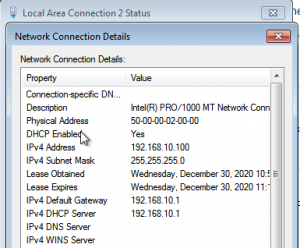
Configuration ip dhcp on pc2
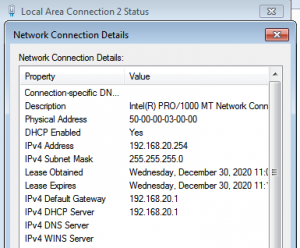
Configuration VLAN successfully.