In this tutorial I’ll explain about how to management temporary files in linux centos/redhat. In this configuration usually used to remove files quickly from /tmp directory and can also remove files from another directory that are unused based on a certain time.
For do temporary files configuration is used systemd-tmpfiles and for this exercise we will try to remove specific /home/data directory that are unused during 30 second.
First create and configure file config in /etc/tmpfiles.d/
vim /etc/tmpfiles.d/tmp-data.conf
create configuration for directory /home/data exist, if not exist their will create automatically with permission 0700, group and user is root and will remove files on that directory in 30 sec.
![]()
if done, make sure the script that you create not have error and for clean for stale files in /home/data directory.
systemd-tmpfiles –clean /etc/tmpfiles.d/tmp-data.conf
And then, run script systemd-tmpfiles –create for ensure the script in /etc/tmpfiles.d/tmp-data.conf have appropriate script and they will create the /home/data directory if not exist.
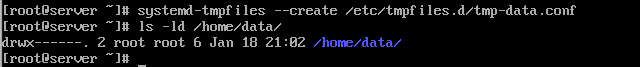
Create files on /home/data directory.
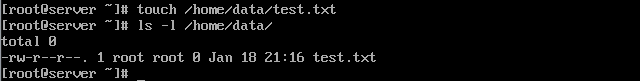
After you create file in /home/data directory, then sleep your system during 30 second.
sleep 30s
Running script systemd-tmpfiles and then check on /home/data directory for make sure the configuration successfull.
As the Shown image bellow, file on /home/data directory has been remove after 30 second. The configuration successfully.
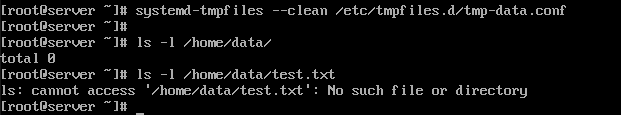
Let’s Try.
gadanija
Thanks for the marvelous posting! I definitely enjoyed reading it, you
could be a great author. I will be sure to bookmark your blog and will eventually come
back in the foreseeable future. I want to encourage you to definitely continue your great writing, have a nice evening!
more info here
bookmarked!!, I like your site!