Hello EveryOne, in this tutorial I’ll explain about how to configuration ssh for automatic login without password to server. This configuration useful if you need to practice login without entering password to do remote server and for more secure connection with ssh service.
In this tutorial I have 2 host server and client that are connection remotely to server.
First, I’ll try login to server with username remote and ip address 10.30.200.14.
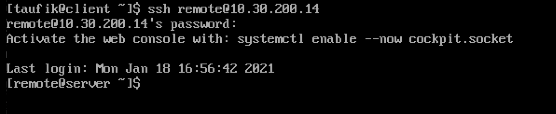
As shown image above, you must enter the password first for login to server. And next I’ll configure so that client no need to entering password when you login to server .
Do configuration ssh-keygen for generate SSH keys. press enter for empty passphrase and press enter until finish.
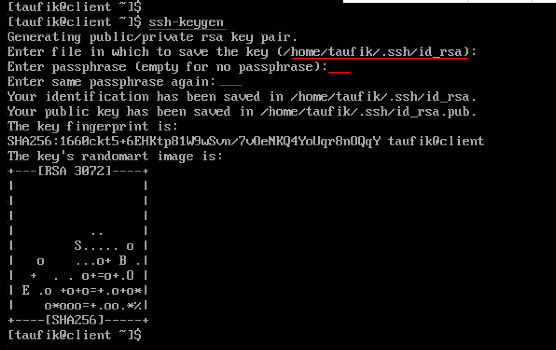
Then, use ssh-copy-id command for copy public key to remote user on the server host.
ssh-copy-id remote@10.30.200.14
enter password for remote user on server host.
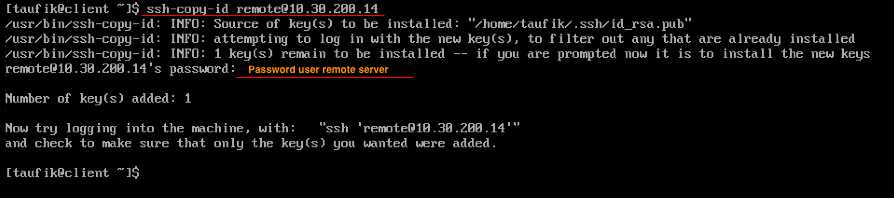
Now, test configuration to access server remotely using ssh service. As the shown image bellow connection to server is automatically login without entering password.
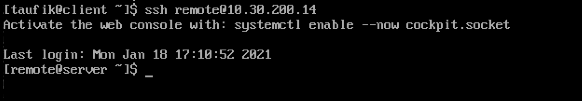
Let’s Try.