In this tutorial I’ll discuss about configuration vlan with different device vendors. Is it Can ? Is it Work ?? let’s discuss it. Here I’ll use Mikrotik Router Device and Cisco Switch and for configure the lab I use PNETLab that has been installed the mikrotik chr and cisco IOS L2 images. You can also use GNS3 or EVE-ng.
The following is the topologi are used :
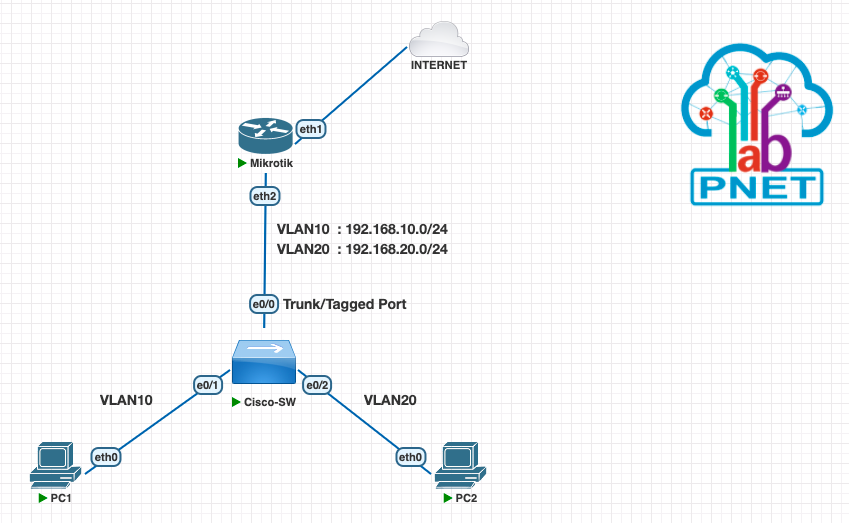
Do basic configuration on mikrotik router so that the router can be distribute internet connection to clients.
Configure DHCP Client to get ip for internet connection automatically.
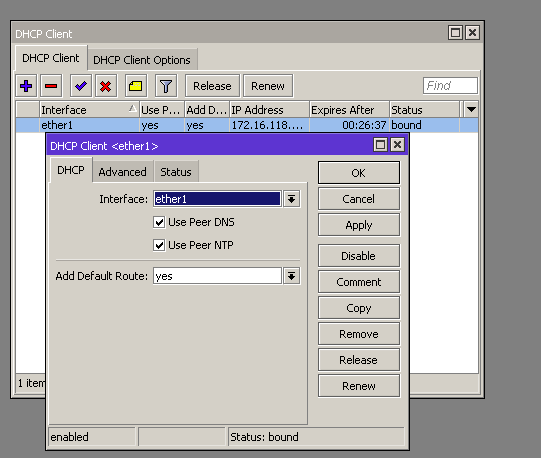
Set Allow Remote Request for DNS Settings.
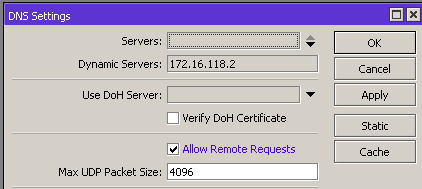
Configure Firewall NAT Masquerade.
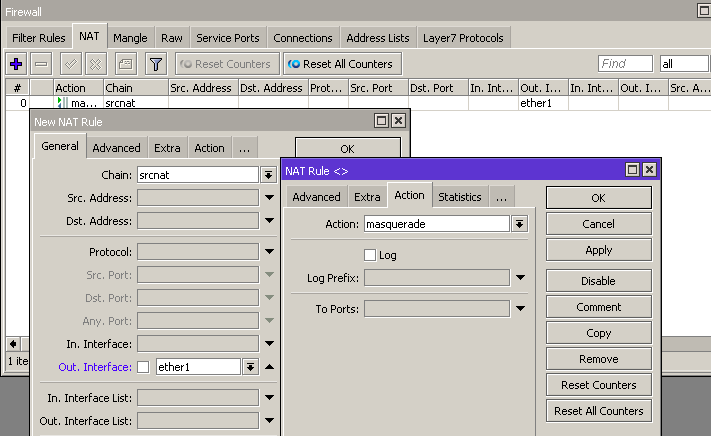
Make Sure the router can be connected to internet.
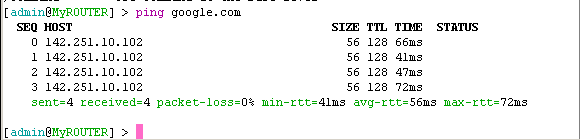
Then, Create two VLAN interfaces for VLAN10 and VLAN20 on ether2.
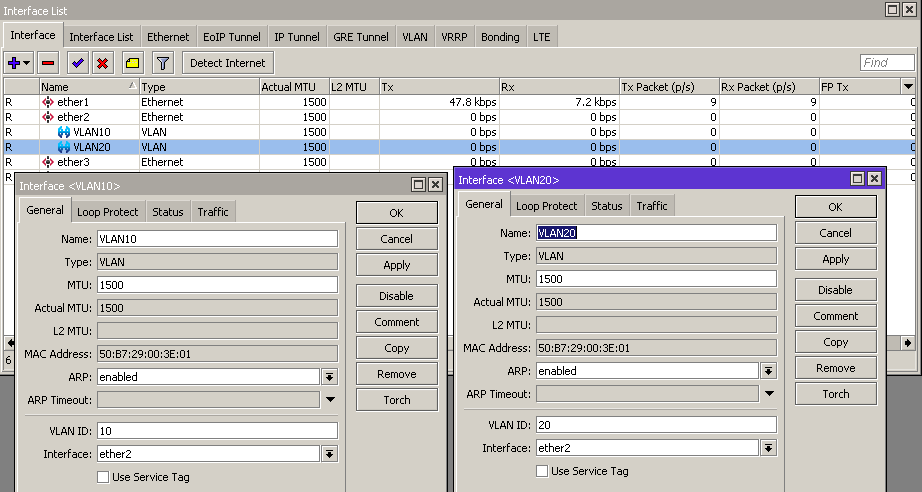
Add ip address for VLAN10 and VLAN20.
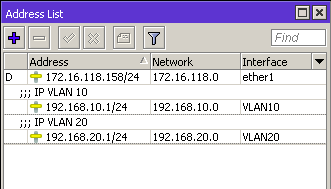
Configure DHCP Server for VLAN10 and VLAN20.
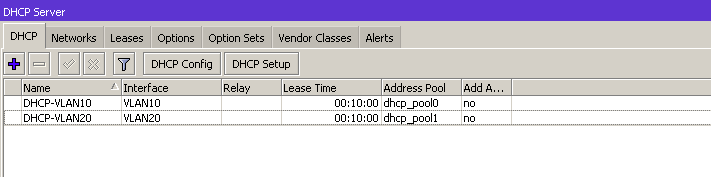
Configure Cisco Switch
Configure vlan interface for vlan10 and vlan20.
MySW(config)#vlan 10 MySW(config-vlan)#name VLAN-10 MySW(config-vlan)#exit MySW(config)#vlan 20 MySW(config-vlan)#name VLAN-20 MySW(config-vlan)#exit MySW(config)#
Check interface status on switch :
MySW#show ip interface brief Interface IP-Address OK? Method Status Protocol Ethernet0/0 unassigned YES unset up up Ethernet0/1 unassigned YES unset up up Ethernet0/2 unassigned YES unset up up Ethernet0/3 unassigned YES unset up up MySW#
Look at the status. Interfaces name for this switch is Ethernet0/0-3 or eth0/0 until eth0/3.
Then configure trunk port. Change trunk encapsulation with dot1q (802.1q)
MySW(config)#int eth0/0 MySW(config-if)#switchport trunk encapsulation dot1q MySW(config-if)#switchport mode trunk MySW(config-if)#exit
Configure access port on eth0/1 and assign to vlan10
MySW(config)#int eth0/1 MySW(config-if)#switchport mode access MySW(config-if)#switchport access vlan 10 MySW(config-if)#exit
Configure access port on eth0/2 and assign to vlan20
MySW(config)#int eth0/2 MySW(config-if)#switchport mode access MySW(config-if)#switchport access vlan 20 MySW(config-if)#exit
Test configuration on PC1 (network vlan10) and PC2 (network vlan20) :
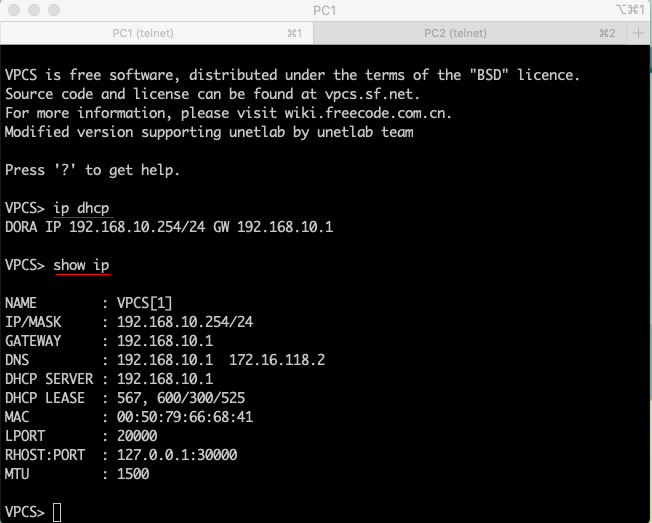
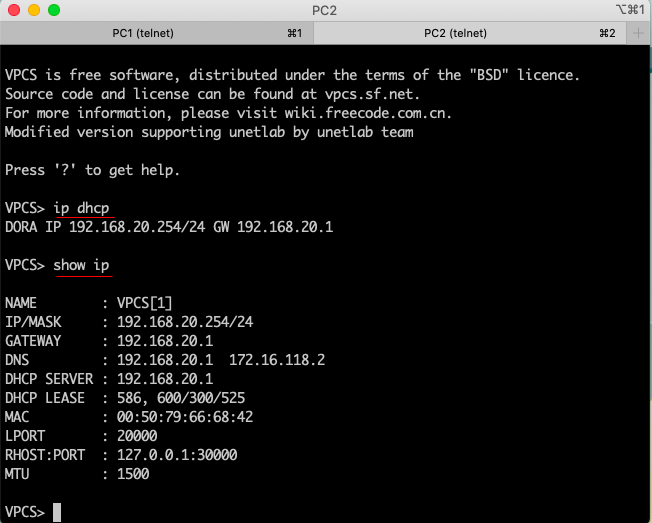
Test internet connection from PC
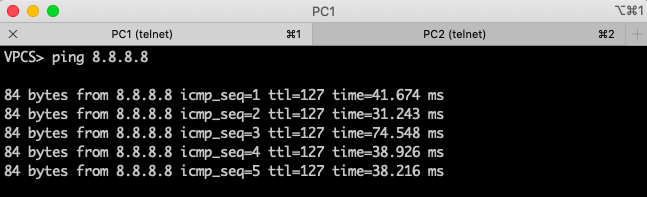
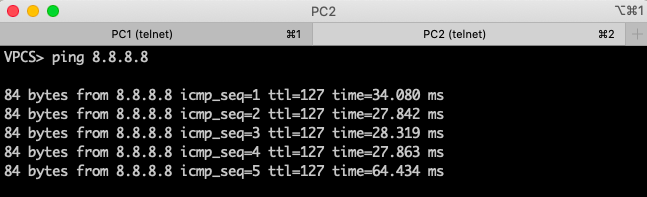
Configuration is successfull.