On vlan network, device in one vlan id with another vlan id can’t be connected each other. It can connected with same vlan only. To can be connected, we can use InterVLAN router. intervlan routing also called as router on stick (ROS). Requires router device and sub-interface router as their respective network gateways. Intervlan routing requires trunking protocol ISL or 802.1Q.
The following is the topologi :
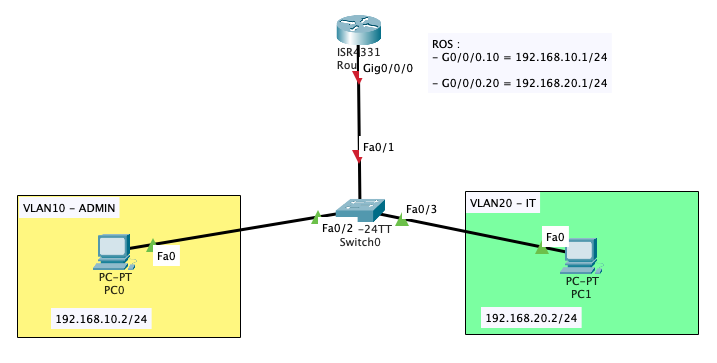
Configure IP Address PC0 :
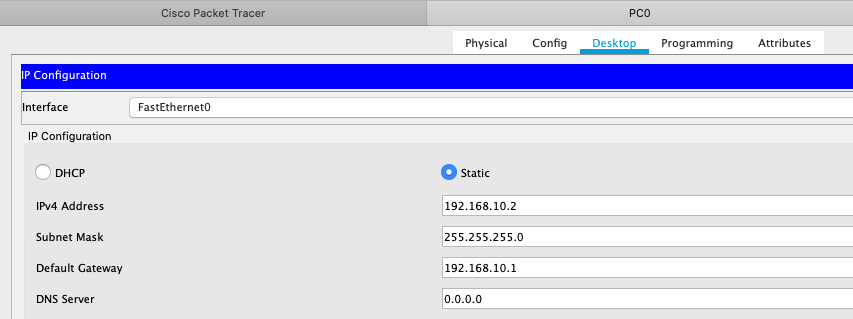
Configure IP Address PC1 :
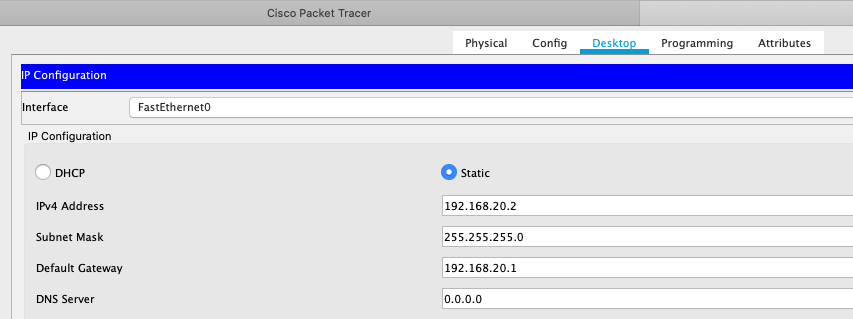
Create vlan10 and vlan20 on switch device :
SW(config)#vlan 10 SW(config-vlan)#name ADMIN SW(config-vlan)#exit SW(config)#vlan 20 SW(config-vlan)#name IT SW(config-vlan)#exit SW(config)#
Assgin access port on switch for vlan10 and vlan20 :
SW(config)#int fa0/2 SW(config-if)#switchport mode access SW(config-if)#switchport access vlan 10 SW(config-if)#exit SW(config)#int fa0/3 SW(config-if)#switchport mode access SW(config-if)#switchport access vlan 20 SW(config-if)#exit SW(config)#
Assign trunk port on switch :
SW(config)#int fa0/1 SW(config-if)#switchport mode trunk SW(config-if)#exit
Test connection from PC0 to PC1. It can’t be connected.
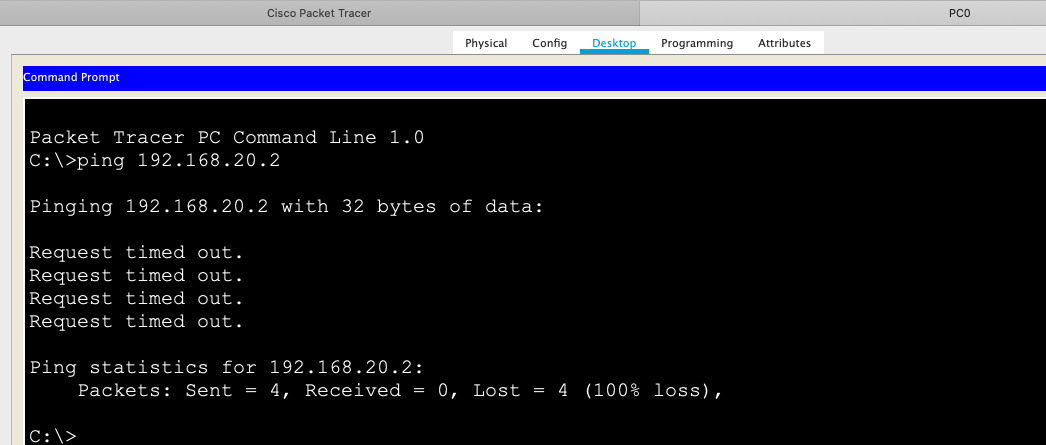
Enable interface router G0/0/0 :
MyRouter(config)#int g0/0/0 MyRouter(config-if)#no shutdown MyRouter(config-if)#exit MyRouter(config)#
Configure Router On Stick and configure ip address.
Writing format is int g0/0/0.VlanID
Encapsulation writing format is encapsulation dot1Q/ISL vlanID
MyRouter(config)#int g0/0/0.10 MyRouter(config-subif)#encapsulation dot1Q 10 MyRouter(config-subif)#ip address 192.168.10.1 255.255.255.0 MyRouter(config-subif)#exit MyRouter(config)#MyRouter(config)#int g0/0/0.20 MyRouter(config-subif)#encapsulation dot1Q 20 MyRouter(config-subif)#ip address 192.168.20.1 255.255.255.0 MyRouter(config-subif)#exit
Now From PC0 test connection to the gateway ip and to network vlan 20.
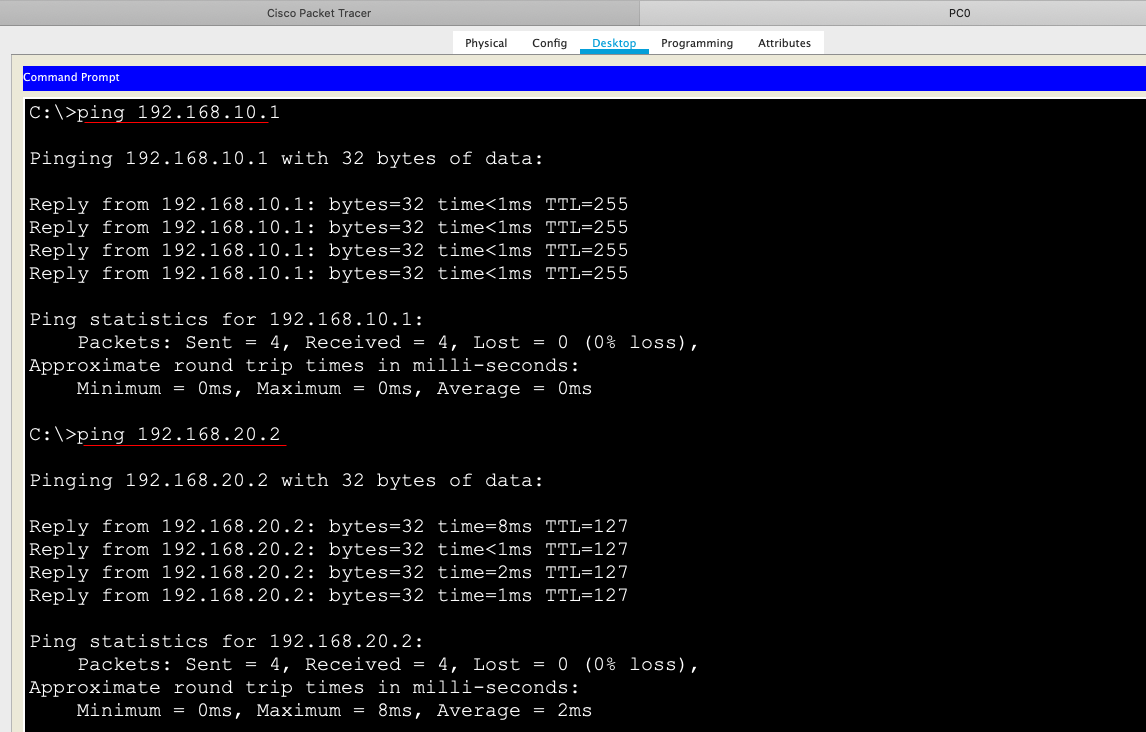
Connection between different VLAN network with ROS is successfull.