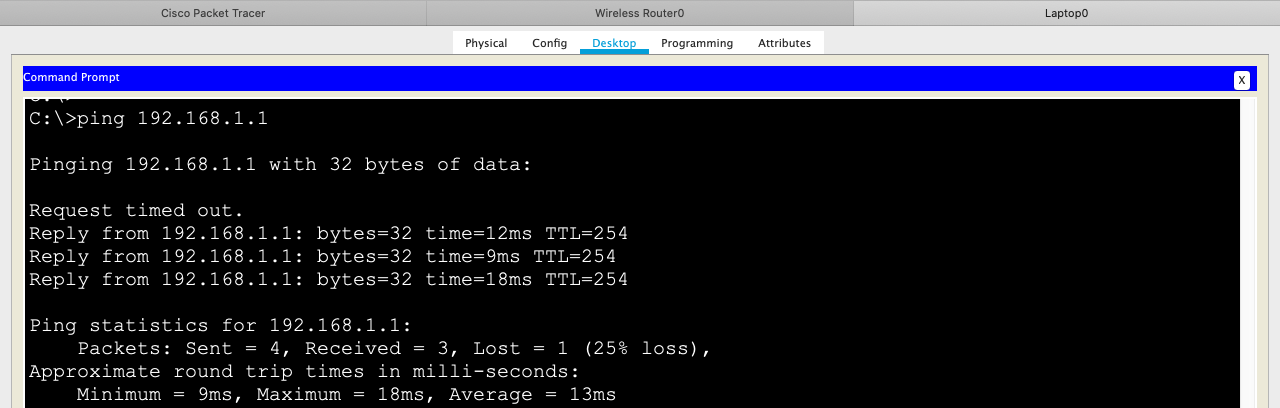In this tutorial I’ll discuss about how to configuration wireless radio on simulator cisco packet tracer. The following is the topologi :
For Wireless router use HomeRouter-PT-AC.
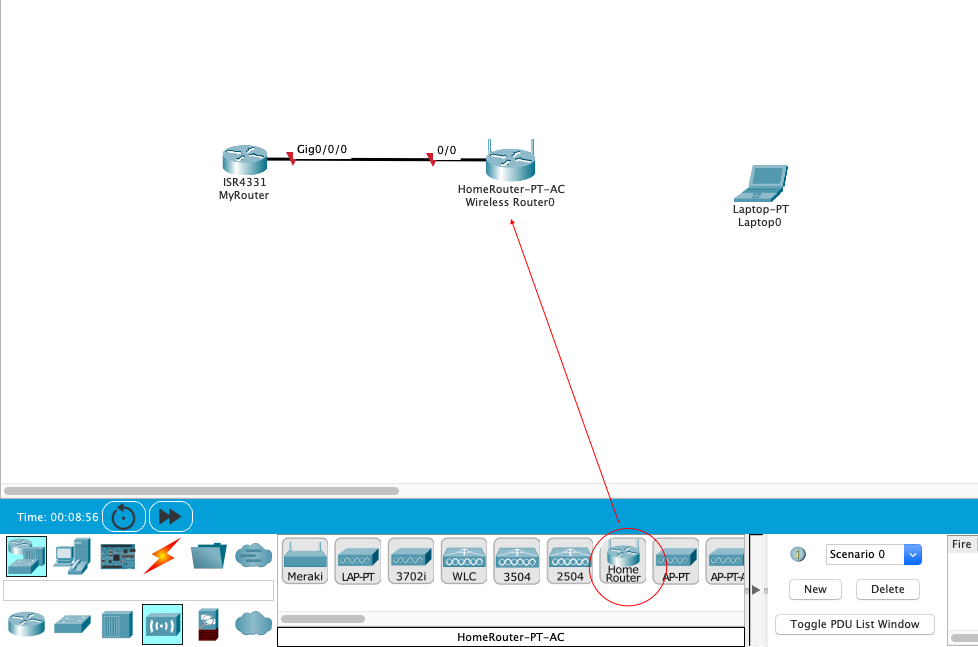
First configure ip address on MyRouter :
MyRouter(config)#int g0/0/0 MyRouter(config-if)#ip add 192.168.1.1 255.255.255.0 MyRouter(config-if)#no shutdown MyRouter(config-if)#exit MyRouter(config)#
Configure Wireless radio :
Configure ip address for wireless radio. use Internet type connection as Static IP and setup ip address that one network segment with router.
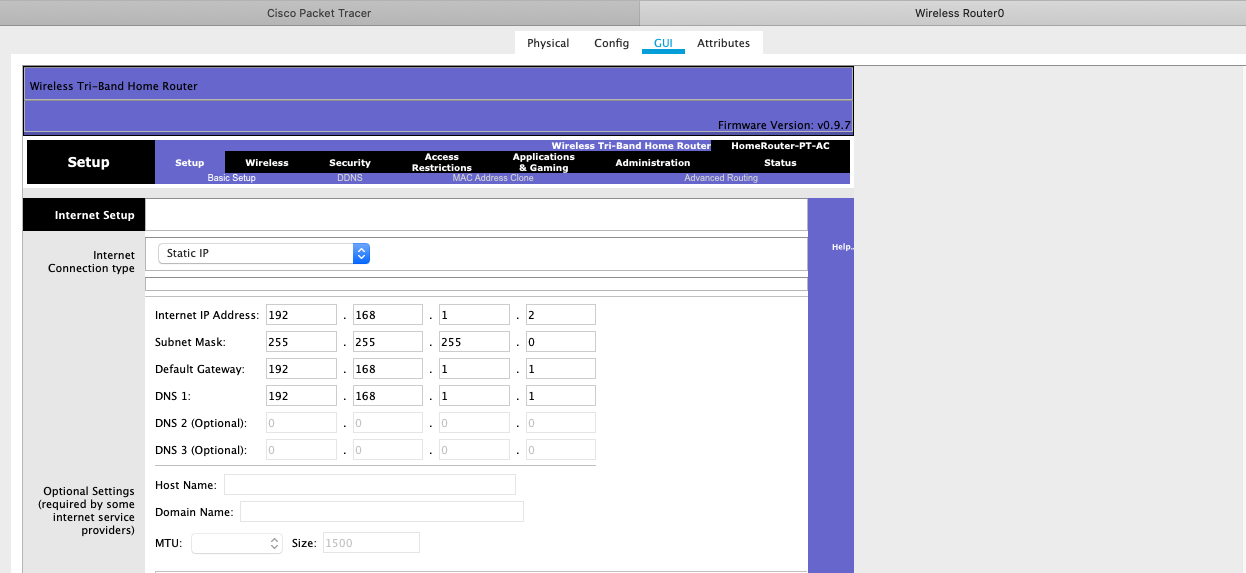
Scroll down at the Network Setup section. setup local network for wireless client connection. Start IP address is the first ip that assign for client.
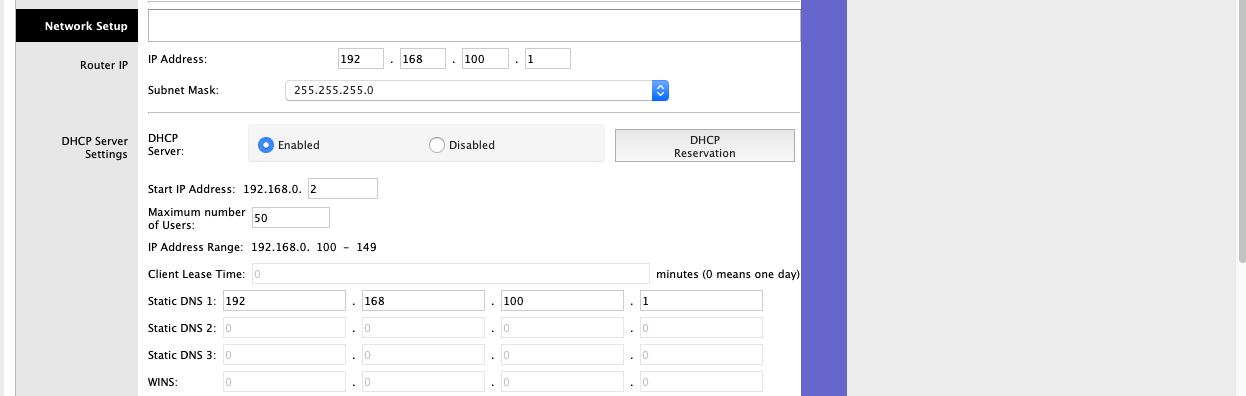
Scroll down and click Save Settings.

On Wireless TAB -> Subtab Basic Wireless Setting, configure wireless SSID for 2.4 Ghz wireless type and 5Ghz type.
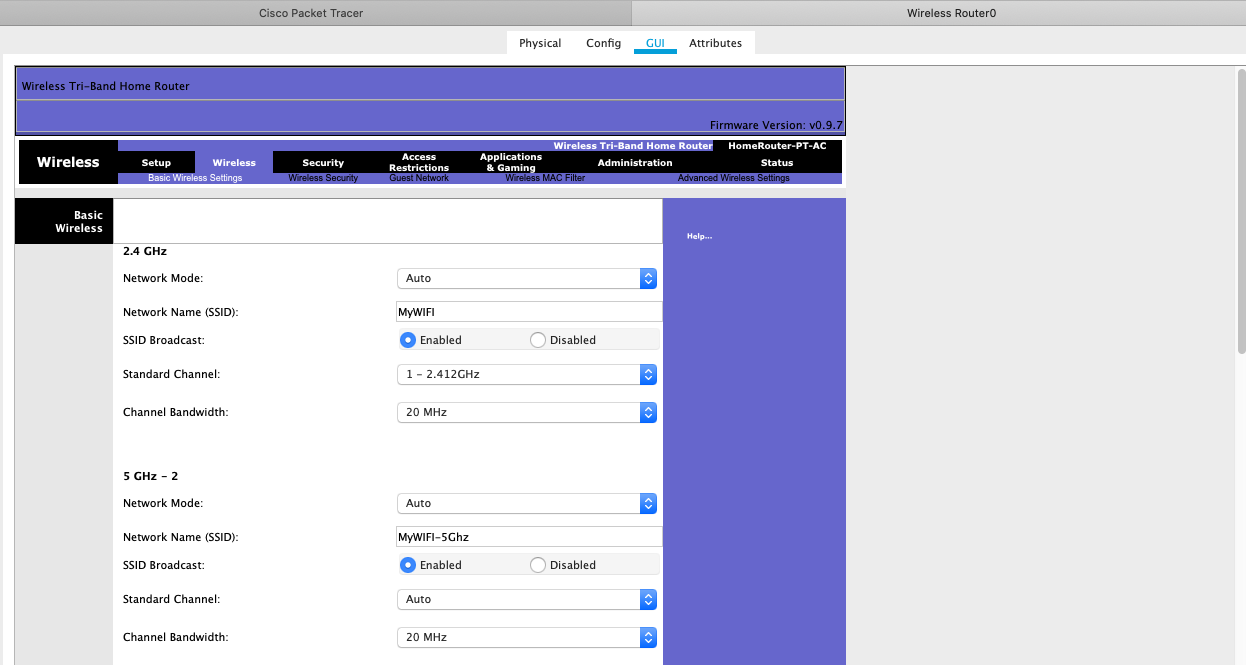
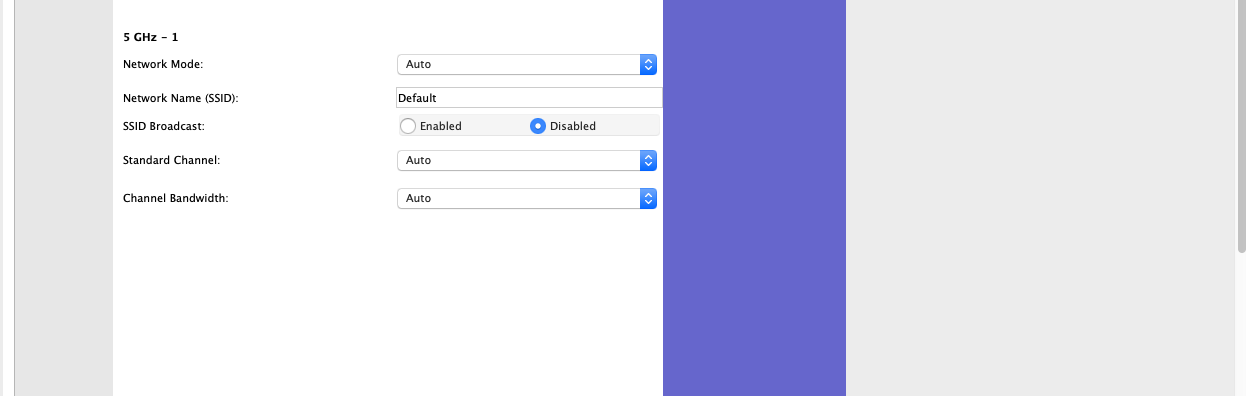
Scroll down and click Save Settings.

And then on the subtab Wireless Security -> setup security password for 2.4 Ghz and 5Ghz wireless type.
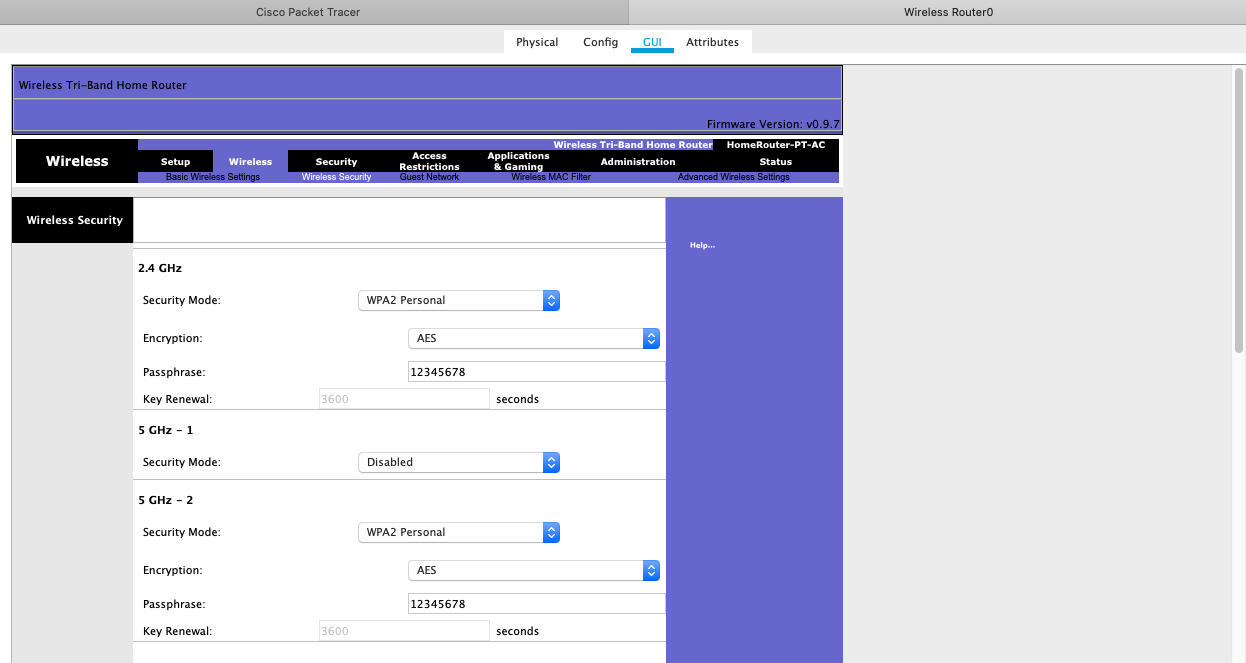
Scroll down and click Save Settings.

Configure wireless on laptop0 :
Shutdown laptop first with click button as the following picture.
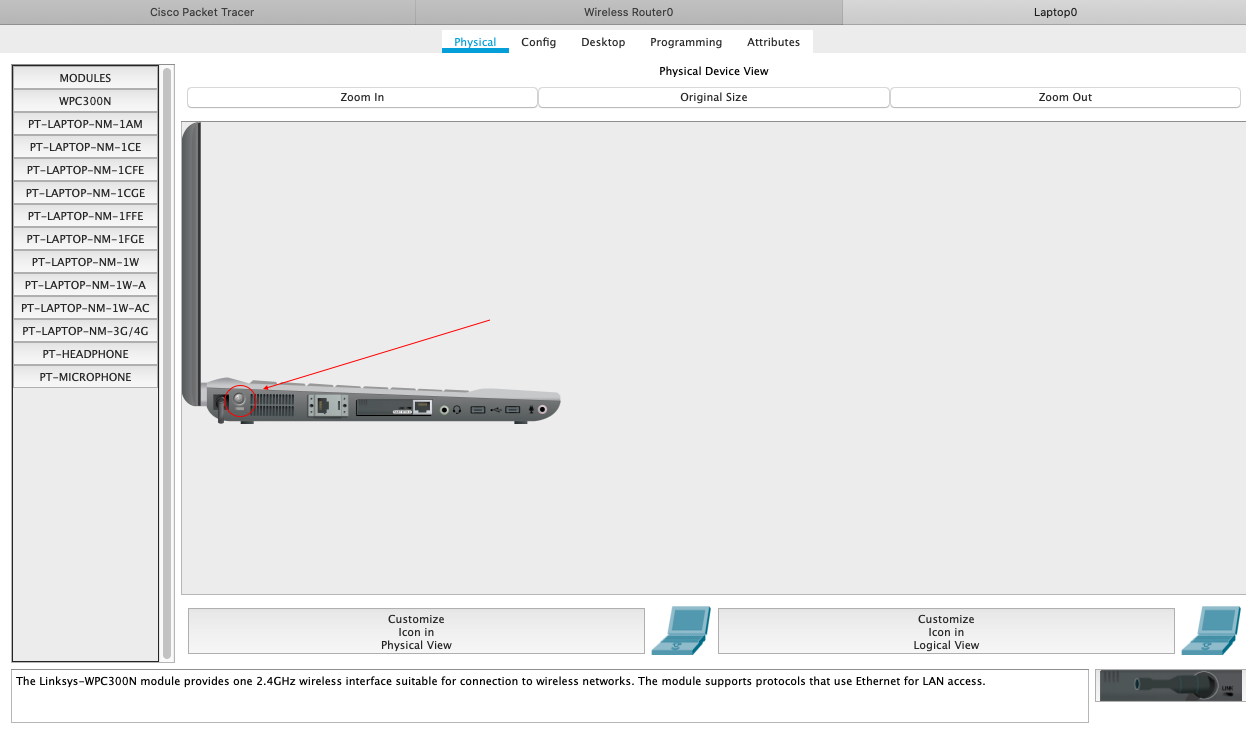
Remove NIC with click and drag as the following picture.
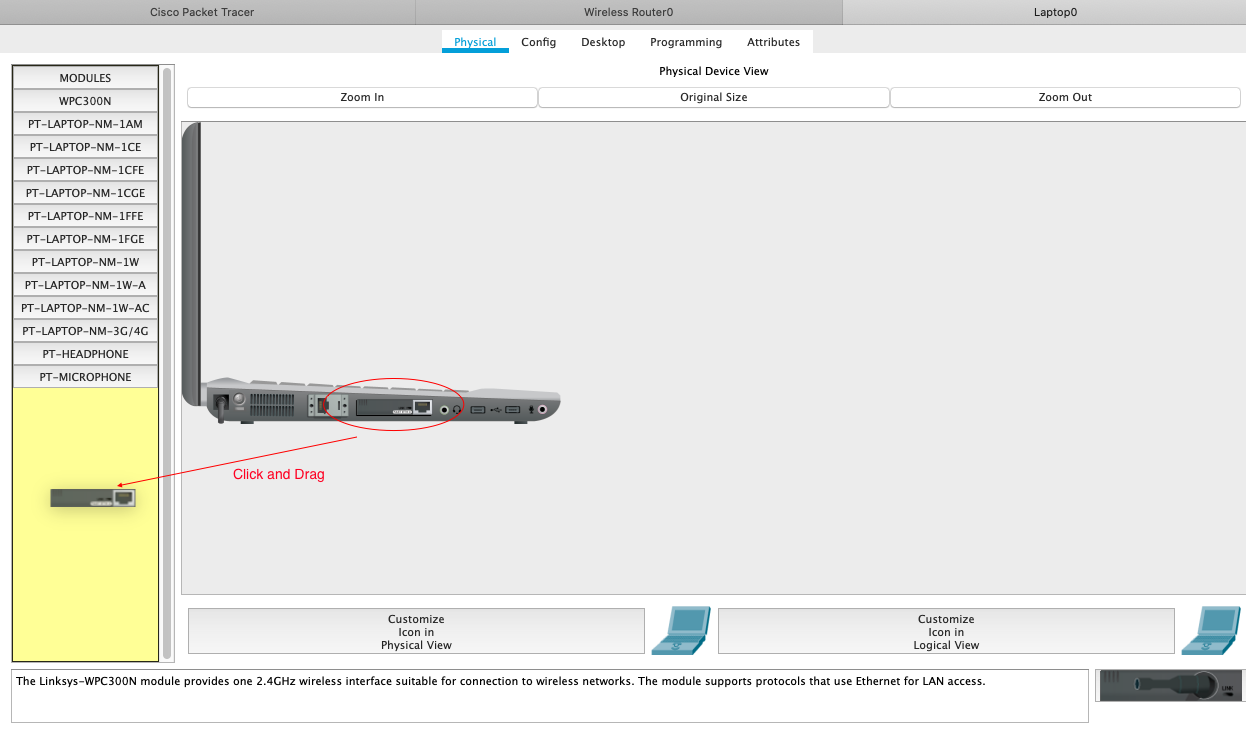
Install the wireless card with click and drag as the following picture.
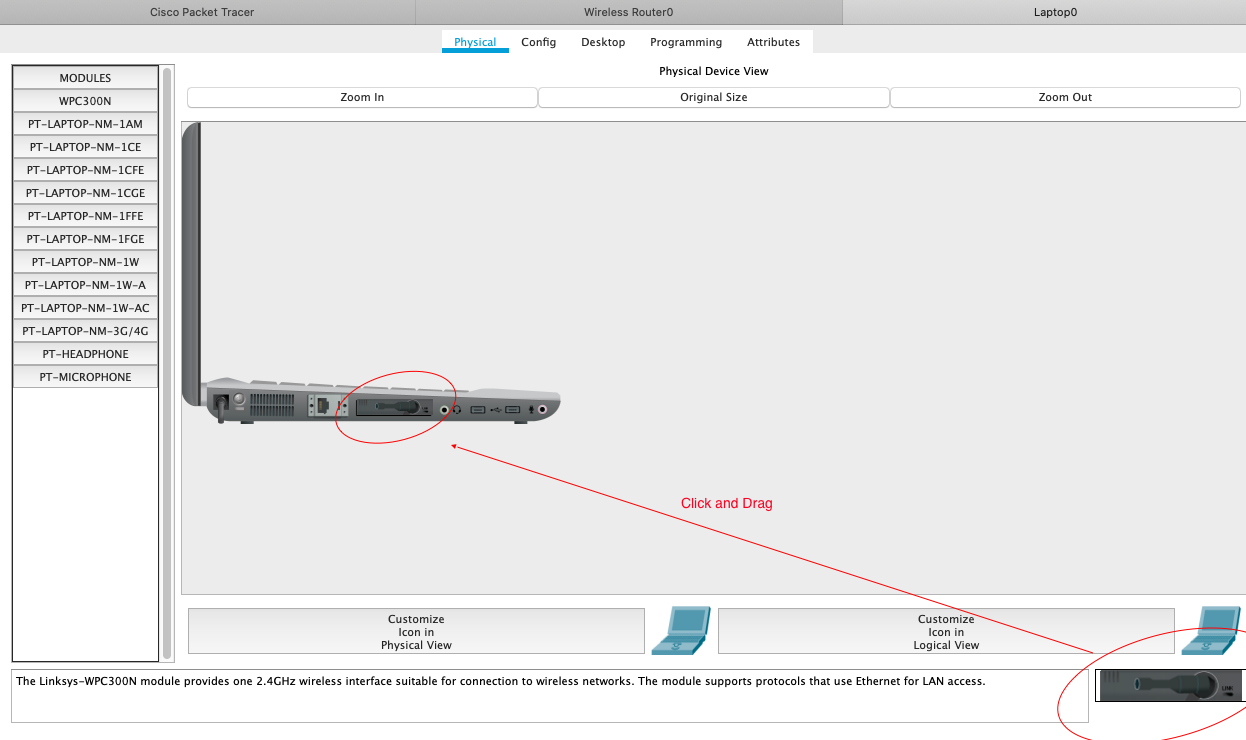
After that don’t forget to power on again laptop.
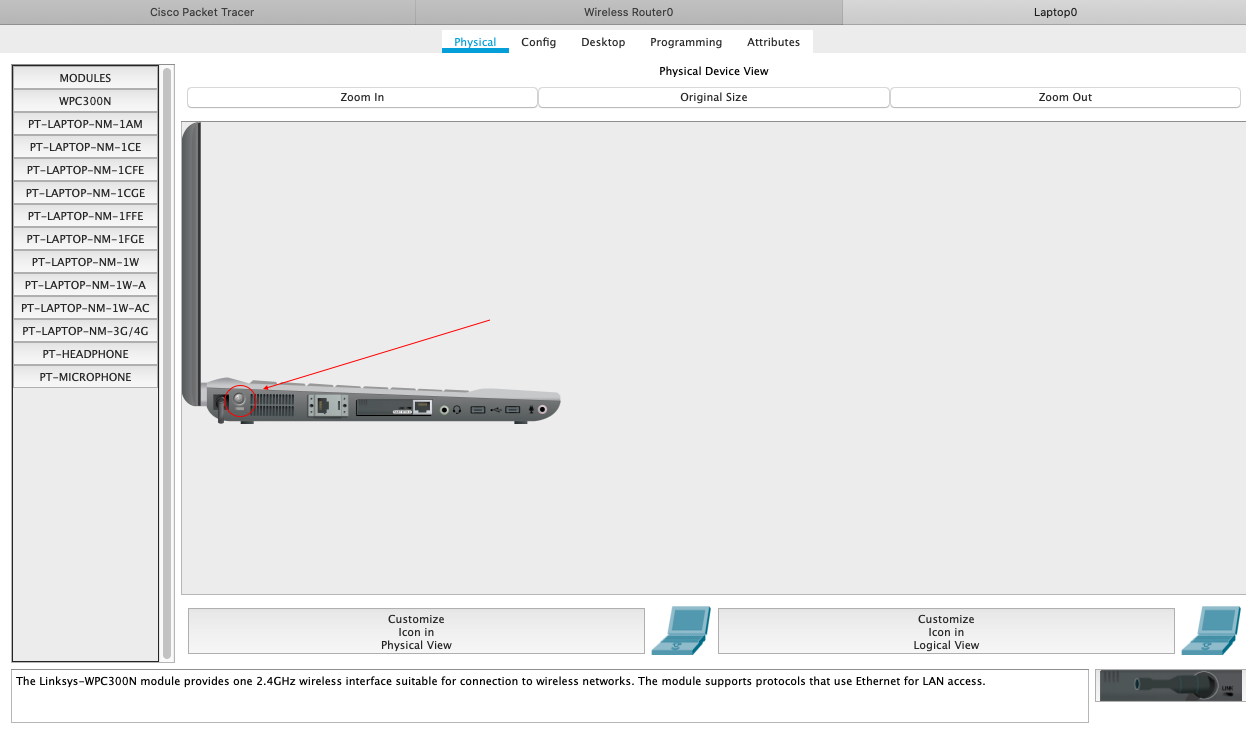
Connect to wireless on PC Wireless menu.
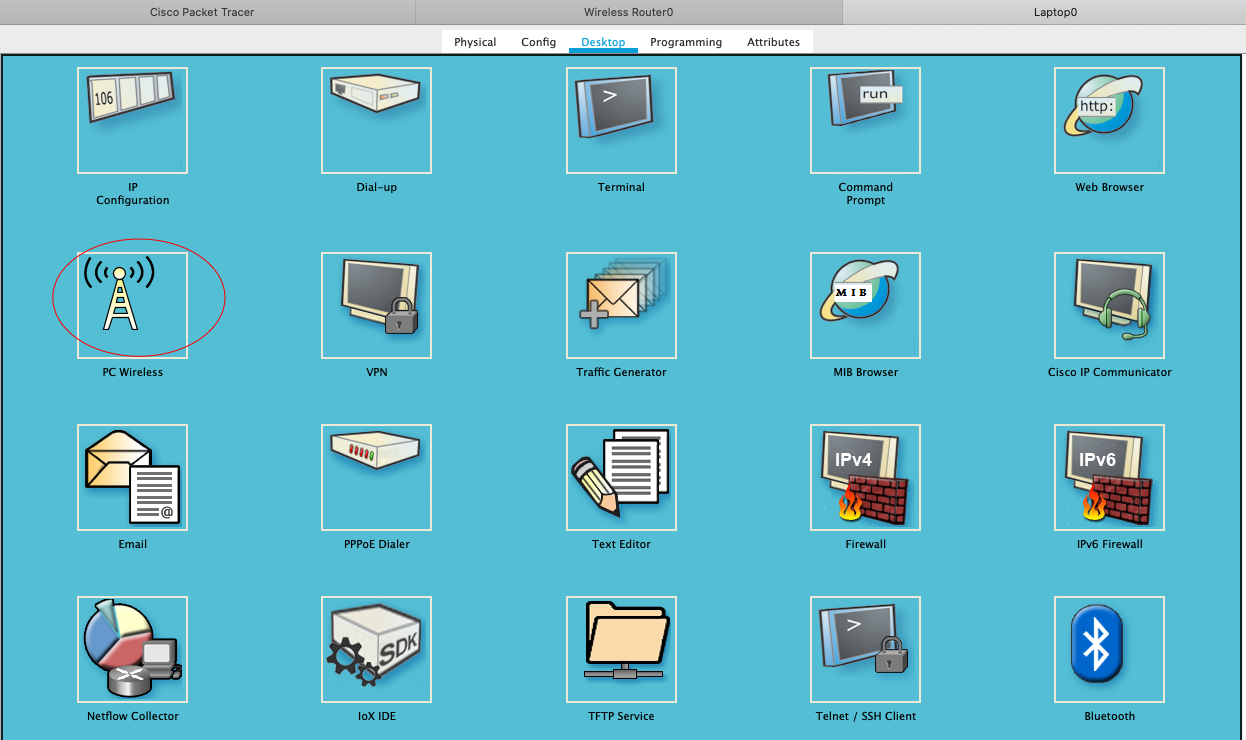
Click Refresh first, Then click on Wireless Network Name for connect and then click Connect.
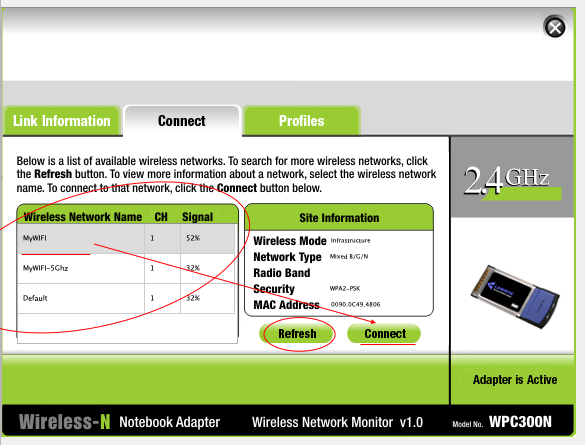
Input the wireless password and then click Connect.
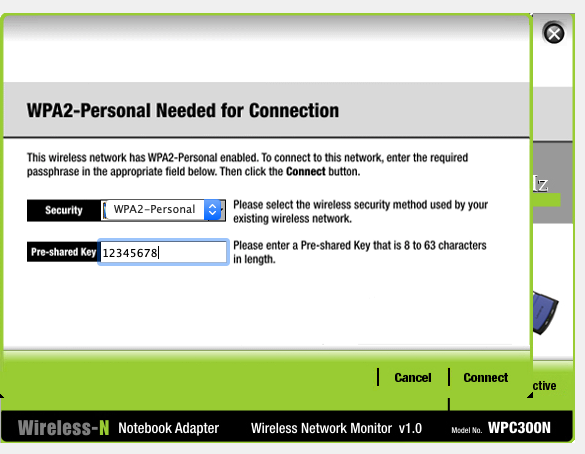
Look at the topologi, Laptop0 already connected to Wireless radio.
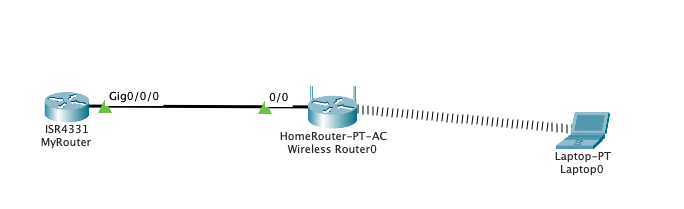
Check ip address on laptop0. The laptop already get the ip address automatically.
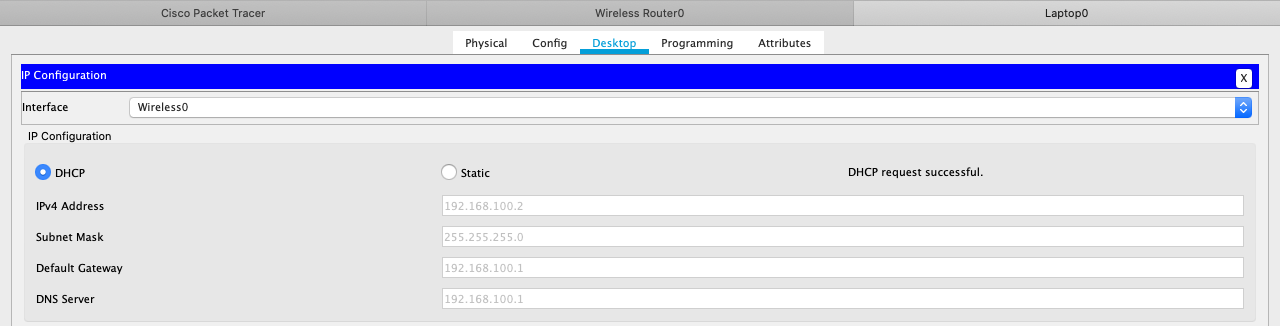
Test ping to MyRouter :