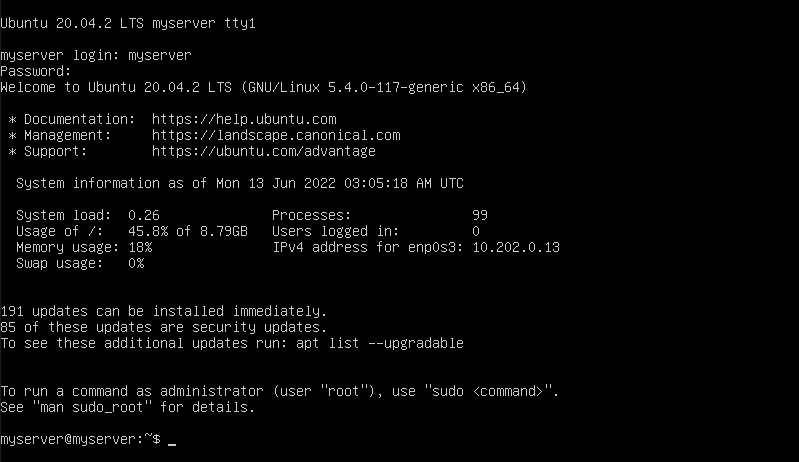In this tutorial I’ll discuss about how to install ubuntu server 20.04 live version. Installasion proccess on ubuntu 20.04 live server using full CLI mode and different installation proccess with preceding version.
For languange select English. and press enter for continue proccess.
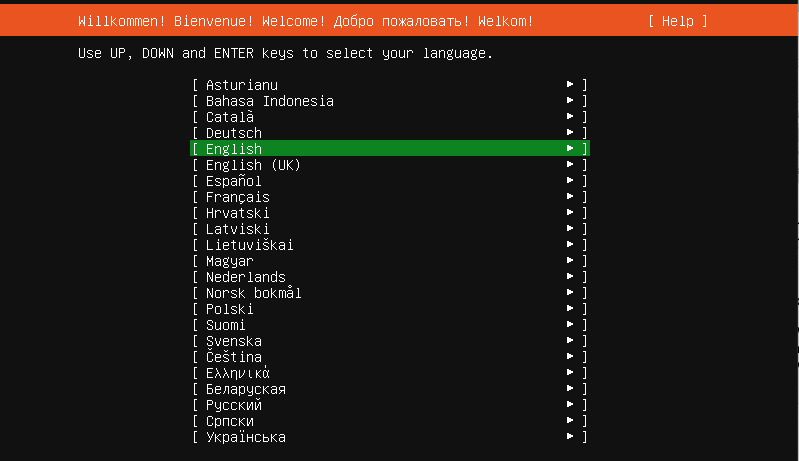
For installer update select Continue Without Updating.
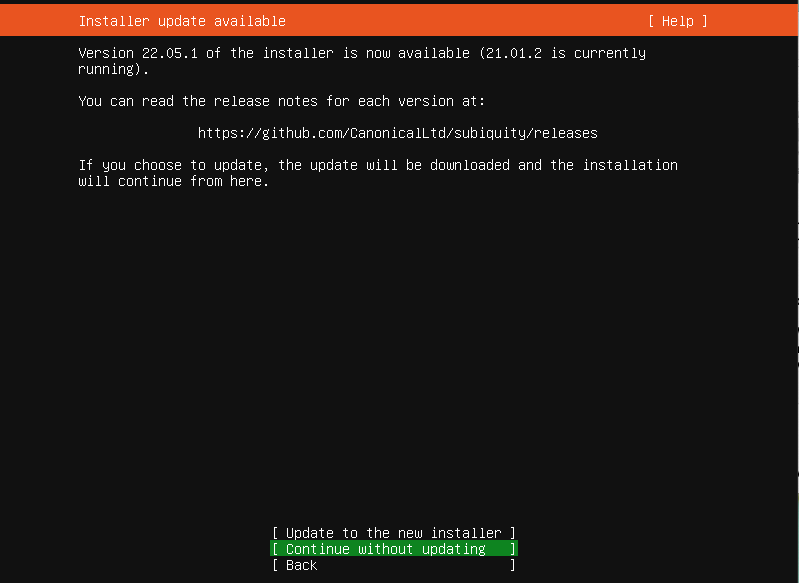
Keyboard configuration no need to change. select Done for continue.
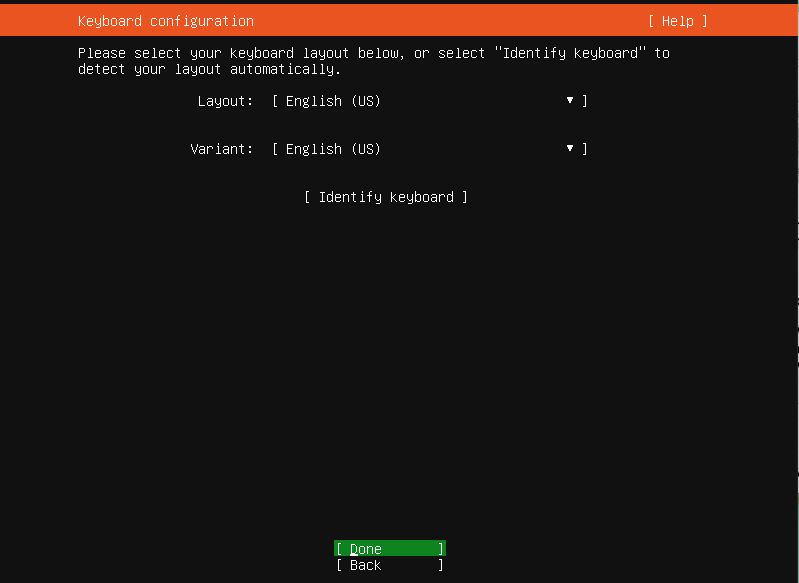
Configuration network connections you can skip this proccess or you can setting network when installation proccess. select Done for continue.
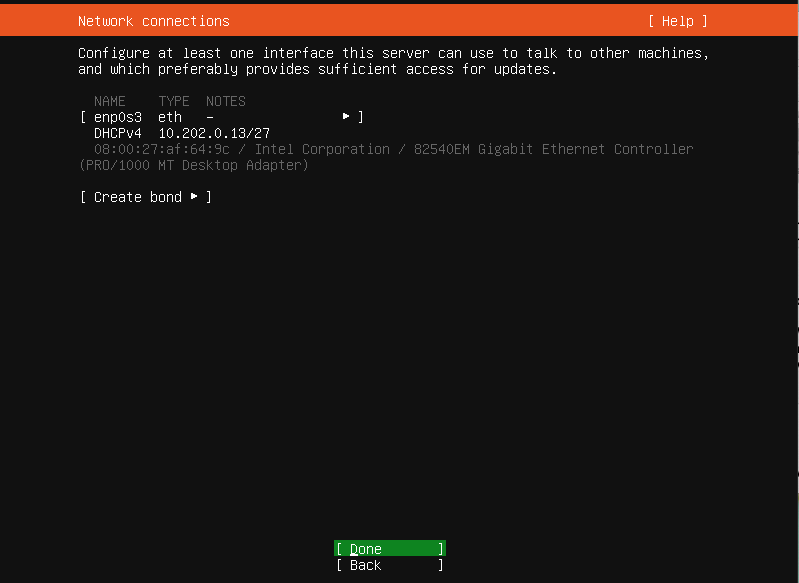
Configuration proxy select Done for continue.
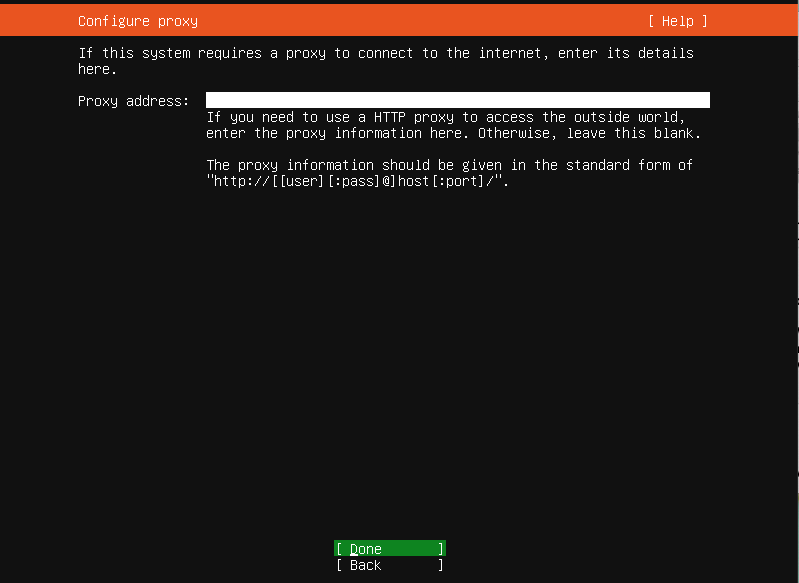
Configuration Ubuntu mirror address, select Done for continue.
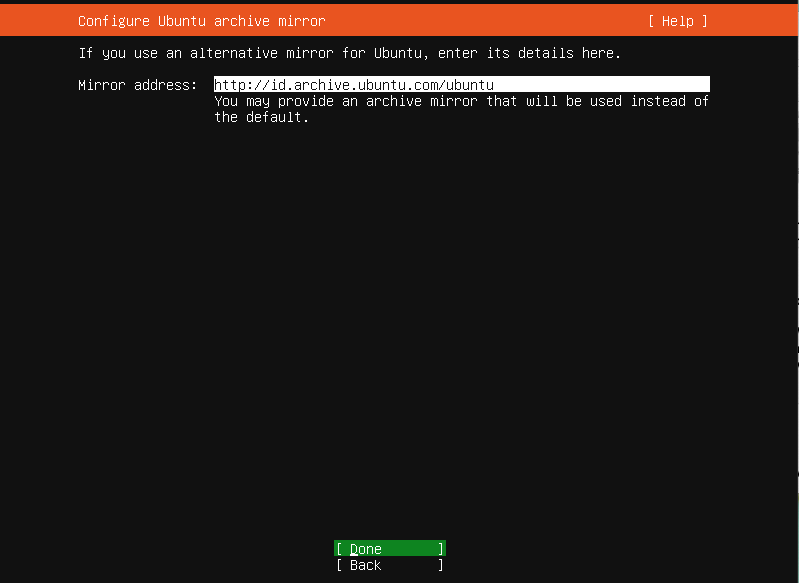
Configuration Storage select Done for continue.
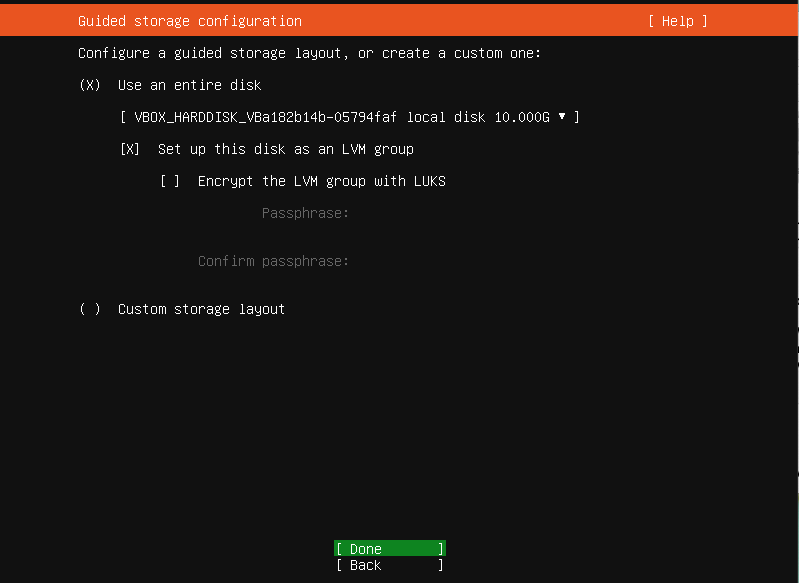
Select Done again to continue to next proccess.
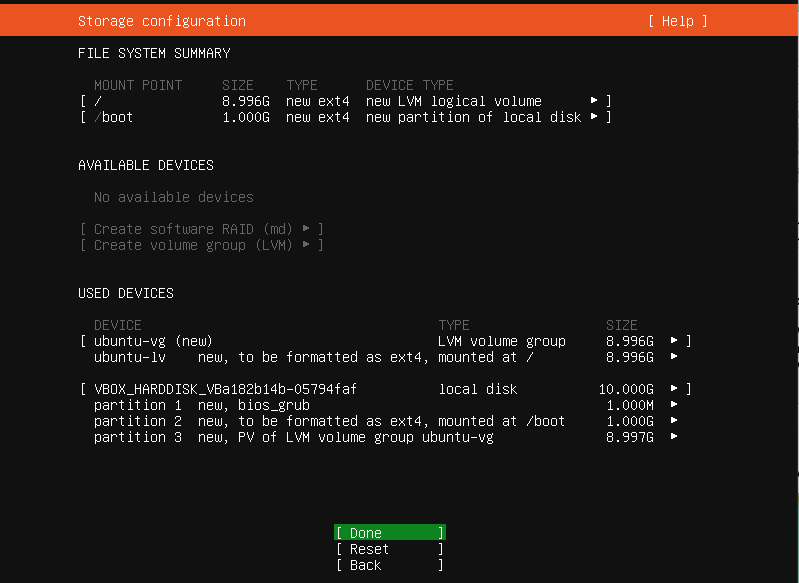
Confirm Destructive action select Continue.
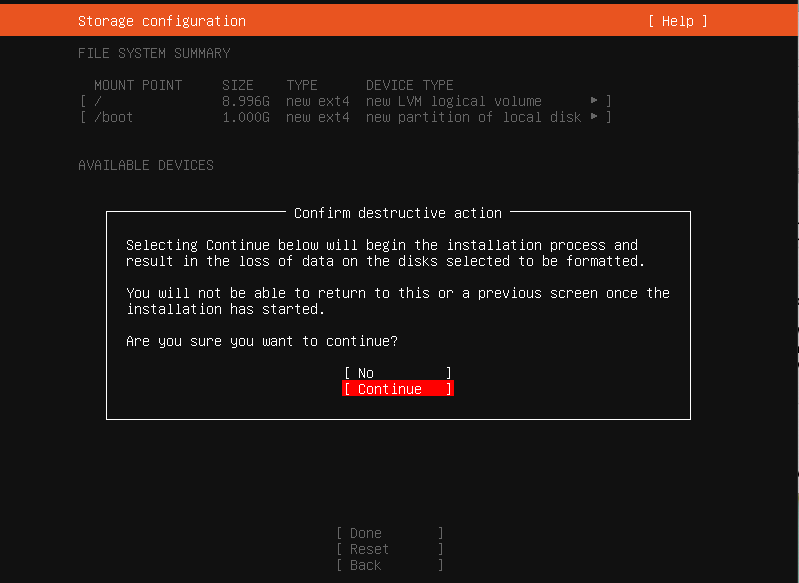
Profile Setup fill in with your information. username and password for your system login.
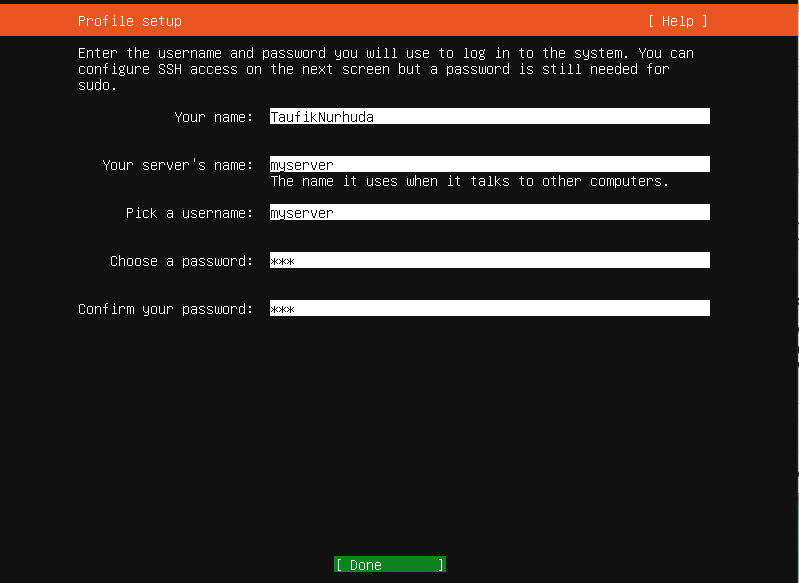
For SSH Setup you can select Openssh server for installation or you no need to select if you no need to install. Select Done to continue proccess.
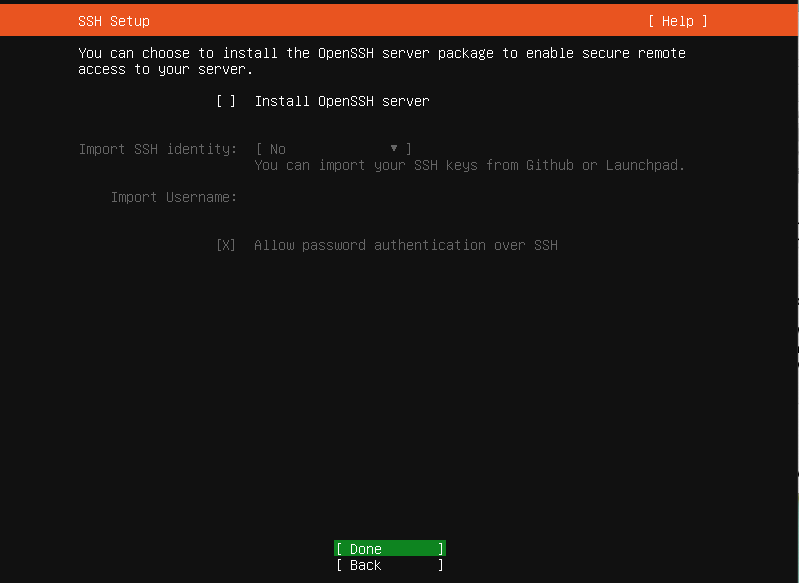
Featured Server Snaps, skip this proccess and select Done for continue.
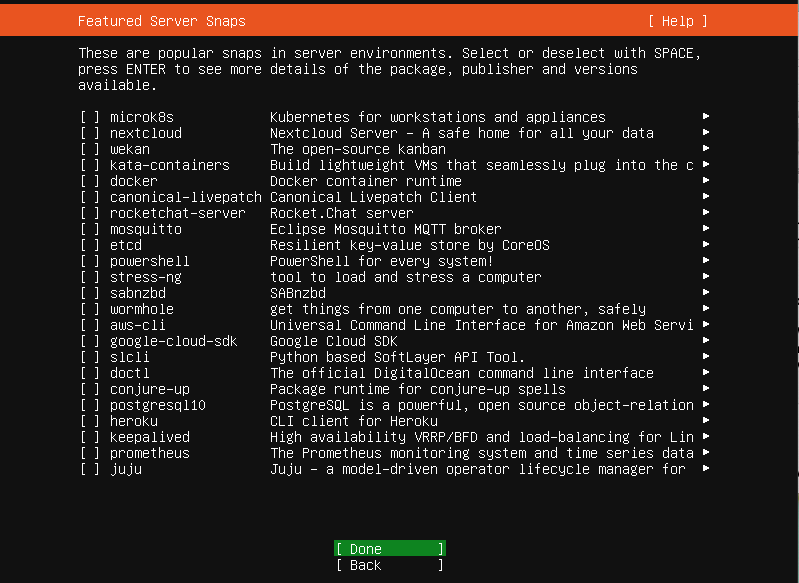
Installation System Proccess, wait until finish.
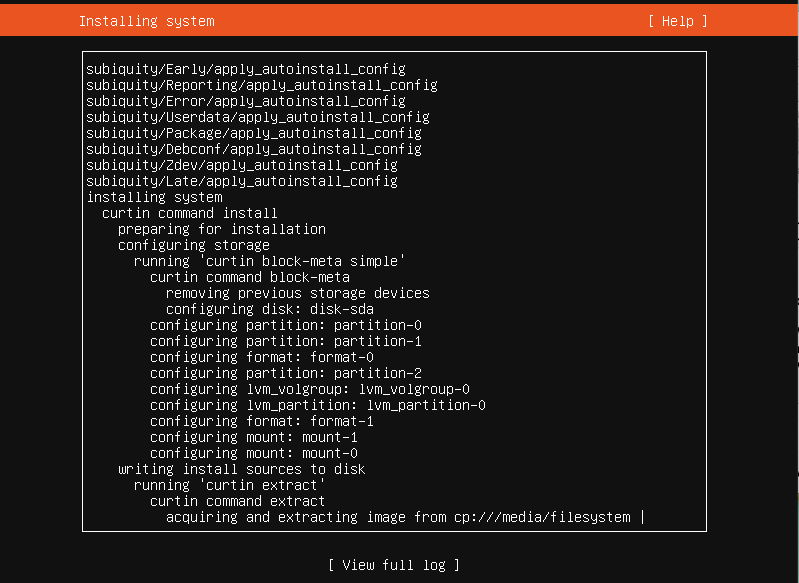
When installation complete, you can select Cancel update and reboot for skip this proccess. then reboot your system.
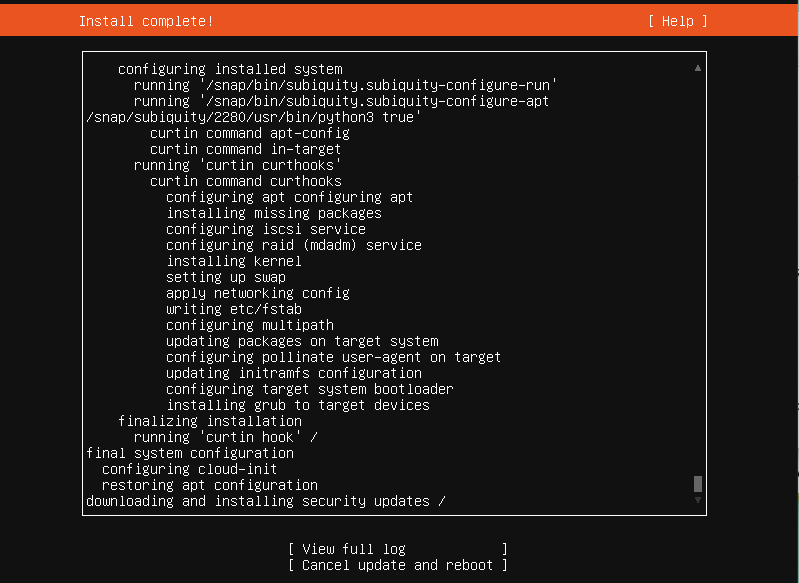
After finish installation proccess, login to the system.