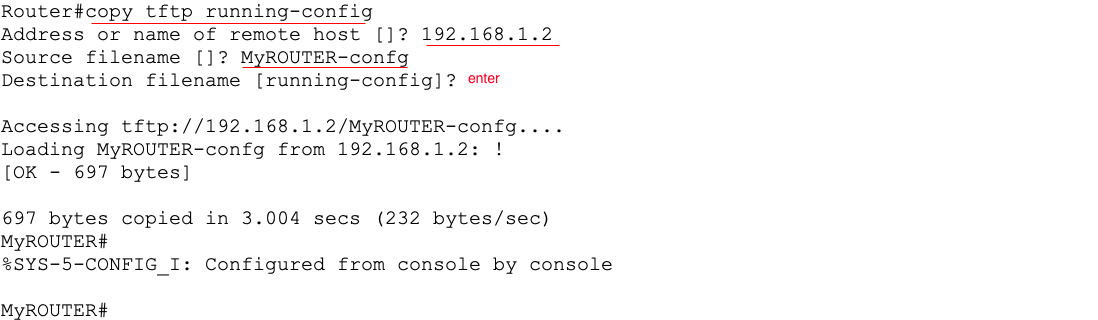In this tutorial I’ll discuss about how to backup configuration or restore configuration on cisco packet tracer. For backup config router or switch cisco you can backup it using TFTP Server. Here I will do a simulation using cisco packet tracer. The following is topologi are used :
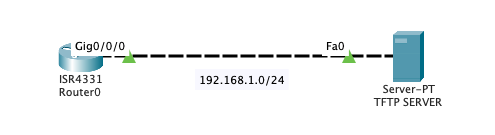
Let say you have do some configuration on router/switch and you will to backup it. make you TFTP service on server alredy on and already configured ip address.
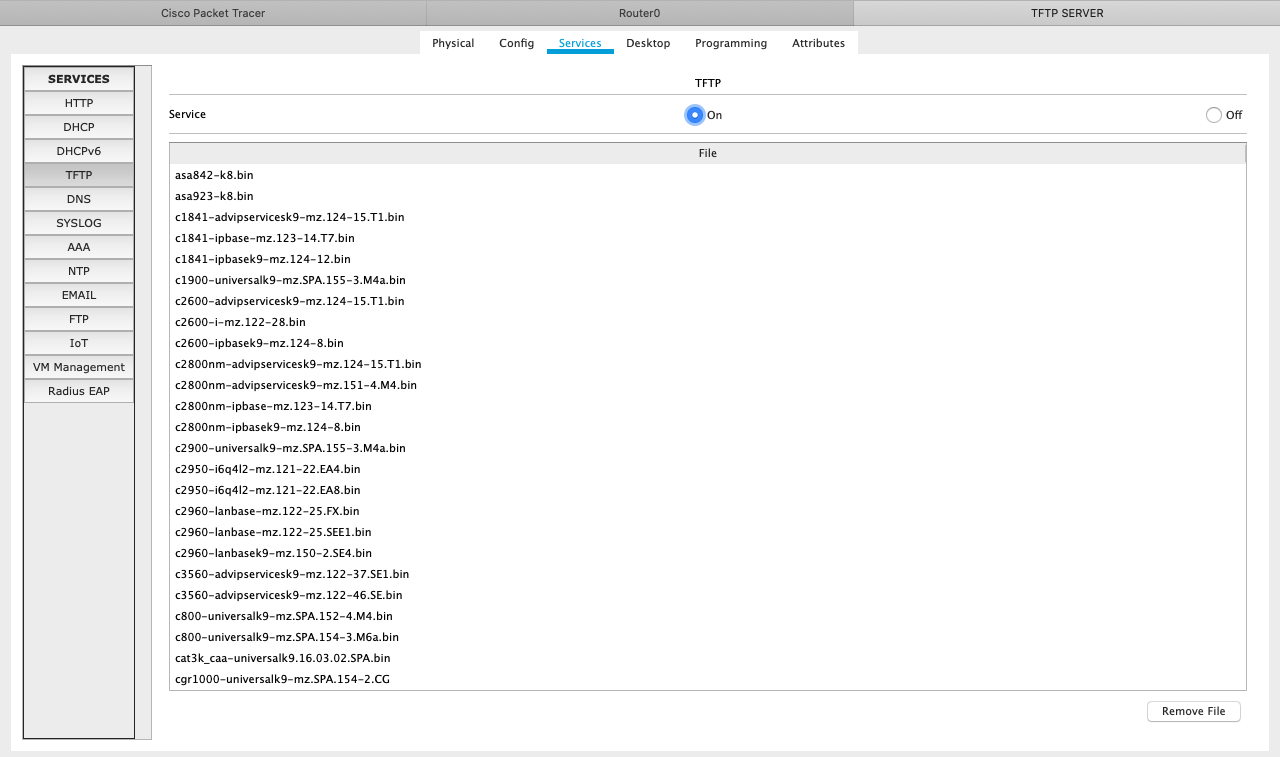
For backup configuration to tftp do from priliveged mode using copy running-config tftp command. Address or remote host is ip address of tftp server -> Destination file name just enter. Make sure the copy file successfull.
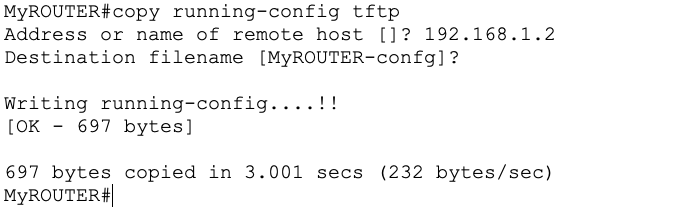
Check from TFTP Server :
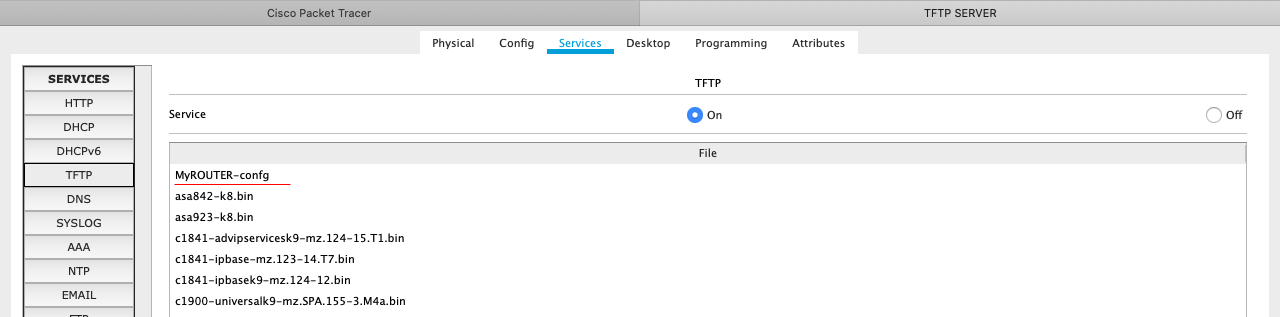
Now for testing restore configuration try to reset you router with write erase command.
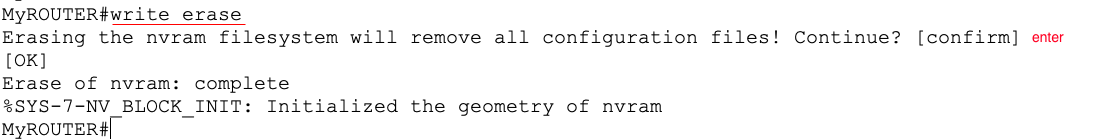
After that type reload command and enter for reboot your router. wait a second. the router will return to initial configuration. configure ip address that connected to TFTP Server so that the router can be connected to tftp server.
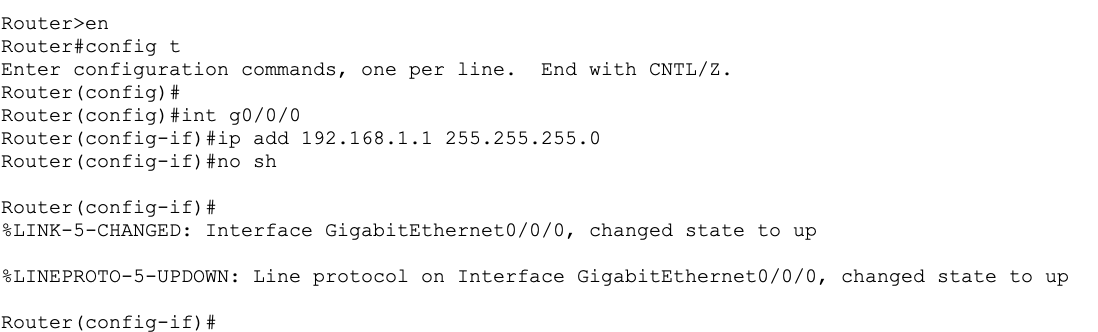
After that restore your configuration from tftp server with copy tftp running-config command.
Address of remote host is ip address of tftp server. Source file name fill in with the backup file name from tftp server. then just enter and configuration already restore. don’t forget for save to NVRAM with copy running-config startup-config command.