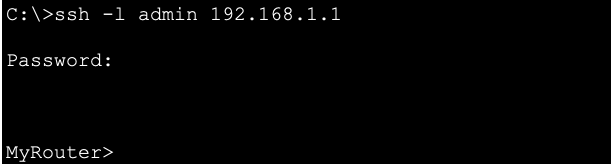In This tutorial I’ll discuss about how to configure remote access router/switch cisco packet tracer using telnet and ssh. The following is topologi will be use :
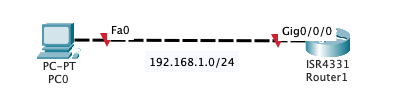
First configuration ip address on Router and PC.
Configuration ip on router :
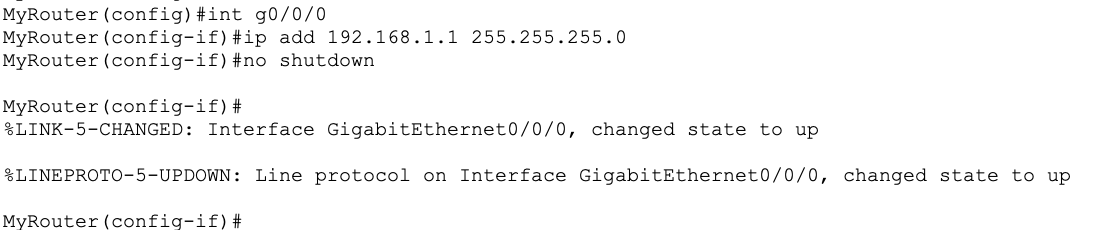
Configuration ip on PC :
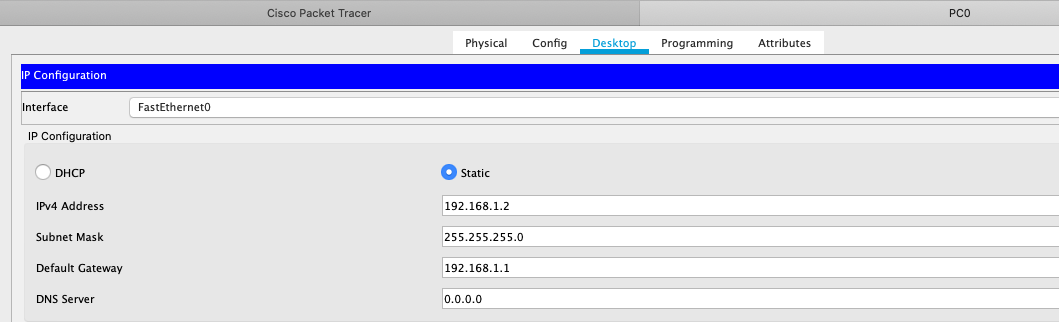
CONFIGURATION REMOTE ACCESS TELNET :
First Configure password privileged and password console :
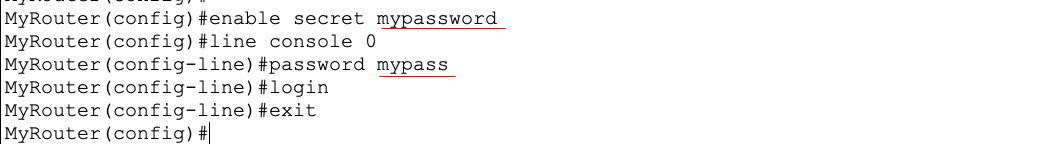
Configure password vty :

Then test login remote access telnet from PC :
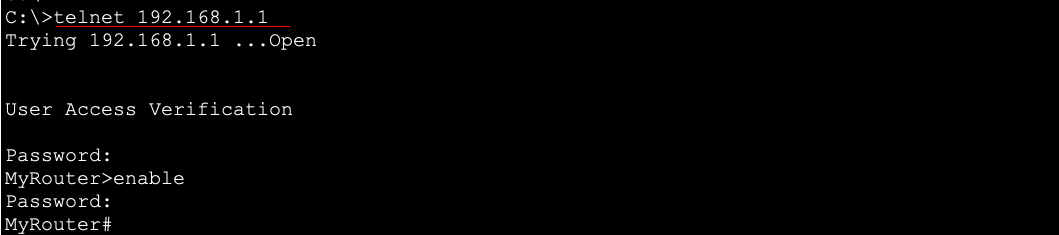
Access successfull.
CONFIGURE REMOTE ACCESS SSH :
For configuration ssh, it’s same with configure telnet. you must configure password privileges, password console and password vty. Then configure username for login ssh:
![]()
Configure domain-name on router
![]()
Configure line vty for transport ssh :
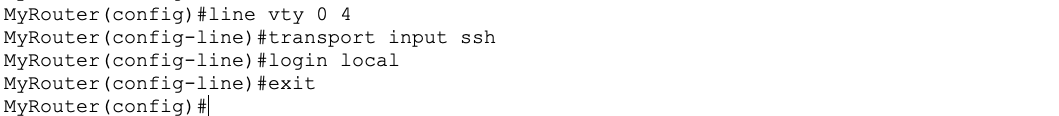
And then configure RSA key :
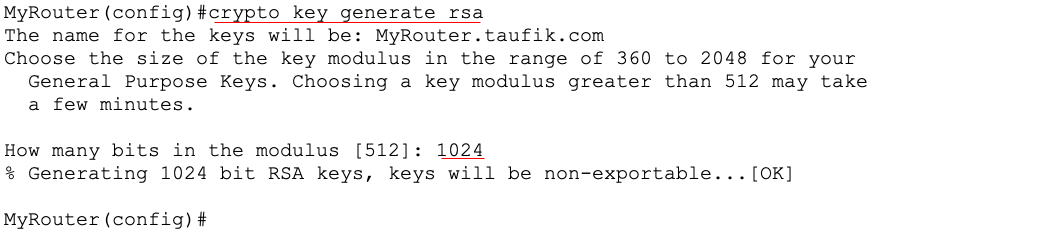
Test remote access from PC :