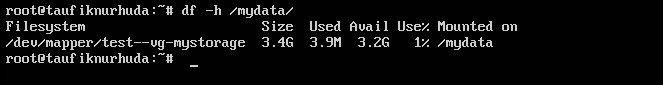In preceding tutorial I has to discuss about Creating LVM (Logical Volume Management) in Linux and In this tutorial I’ll discuss about the way of extending LVM partition storage if we has been created vlm storages. You can following the preceding tutorials for create lvm parititon storages.
Before that I’m has been add new partition named as sdc partition.
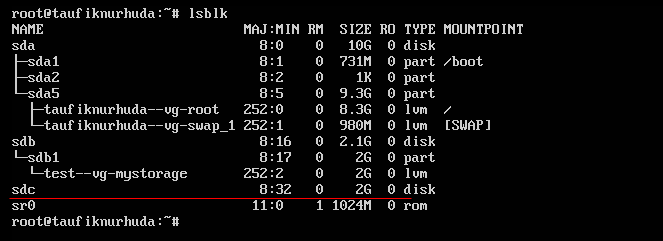
Create gpt label for /dev/sdc partition
# parted /dev/sdc mklabel gpt
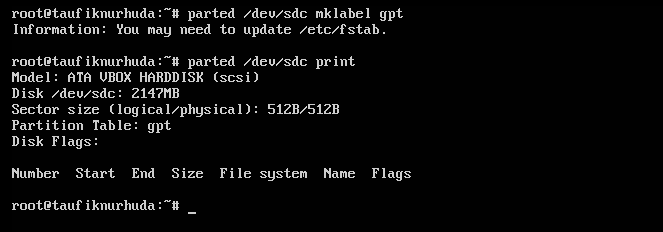
Create new partition with 2GB size on /dev/sdc partition.
# parted /dev/sdc mkpart primary 1M 2000M
Activate lvm for /dev/sdc1
# parted /dev/sdc set 1 lvm on
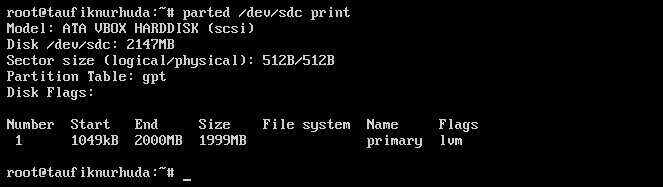
Create new physical volume (PV) for /dev/sdc1
# pvcreate /dev/sdc1
Show pv list with pvdisplay command
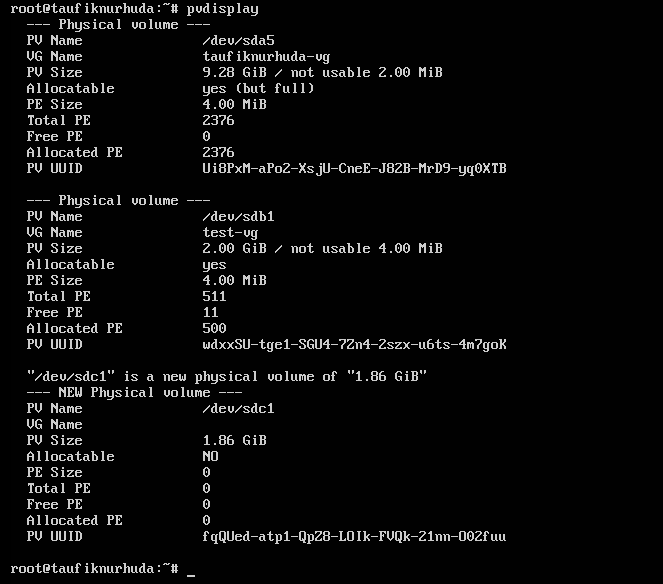
Show VG list with vgdisplay, and then we will to extend volume group for test-vg volume group.
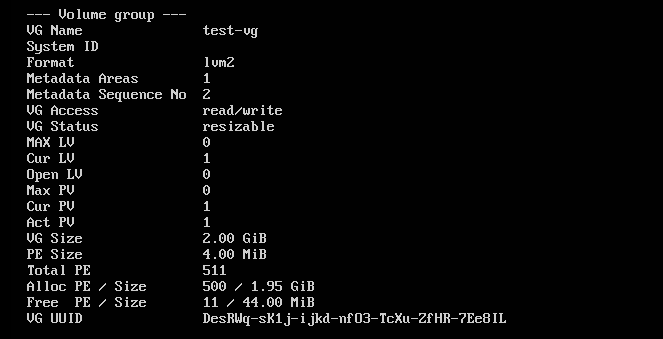
Use /dev/sdc1 PV for extend test-vg volume group with vgextend command
# vgextend test-vg /dev/sdc1
Check volume group list for make sure the vg has been extend the volume
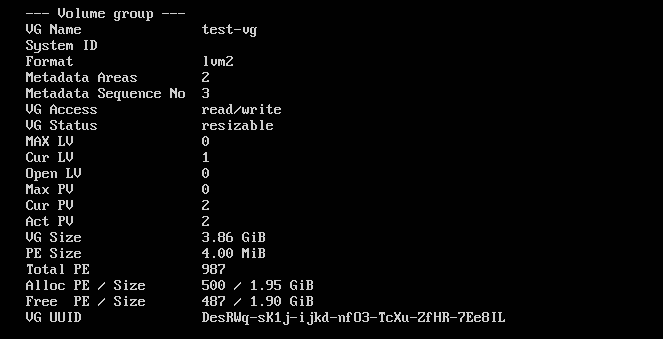
Show Logical Volume (LV) list in test-vg with lvdisplay command. as shown image bellow for test-vg has a storage named as mystorage with 2GB size.
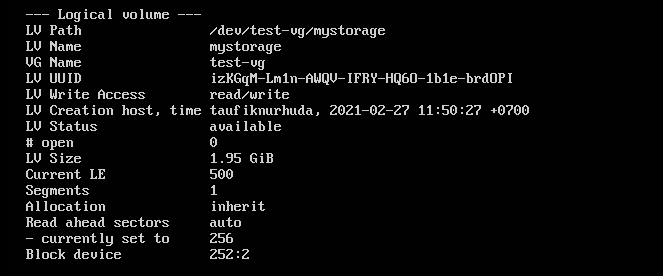
Extend logical volume to 3,5 GB size with lvextend command
# lvextend -L 3500M /dev/test-vg/mystorage
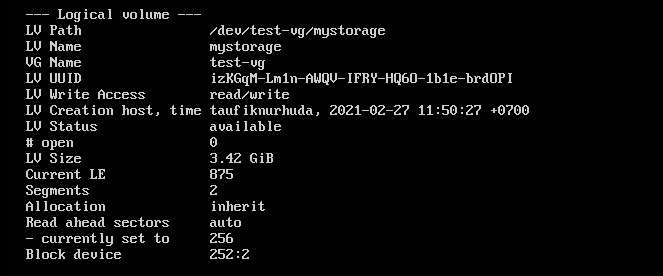
Then check /mydata storage which is mounting in /dev/mapper/test–vg-mystorage. as the following image, the storage size haven’t update. for update ext4 filesystem, use resize2fs command.
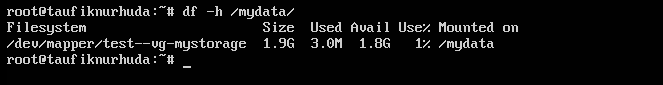
# resize2fs /dev/mapper/test–vg-mystorage
Now check again /mydata storage