In the preceding tutorial I have explain about basic running container , and in this tutorial I’ll discuss to you how to running simple container wih podman. No need to lingering, let’s doing.
The first, for you can pull or use images from registry.redhat.io, do login to those registry.
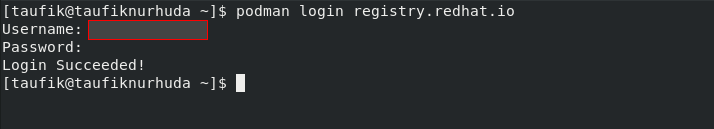
We will to try running container with httpd service, pull images from registry.redhat.io with httpd content and latest version.
$ podman pull registry.redhat.io/rhel8/httpd-24:latest
Check images on local storage
$ podman images
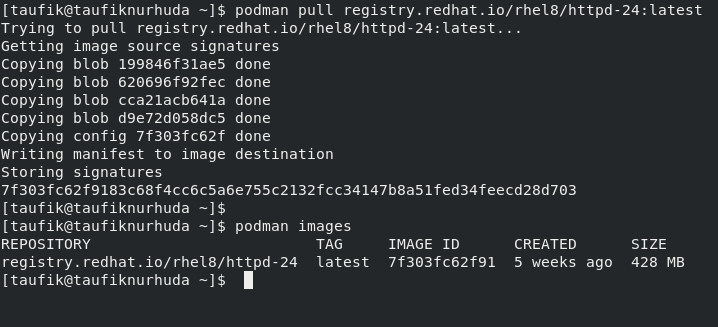
Run the container images with interactive bash shell, named as testweb
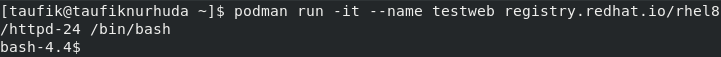
Check proceess running in container and check httpd version.
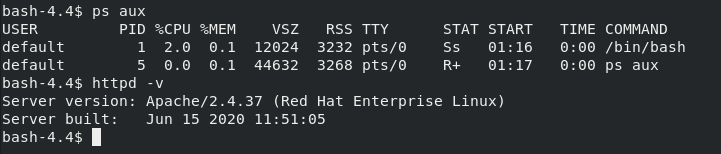
As the shown image above, you can see proccess are running only on container not other proccess on those server and use Apache/2.4.37 version. If done, you can use exit command for exit from those container.
For do check container that are you have create before, use podman ps -a command for display all containers
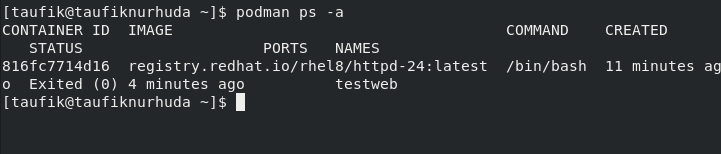
For delete container, use podman rm containername command
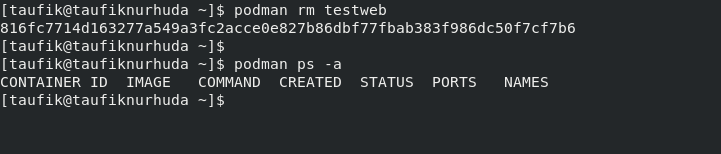
Let’s Try.