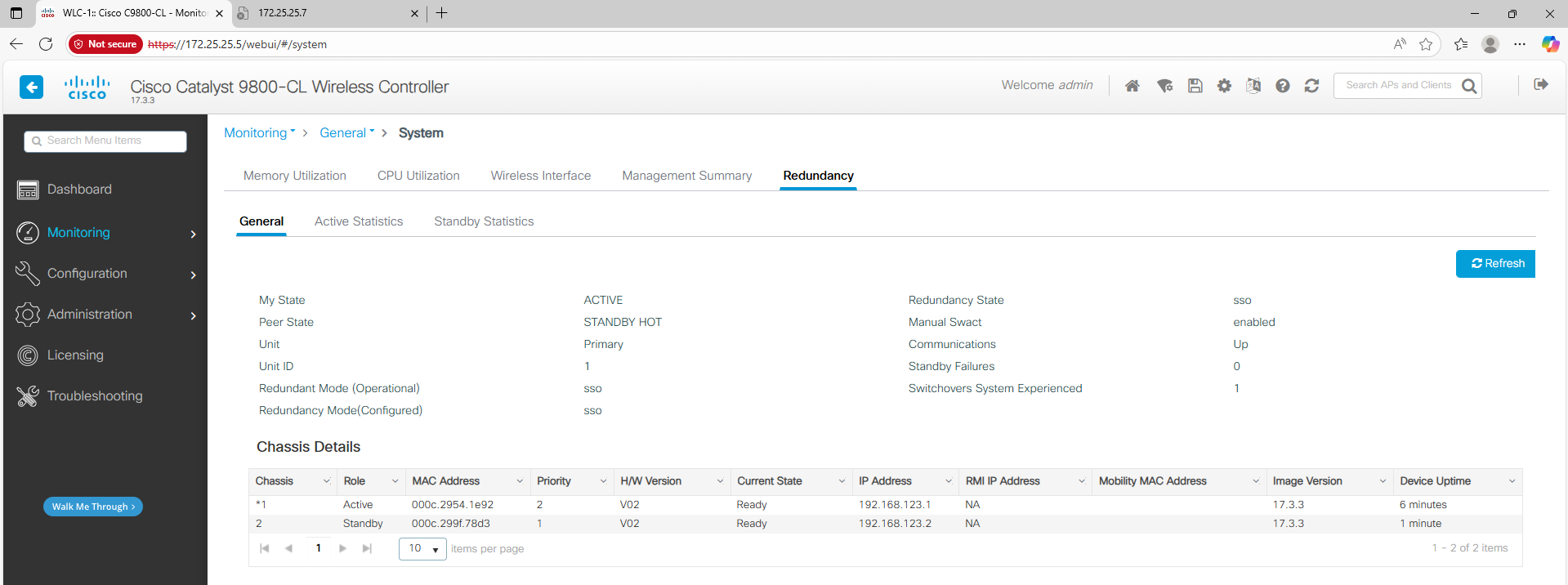Hello Everyone. In this tutorial I’ll discuss about how to deploy a HHA SSO Configuration with RP Only on Cisco Wireless Controller 9800-CL. Before we can star this section, makesure you have to do an installation of WLC 9800. Refers to Initial Configuration Cisco Wireless Controller 9800 CL
The following is the topology used :
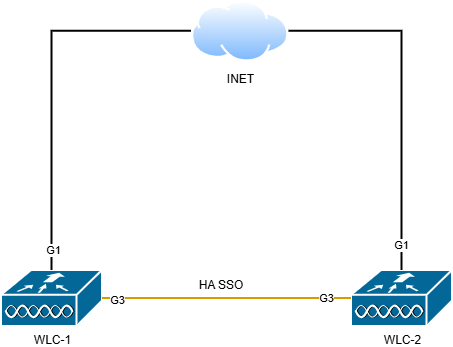
In this section we use the 2 WLCs. Initial configuration for WLC-1 IP Address 172.25.25.5 and WLC-2 IP Address is 172.25.25.6
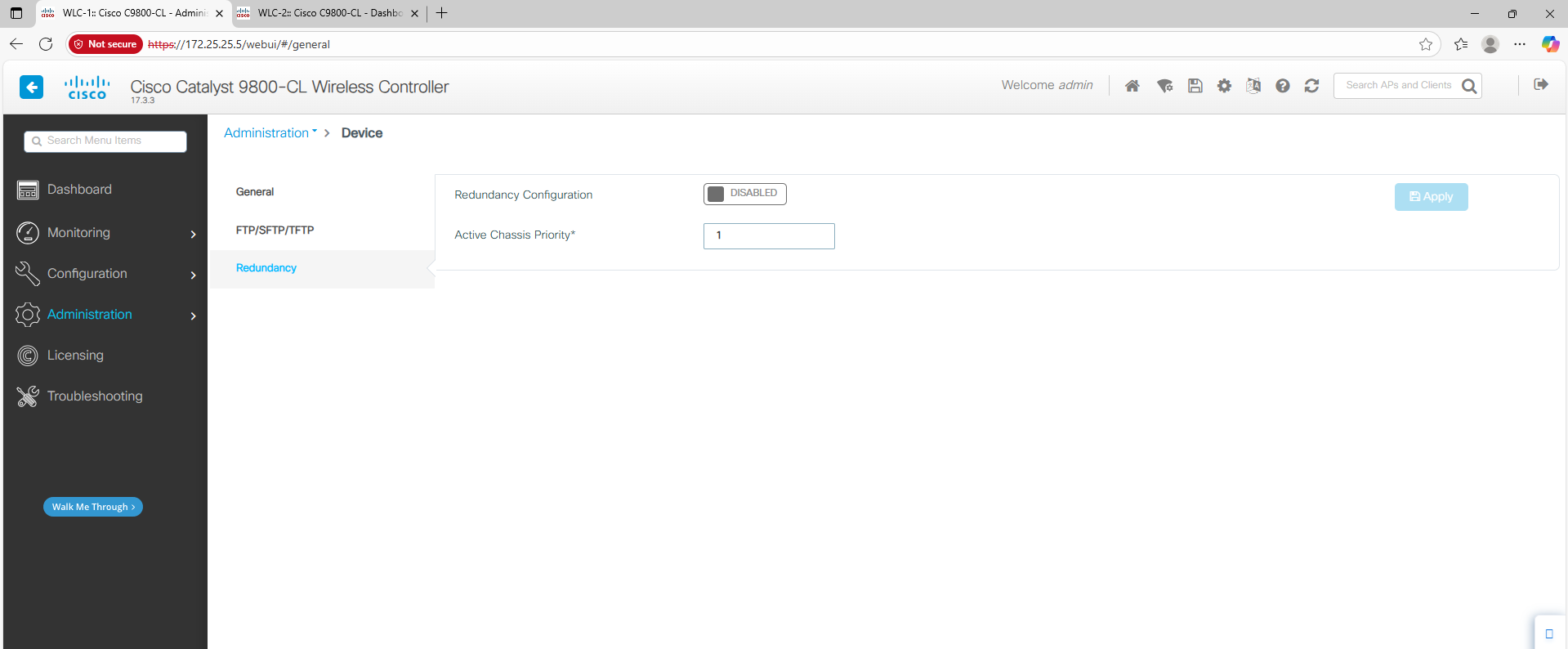
Makesure chasis number on WLC 1 is chasis 1. I’ll configure WLC-1 as Primary WLC.
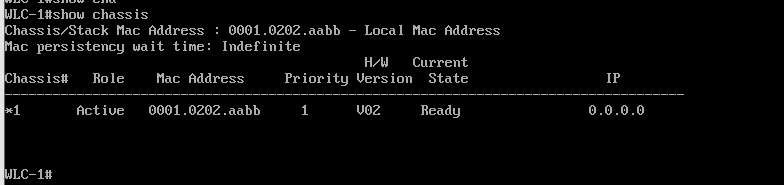
Then reconfig WLC-2 to chassis number 2. after that save configuration and reload the WLC-2
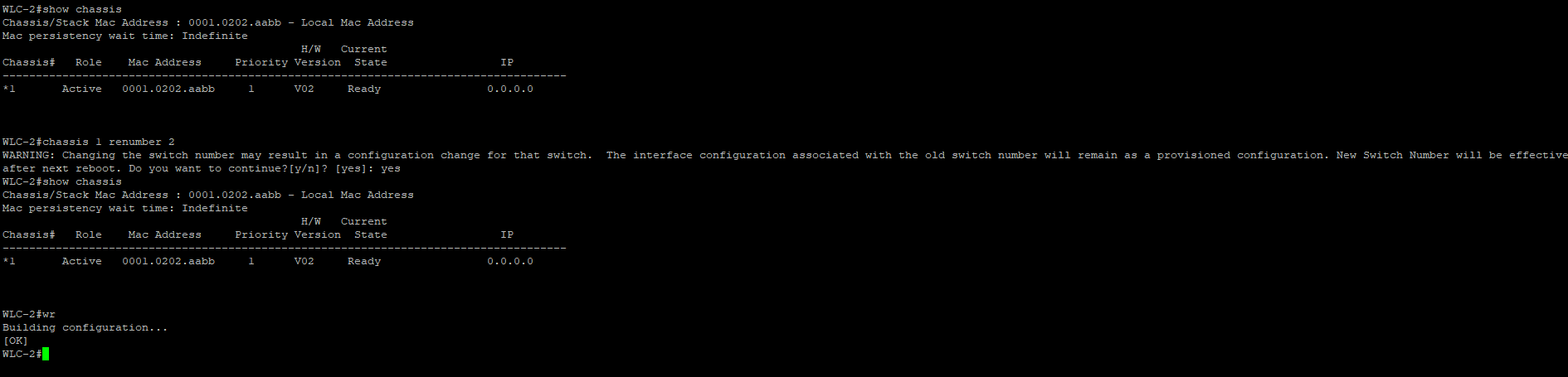
WLC-2 chassis number is already configured.
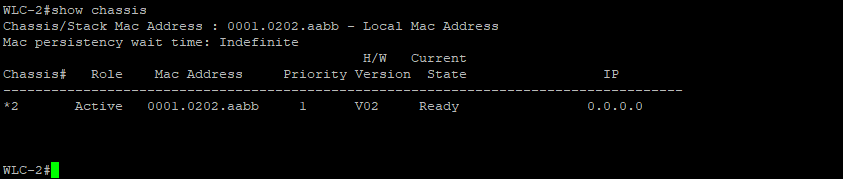
Configure HA on WLC-1. Select Administration > Device > Redundancy
- Redundancy Configuration : ENABLED
- Redundancy Pairing Type : RP
- Local IP : Local IP for RP WLC-1
- Netmask : Subnetmask IP
- HA Interface : Select Gig3
- Remote IP : Remote IP (WLC-2 RP IP)
- Active Chassis Priority : set 2 on WLC-2 (highest value is prioritized)
- Select Apply -> Save and Reload
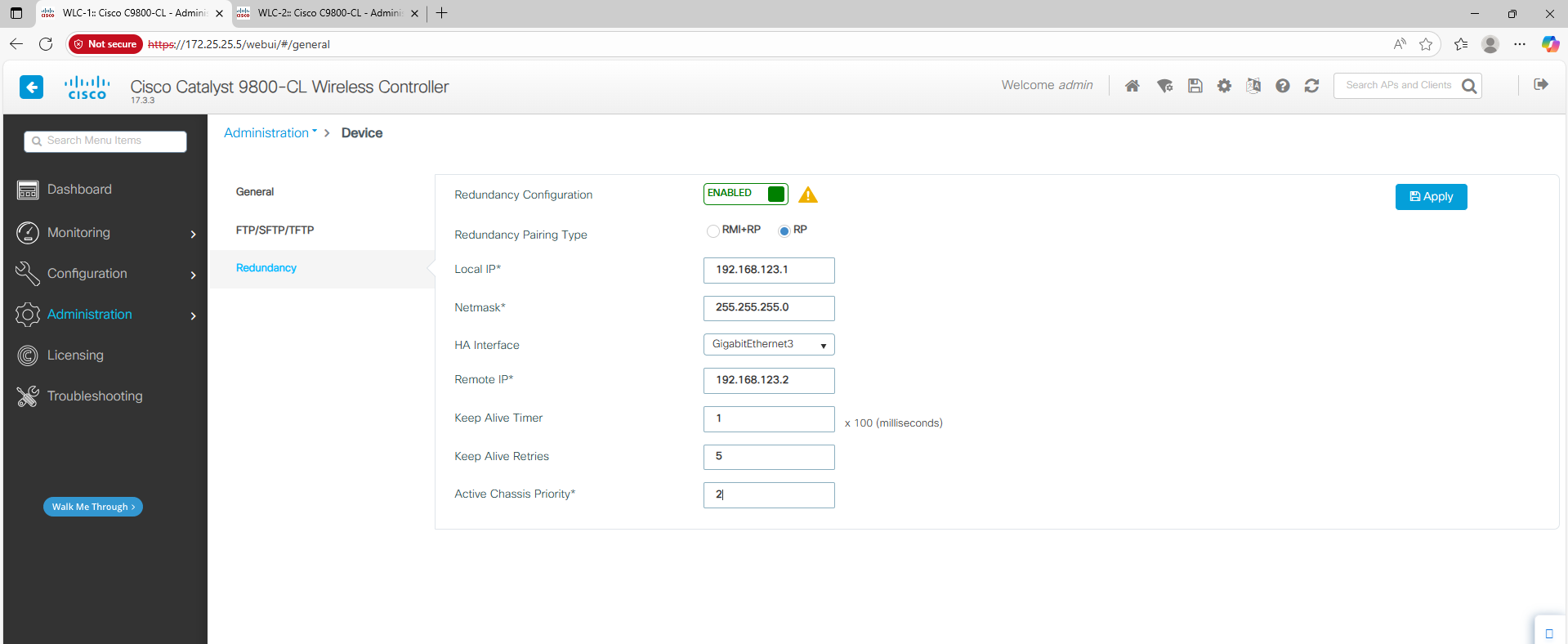
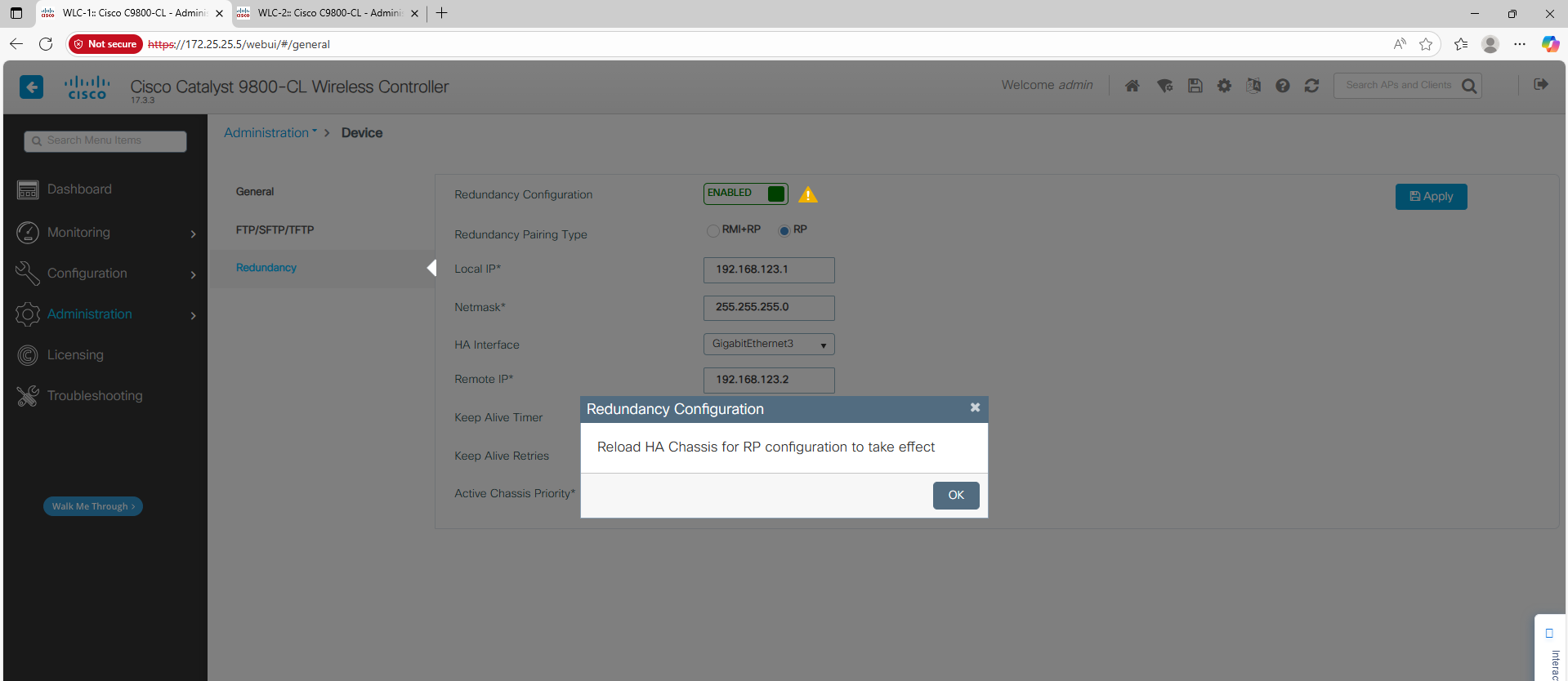
Then Configuration HA on WLC-2
- Redundancy Configuration : ENABLED
- Redundancy Pairing Type : RP
- Local IP : Local IP for RP WLC-2
- Netmask : Subnetmask IP
- HA Interface : Select Gig3
- Remote IP : Remote IP (WLC-1 RP IP)
- Active Chassis Priority : Default
- Select Apply -> Save and Reload
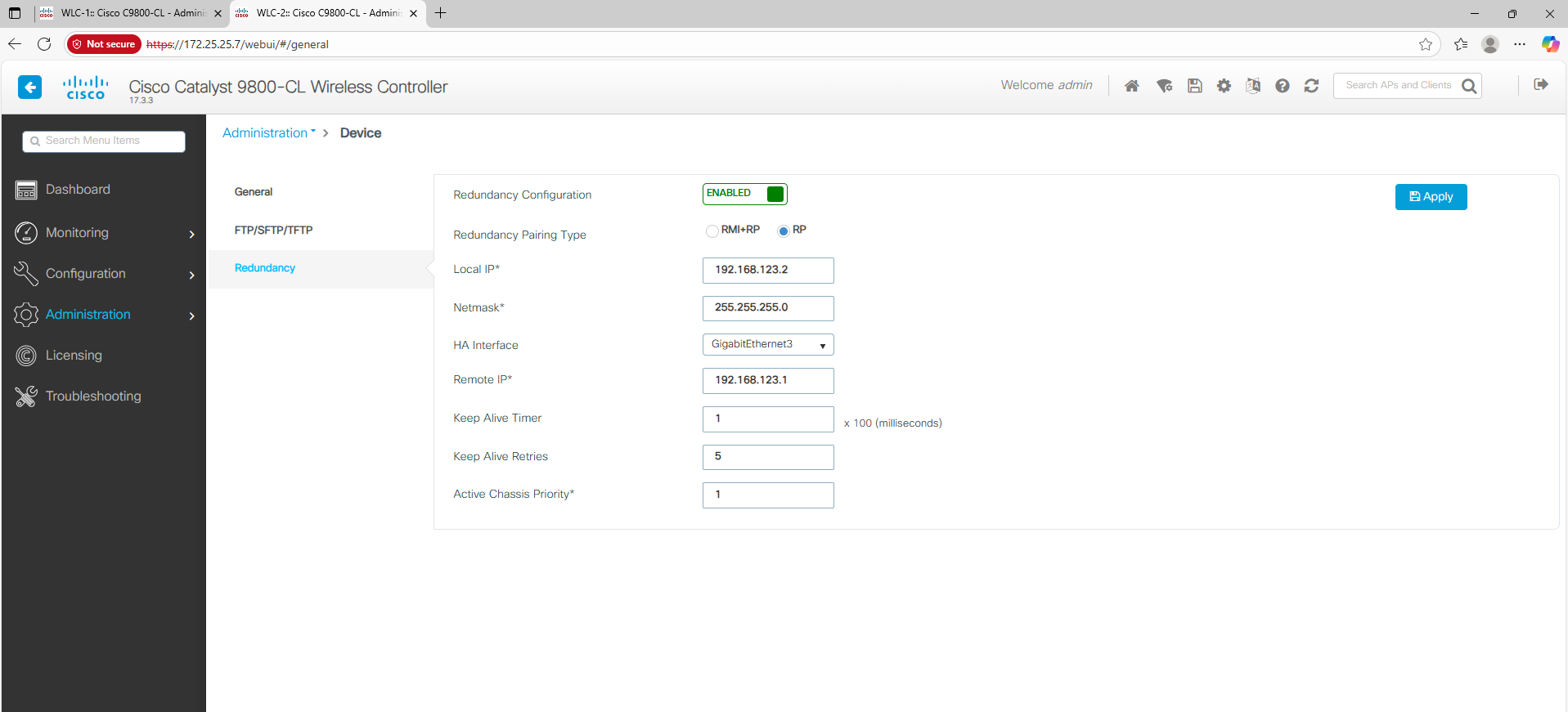
After that, Monitoring Redundancy status. Select Monitoring > General > System > Redundancy. You can see on Chassis Details, As the following the chassis 2 has become Member and in the initializing process.
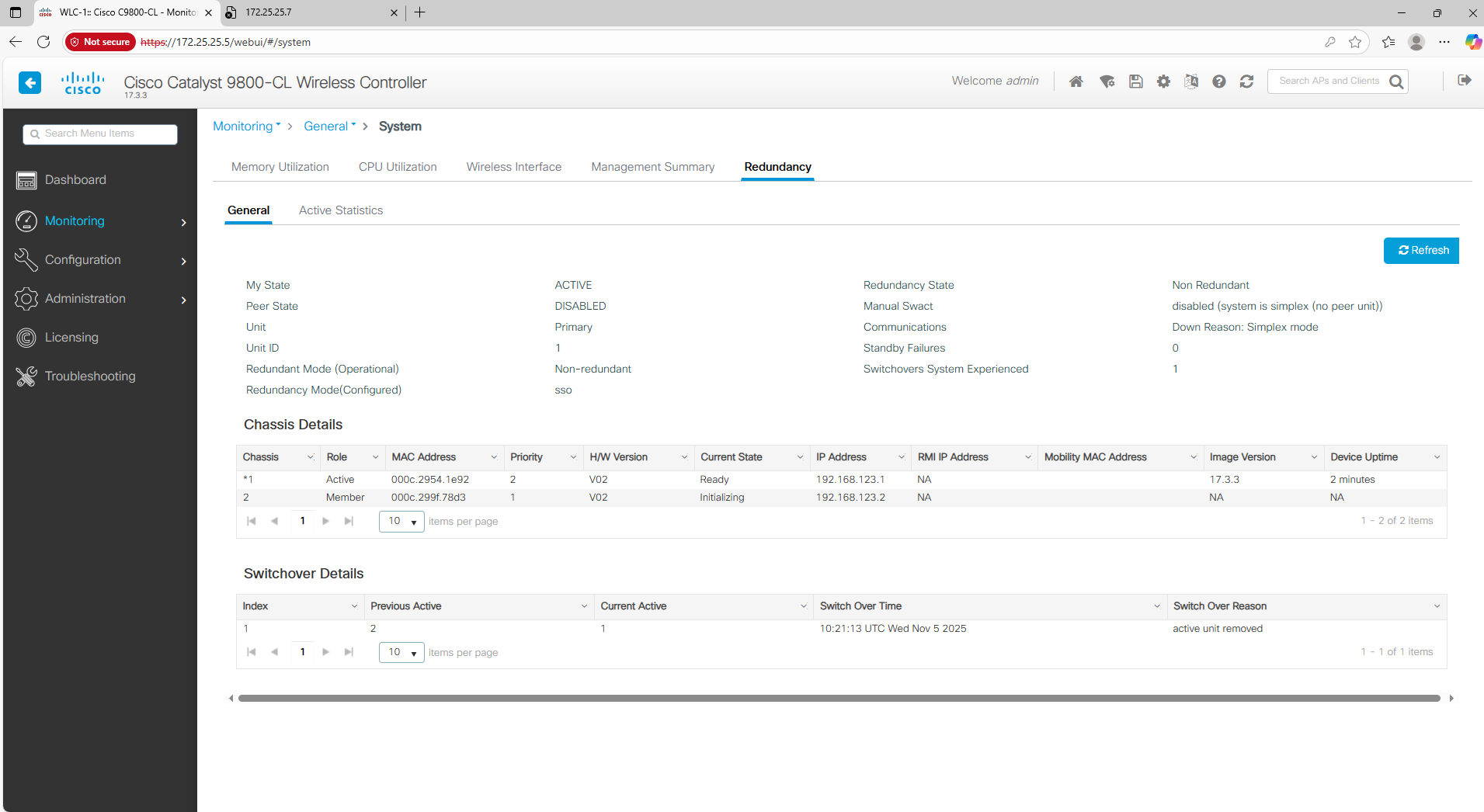
Wait a minutes, the role of chassis 2 is Standby and current state in the HA Sync process.
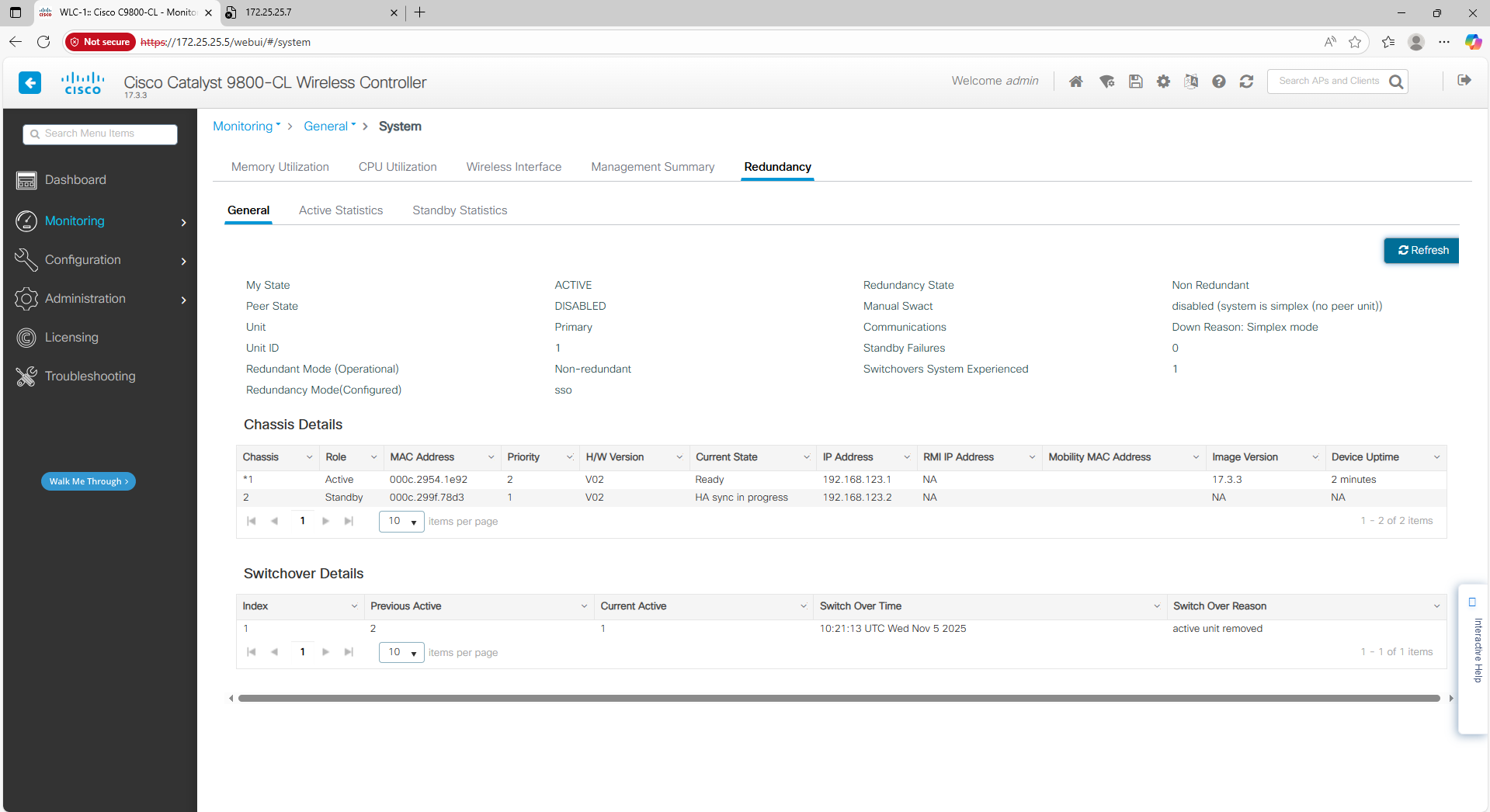
The Final Process as the following below, Current state on Standby chassis is Ready. It’s mean the HA configuration (RP Only) is successfully.