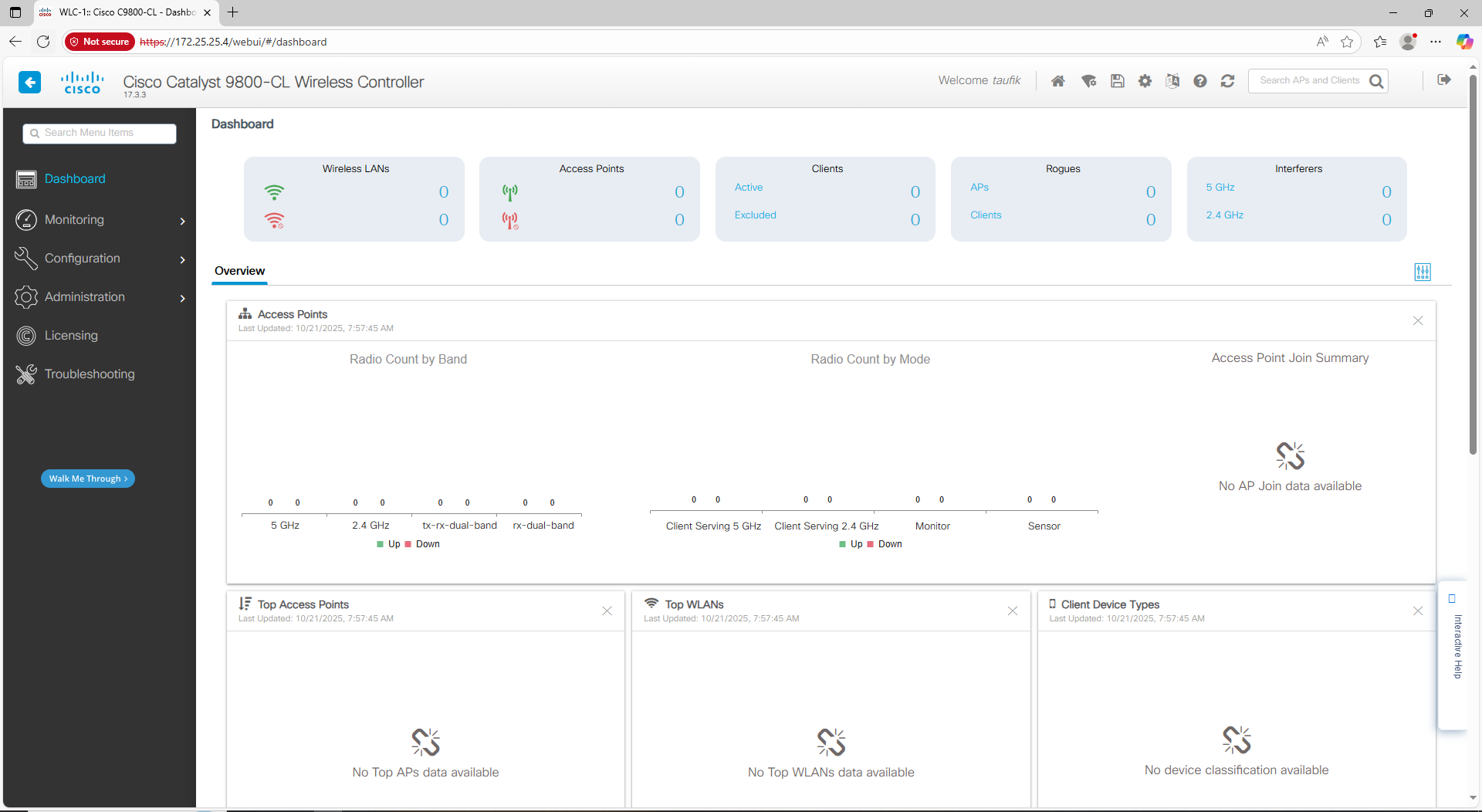Hello everyone, at the previous tutorial I have discuss about How To Install WLC 9800 on VMWare . and in this tutorial I’ll discuss about initial configuration after installation proccess is completed.
First, Let’s Configure a hostname
WLC(Config)# hostname WLC-1 WLC-1(Config)#
Then, Configure the interface. Set the interface gig1 as trunk mode.
WLC-1(config)#interface gig1 WLC-1(config-if)#switchport mode trunk WLC-1(config-if)#exit
I’ll Use vlan 1 interface as management interface.
WLC-1(config)#int vlan1 WLC-1(config-if)#ip add 172.25.25.4 255.255.255.224 WLC-1(config-if)#no shut WLC-1(config-if)#exit
Configure default gateway
WLC-1(config)# ip default-gateway 172.25.25.1
Now test ping to gateway to makesure wlc connection is reachable
WLC-1# ping 172.25.25.1 Type escape sequence to abort. Sending 5, 100-byte ICMP Echos to 172.25.25.1, timeout is 2 seconds: !!!!! Success rate is 100 percent (5/5), round-trip min/avg/max = 3/5/12 ms WLC-1#
Configure SSH connection
First, generate the RSA Key, don’t forget to config ip domain before generate the rsa
WLC-1(config)# ip domain name taufiknurhuda.web.id WLC-1(config)# crypto key generate rsa modulus 2048 The name for the keys will be: WLC-1.taufiknurhuda.web.id % The key modulus size is 2048 bits % Generating 2048 bit RSA keys, keys will be non-exportable... [OK] (elapsed time was 1 seconds) WLC-1(config)# *Oct 21 00:38:48.127: %CRYPTO_ENGINE-5-KEY_ADDITION: A key named WLC-1.taufiknurhuda.web.id has been generated crypto-engine
Config Username for credential login access
WLC-1(config)# username taufik priv 15 secret 123 WLC-1(config)# line vty 0 15 WLC-1(config-line)#transport input ssh WLC-1(config-line)#login local WLC-1(config-line)#exit WLC-1(config)#
Test to remote access via SSH.
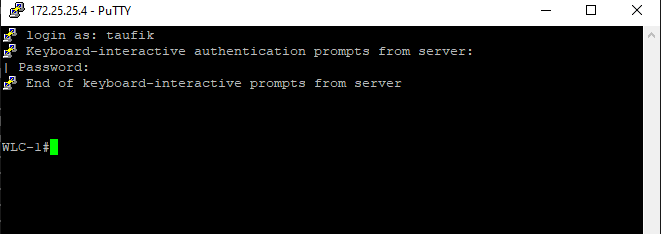
Config Wireless Management Interface (WMI)
WLC-1(config)#wireless management interface vlan 1
WLC-1(config-mgmt-interface)#exit
WLC-1(config)#
After this configure, you should be able to access WLC WEB GUI. But Configuration Setup Wizard will be appear when you try to login web gui even you have to do an initial config.
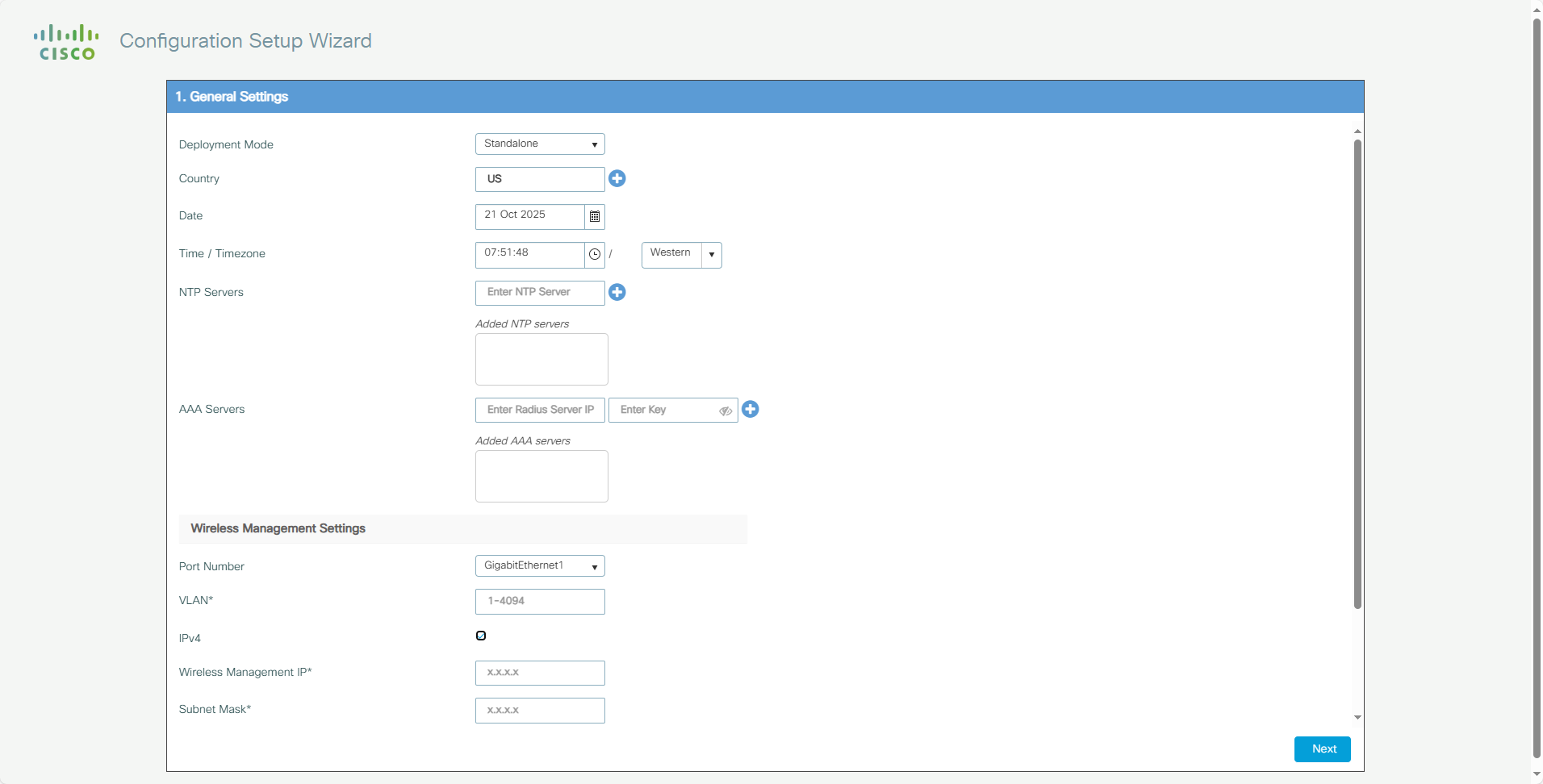
To remove or bypass the configuration wizard, configure the Country code on the Controller. makesure you have shutdown the dot11 radio.
WLC-1(config)#ap dot11 24ghz shutdown
Disabling the 802.11b network may strand mesh APs.
Are you sure you want to continue? (y/n)[y]: y
WLC-1(config)#ap dot11 5ghz shutdown
Disabling the 802.11a network may strand mesh APs.
Are you sure you want to continue? (y/n)[y]: y
WLC-1(config)#
Configure the country code, as you can see below, country [code] command is deprecated, so you can use the wireless country [code] for the next config.
WLC-1(config)#ap country ID
%Warning! ‘ap country [code]’ is deprecated, please start using ‘wireless country [code]’.Changing country code could reset channel and RRM grouping configuration. If running in RRM One-Time mode, reassign channels after this command. Check customized APs for valid channel values after this command.
Are you sure you want to continue? (y/n)[y]: yWLC-1(config)#wireless country ID
Last let’s to configure the ip http authentication, to make the local username that can be use as credential login through WEB GUI.
WLC-1(config)#ip http authentication local
Login test is successfull