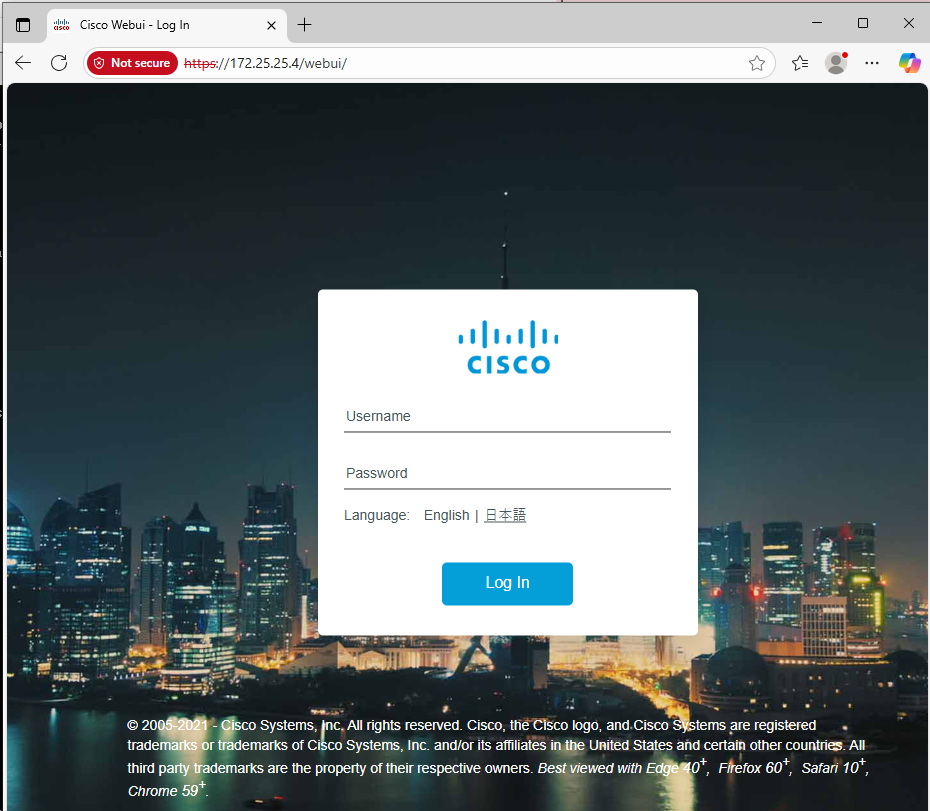Hello everyone. in this tutorial I’ll discuss about how to install a Cisco Wireless Controller 9800 on VMWare.
In this tutorial I’ll use Image version 17.3.3 (C9800-CL-universalk9.17.03.03.iso). You can download at official cisco software.
First, Let’s create the Virtual Machine. Select File -> New Virtual Machine.
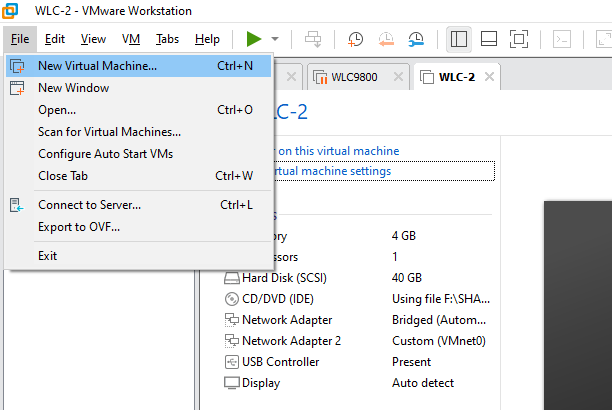
Use the VMware ESX version 7.
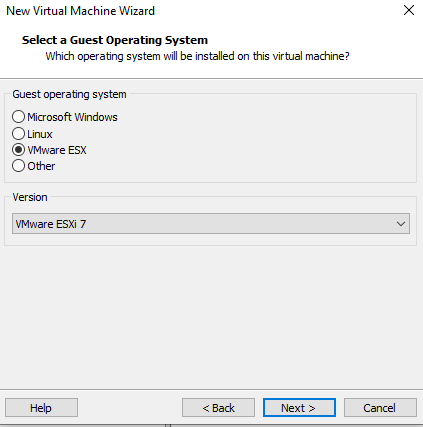
Enter the VM Name that will be used and custom location if you want.
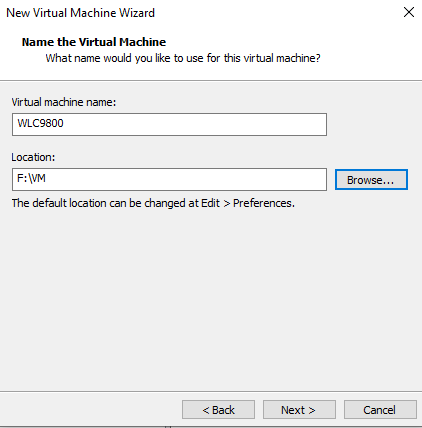
In The Virtual Machine Settings, Select the CD/DVD to ISO Image that used. I’m add more Network Adaptor so the WLC has 2 interfaces.
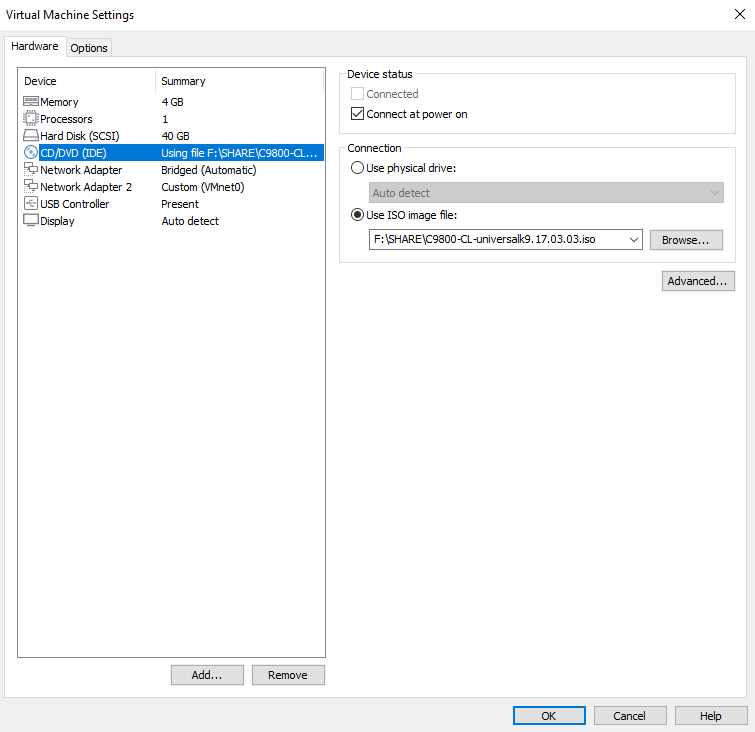
After Configuration VM completed, Start the VM.
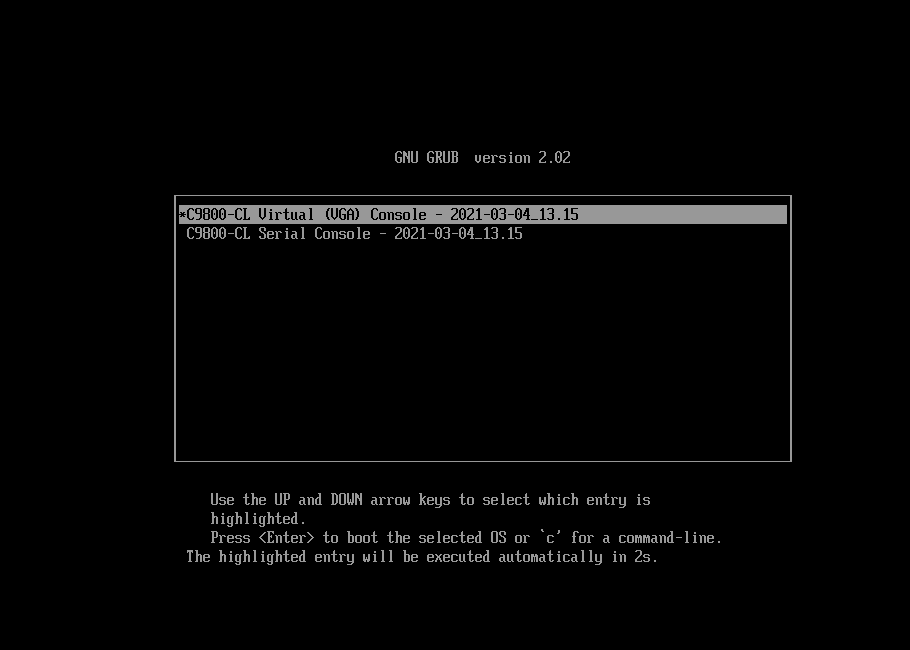
Wait the installation proses until finish.
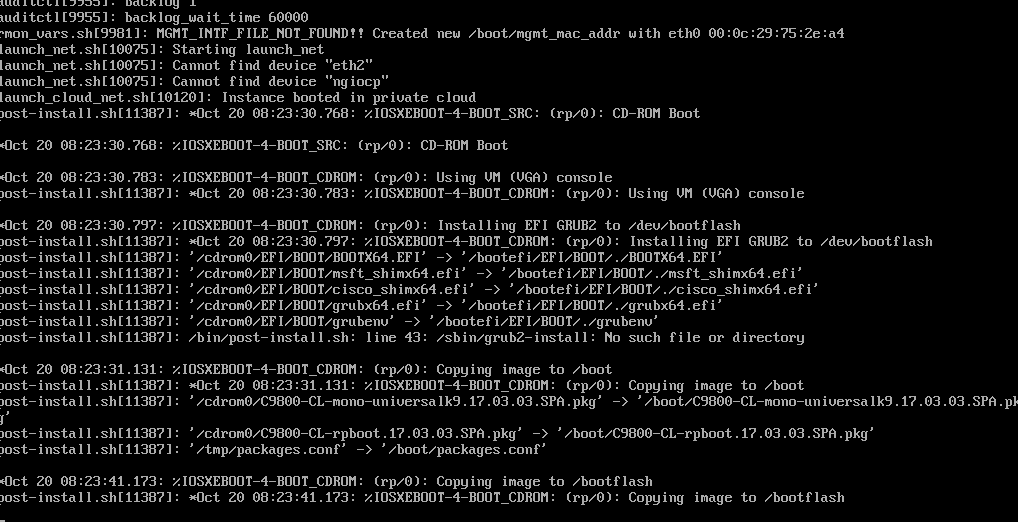
After the installation process completed, we need to confirmation the initial config. Enter no for initial config and yes for the terminate autoinstall.
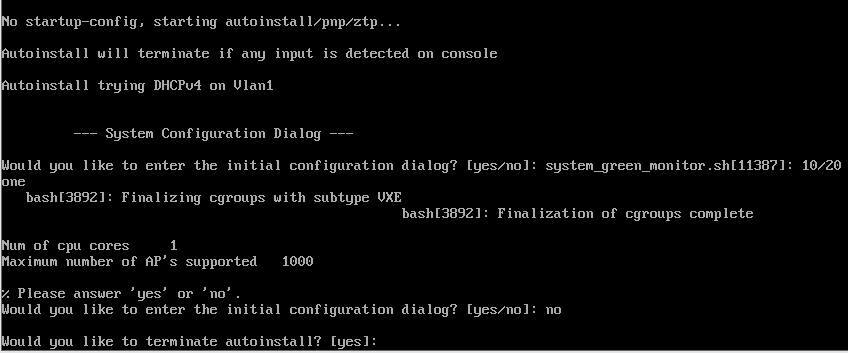
Installation process is completed.
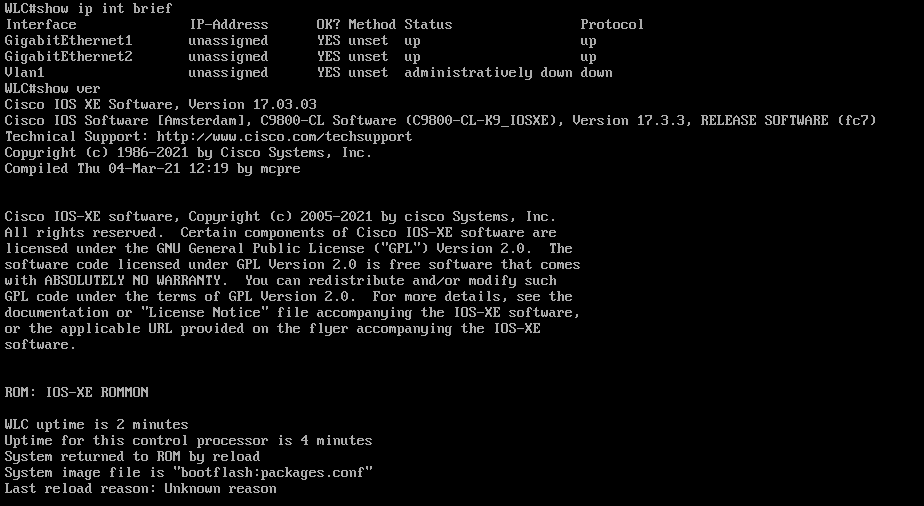
Do an initial test, I will configured the VLAN 1 as mgmt interface and I’ll set DHCP for the configuation IP.
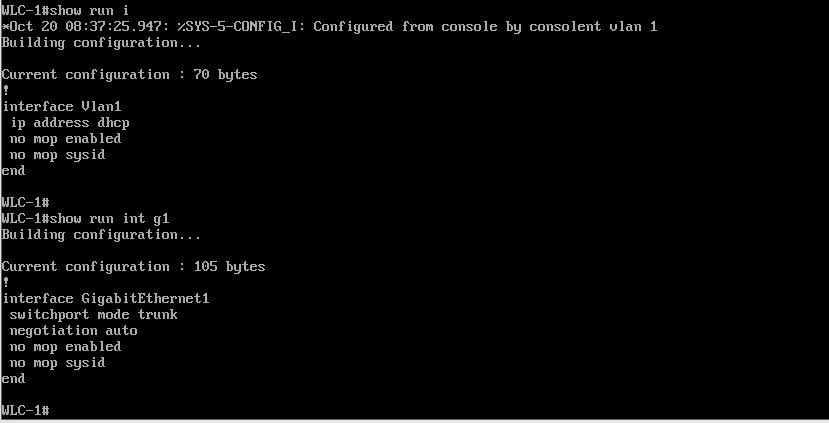
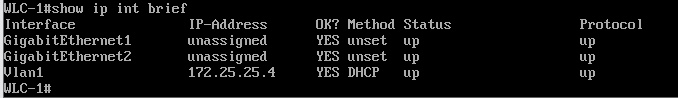
Let’s test the GUI access. Installation is successfull, WLC is successfull access via GUI.